UnifyApps enables seamless integration with Amazon Athena as a source for your data pipelines. This article covers essential configuration elements and best practices for connecting to Athena sources.
Overview
Amazon Athena is a serverless, interactive query service that makes it easy to analyze data in Amazon S3 using standard SQL. UnifyApps provides native connectivity to extract data from Athena efficiently and securely, supporting both historical data loads and continuous data synchronization without requiring infrastructure management.
Connection Configuration
| Parameter | Description | Example |
Connection Name* | Descriptive identifier for your connection | "Production Athena Analytics" |
Project | Optional project categorization | "Data Analytics Project" |
Region* | AWS region where Athena service is located | "us-east-1" |
Authentication Type* | Method of authentication | IAM Role or Instance Role |
Database Name* | Name of your Athena database | "analytics_db" |
Server Time Zone* | Database server's timezone | "UTC" |
Staging Area* | S3 bucket for data staging | "s3://my-staging-bucket/" |
To set up an Athena source, navigate to the Connections section, click New Connection, and select Amazon Athena. Fill in the parameters above based on your AWS environment details.
Authentication Methods
IAM Role Authentication
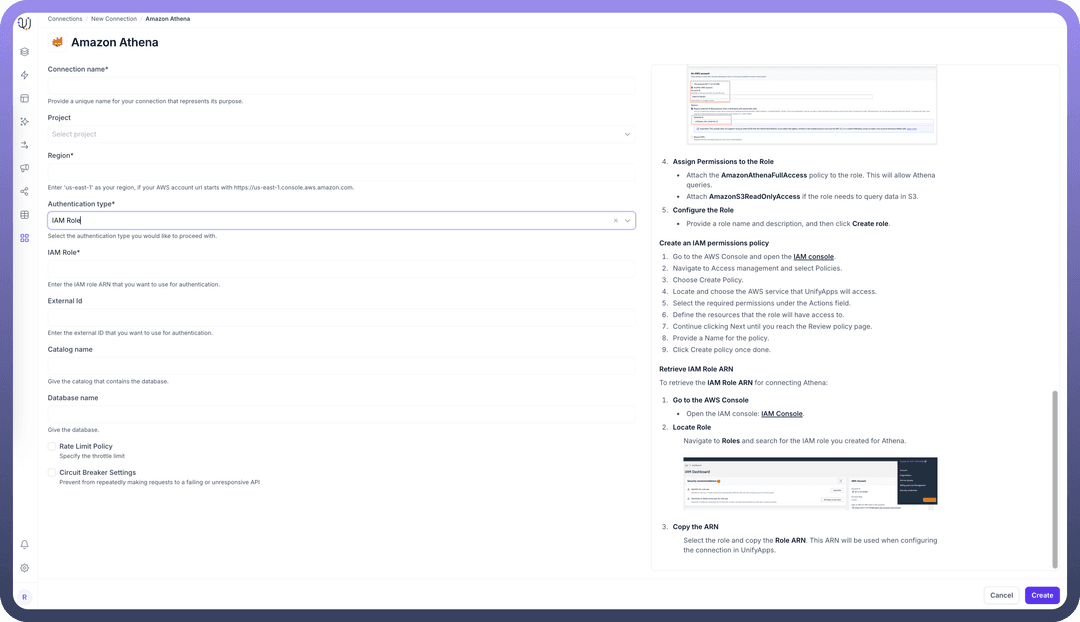
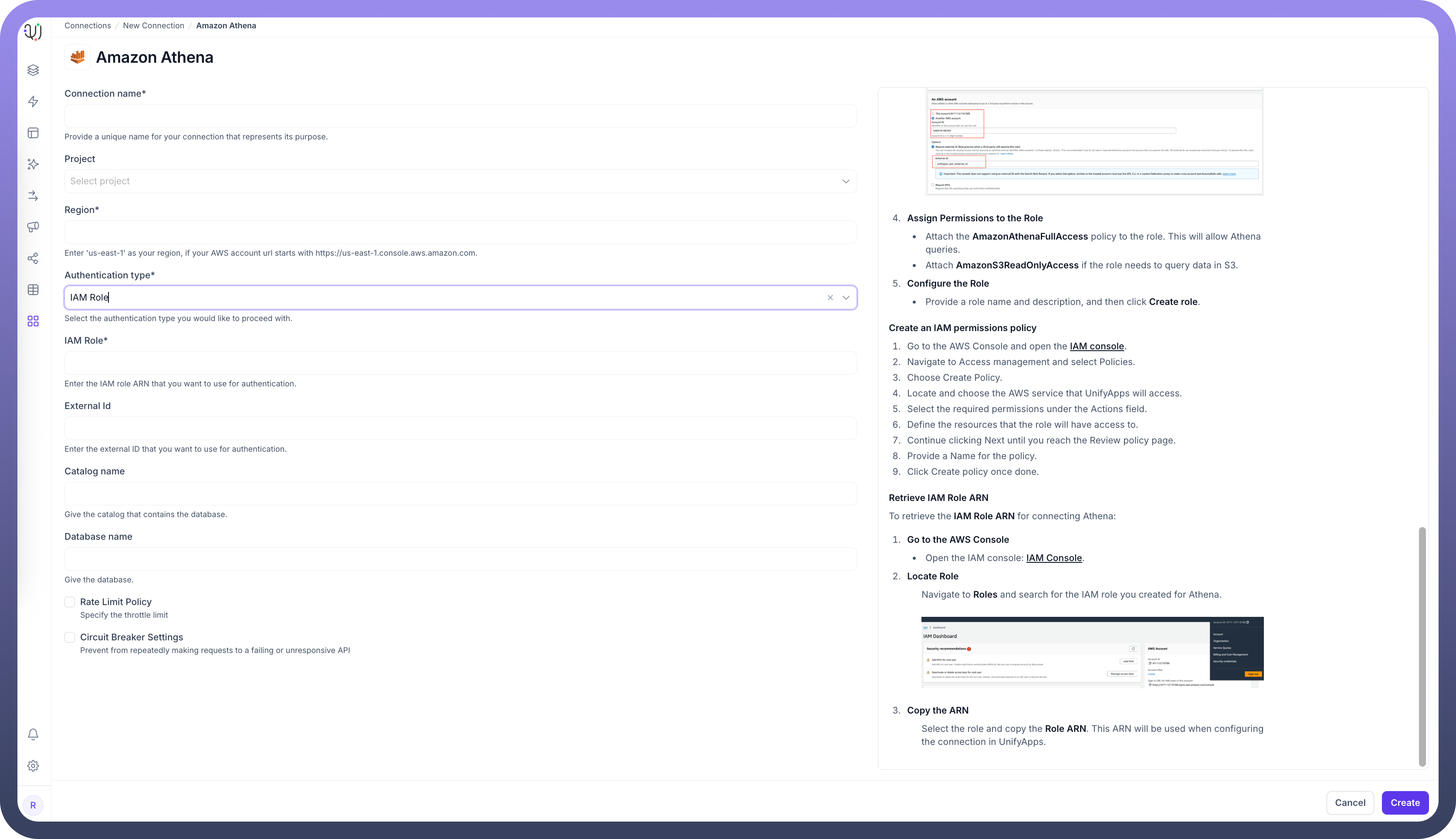
For IAM Role-based authentication, follow these steps:
Login to AWS Management Console
Go to AWS Console
Create an IAM Role
Navigate to the IAM dashboard by searching IAM
Select
Rolesfrom the left-hand menu, and clickCreate role
Configure Trusted Entity
Under
Trusted entity type, chooseAWS accountSelect
Another AWS accountand input theUnifyApps AWS account ID(contact UnifyApps support)Check the
Require external IDbox and enter theExternal IDprovided by UnifyApps
Assign Permissions to the Role
Attach the
AmazonAthenaFullAccesspolicy to the roleAttach
AmazonS3ReadOnlyAccessif the role needs to query data in S3
Configure the Role
Provide a role name and description, then click
Create role
Retrieve IAM Role ARN
Navigate to
Rolesand search for the IAM role you createdSelect the role and copy the
Role ARNfor use in UnifyApps configuration
Required connection fields:
IAM Role ARN: The Amazon Resource Name of the IAM roleExternal ID: The external ID provided by UnifyApps for secure role assumption
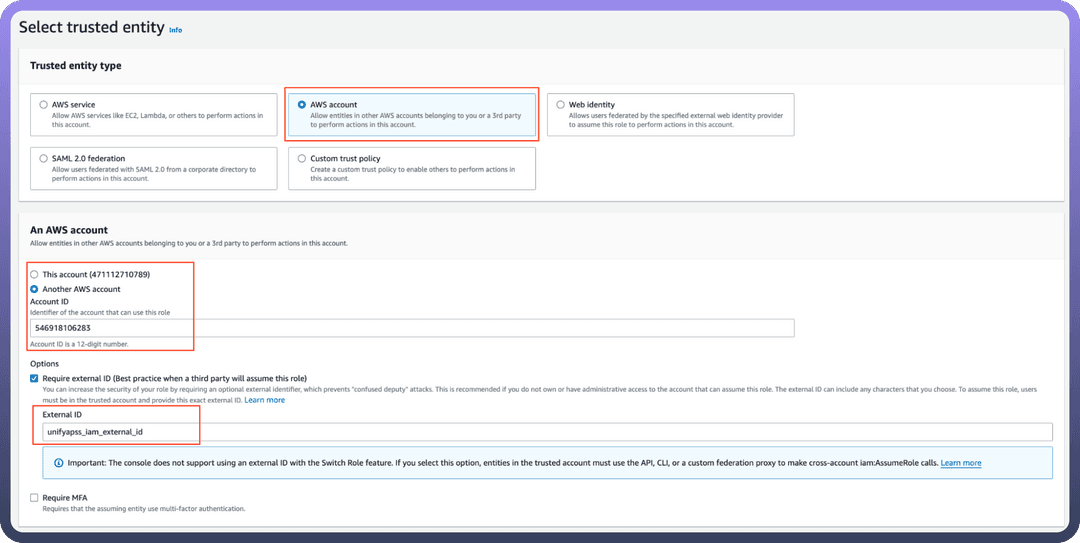
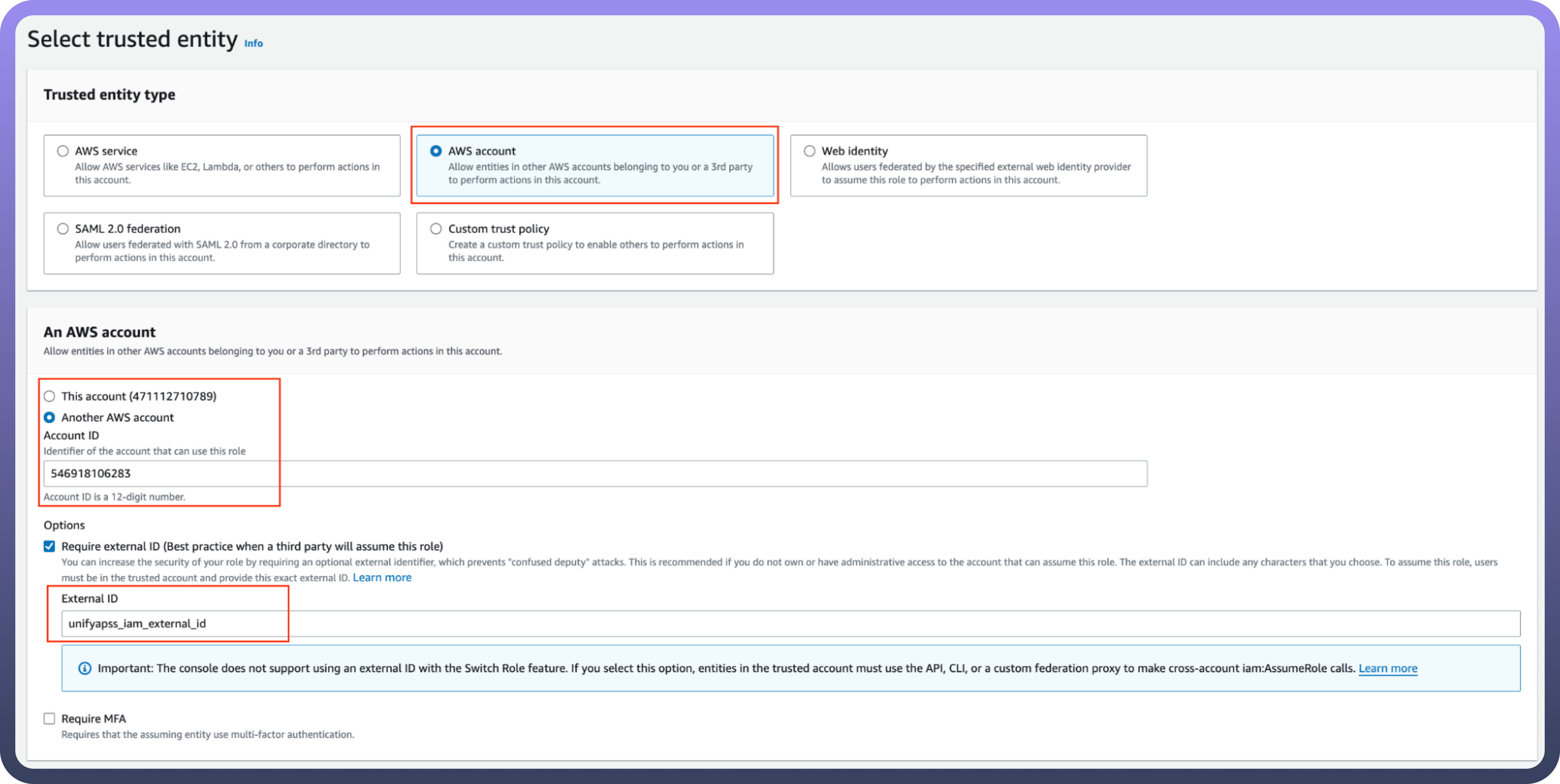
Instance Role Authentication
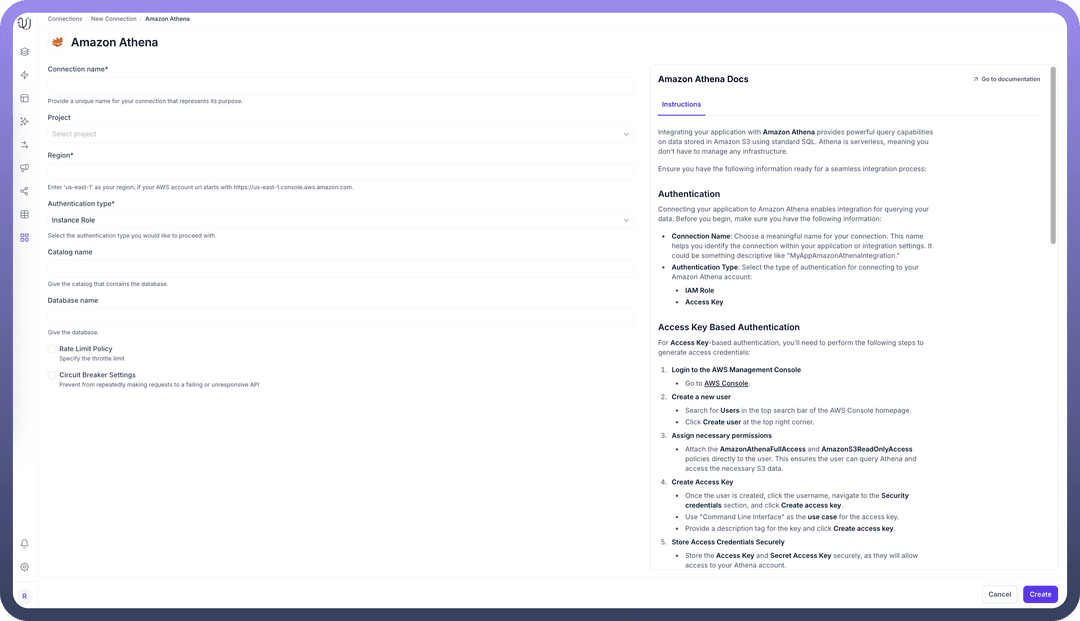
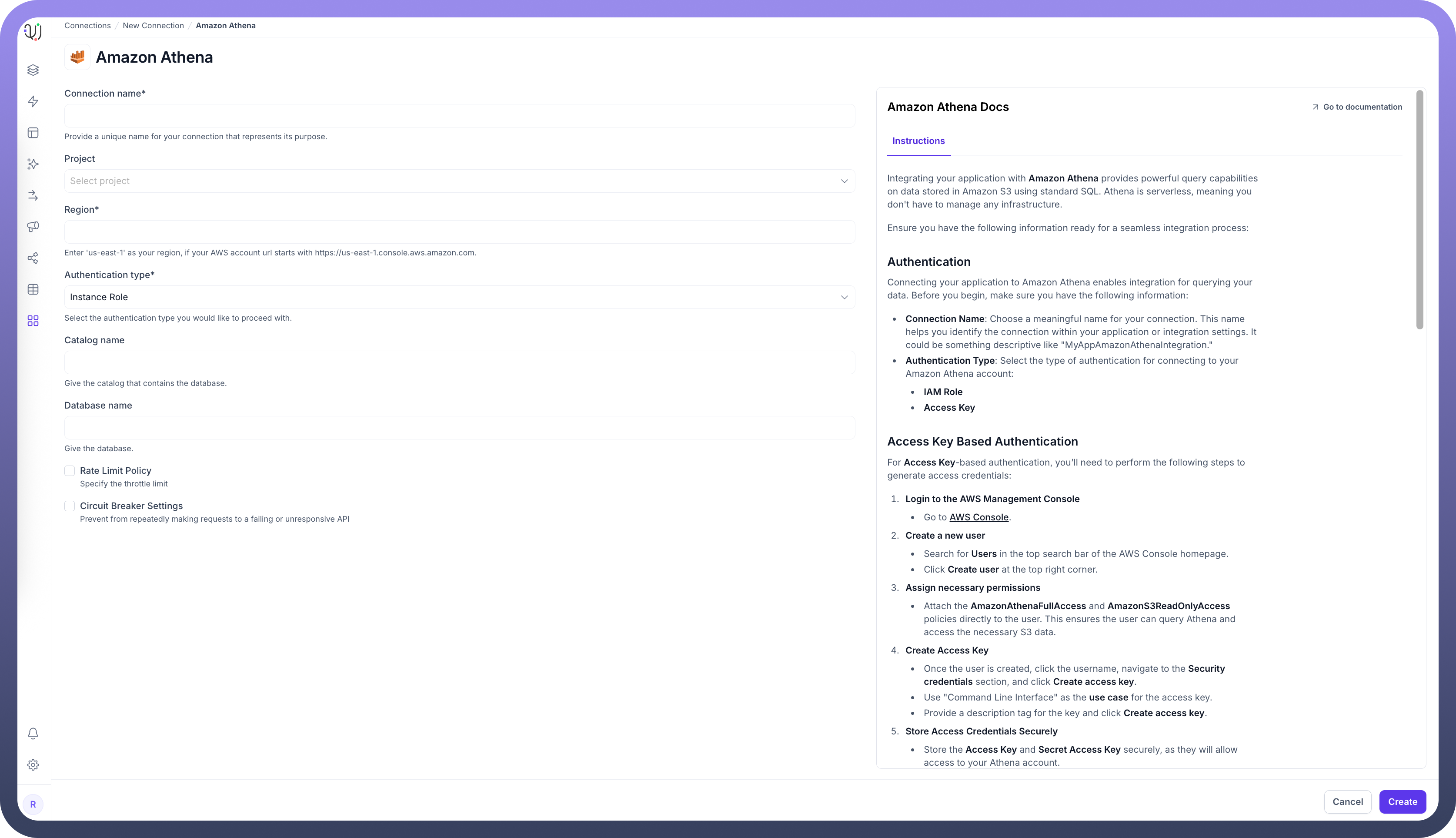
For Instance Role-based authentication, configure as follows:
Connection Configuration
Select
Instance Roleas the authentication typeProvide the
Catalog namethat contains the databaseSpecify the
Database namefor your Athena database
Required connection fields:
Catalog name: The catalog that contains the databaseDatabase name: The name of the database to connect to
Access Key Authentication
.png&w=1080&q=75)
.png)
For Access Key-based authentication, you'll need AWS access credentials:
Create IAM User (if not already available)
Navigate to IAM in AWS Console
Create a new user with programmatic access
Attach
AmazonAthenaFullAccessandAmazonS3ReadOnlyAccesspolicies
Generate Access Keys
In the IAM user's Security credentials tab
Click
Create access keySecurely store the Access Key ID and Secret Access Key
Required connection fields:
Access Key ID: Your AWS access key identifierSecret Access Key: Your AWS secret access key
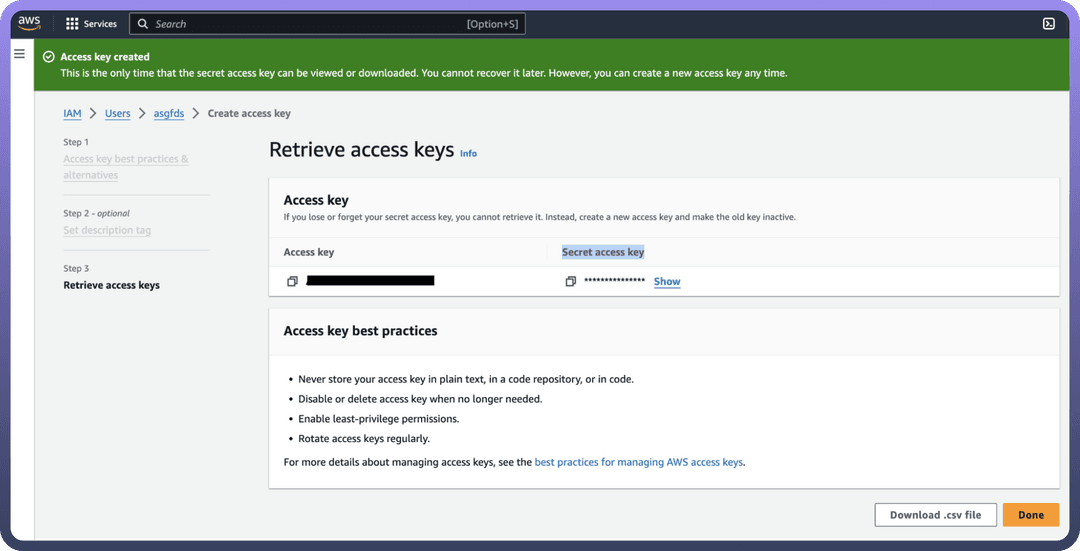
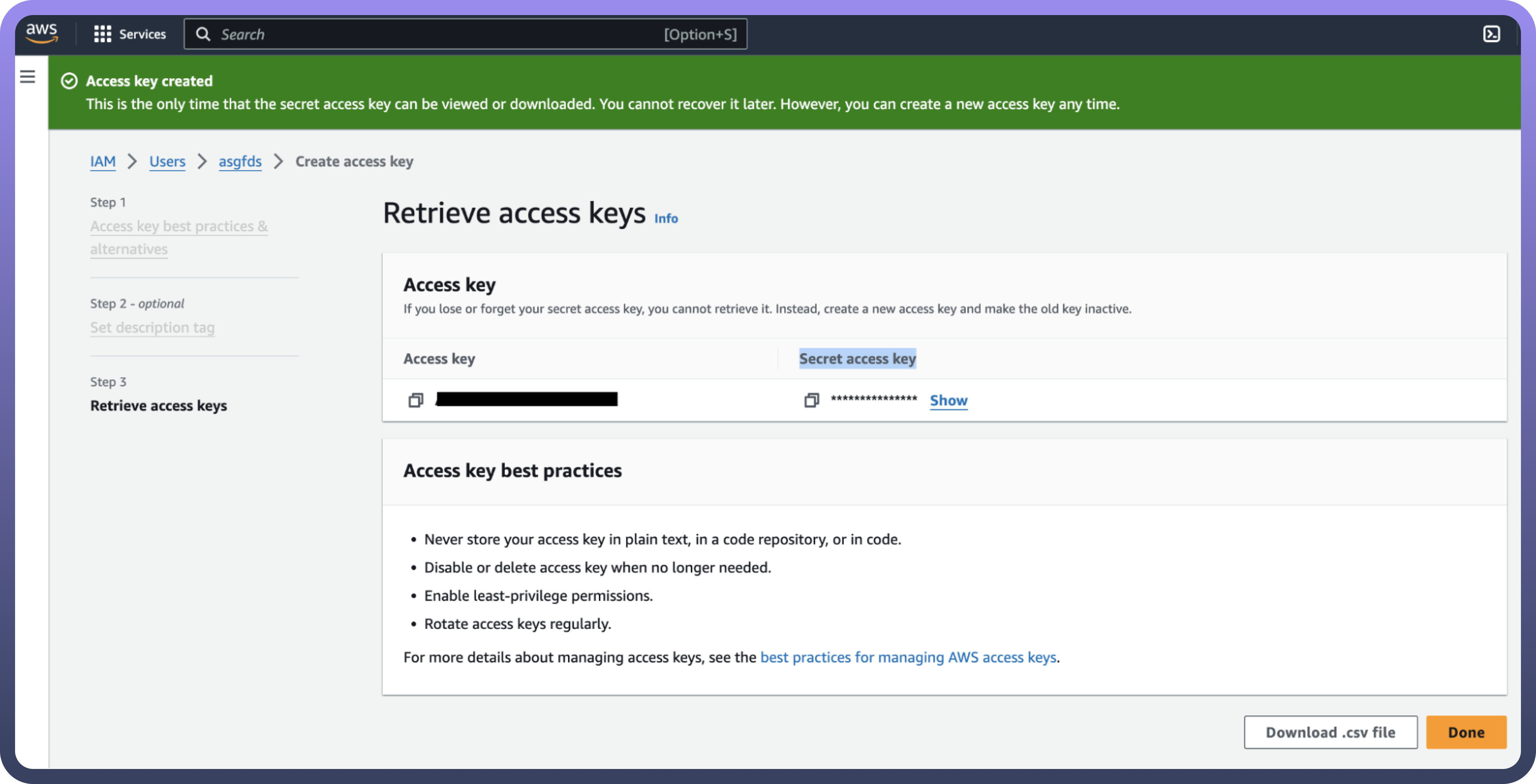
Server Timezone and Staging Configuration
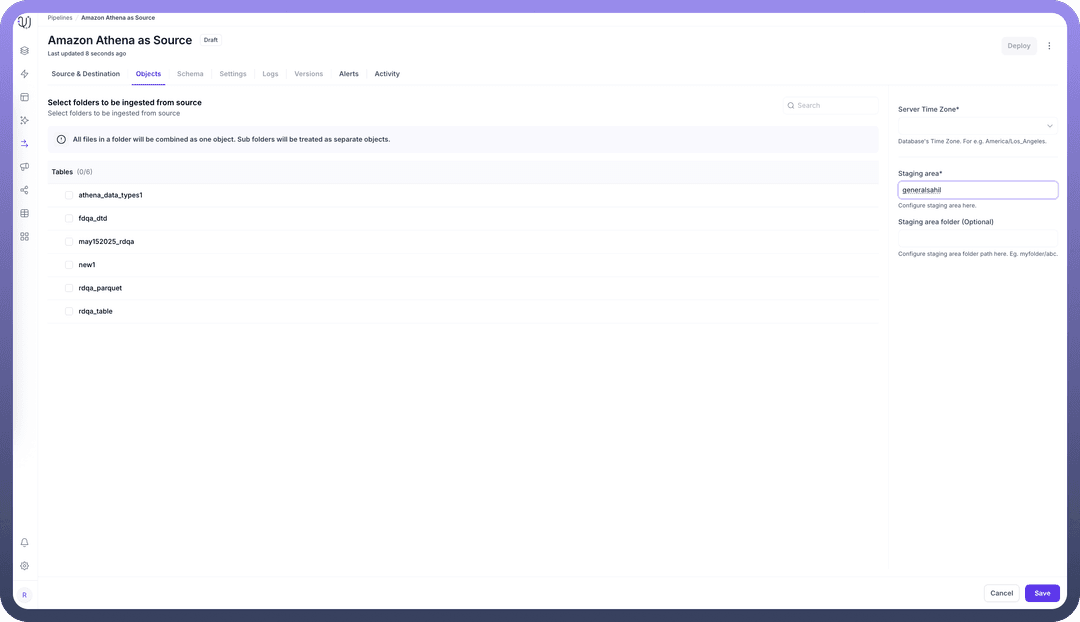
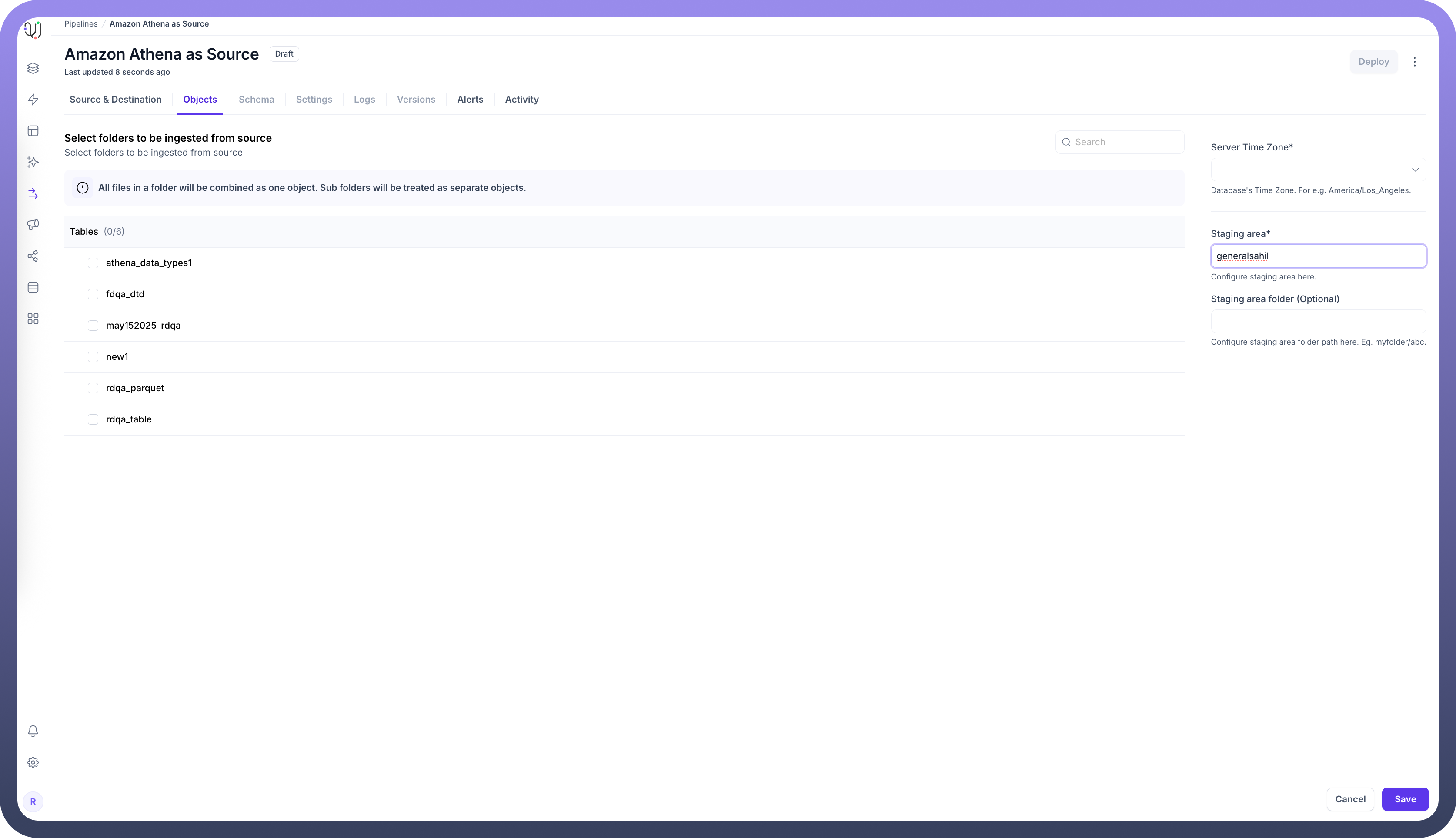
When adding objects from an Athena source, you'll need to configure two important settings:
Server Time Zone
In the
Add Objectsdialog, find the Server Time Zone settingSelect your Athena server's timezone (e.g., "UTC", "America/Los_Angeles")
This ensures all timestamp data is normalized to UTC during processing, maintaining consistency across your data pipeline
Staging Area
Configure an S3 bucket accessible by the same credentials used in the Athena connection
The staging area is used for temporary data processing during extraction
Ensure the bucket is in the same AWS region as your Athena service for optimal performance
The staging area folder path should be specified (e.g.,
s3://my-staging-bucket/athena-staging/)
Data Extraction Methods
UnifyApps uses specialized techniques for Athena data extraction:
Historical Data (Initial Load)
For historical data, UnifyApps uses a query-based approach:
Data is extracted through SQL queries executed on Athena
Query results are temporarily stored in the configured S3 output location
The data is processed and loaded into the destination
S3 staging objects are automatically cleaned up after successful processing
This method leverages Athena's serverless architecture and optimizes for cost-effective data extraction.
Live Data (Incremental Updates)
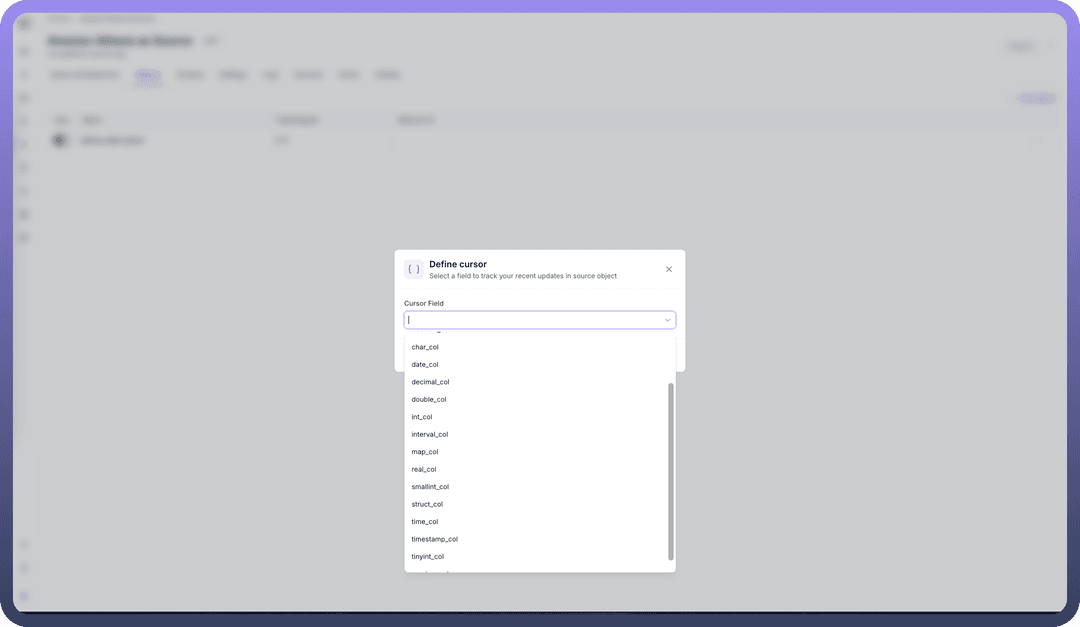
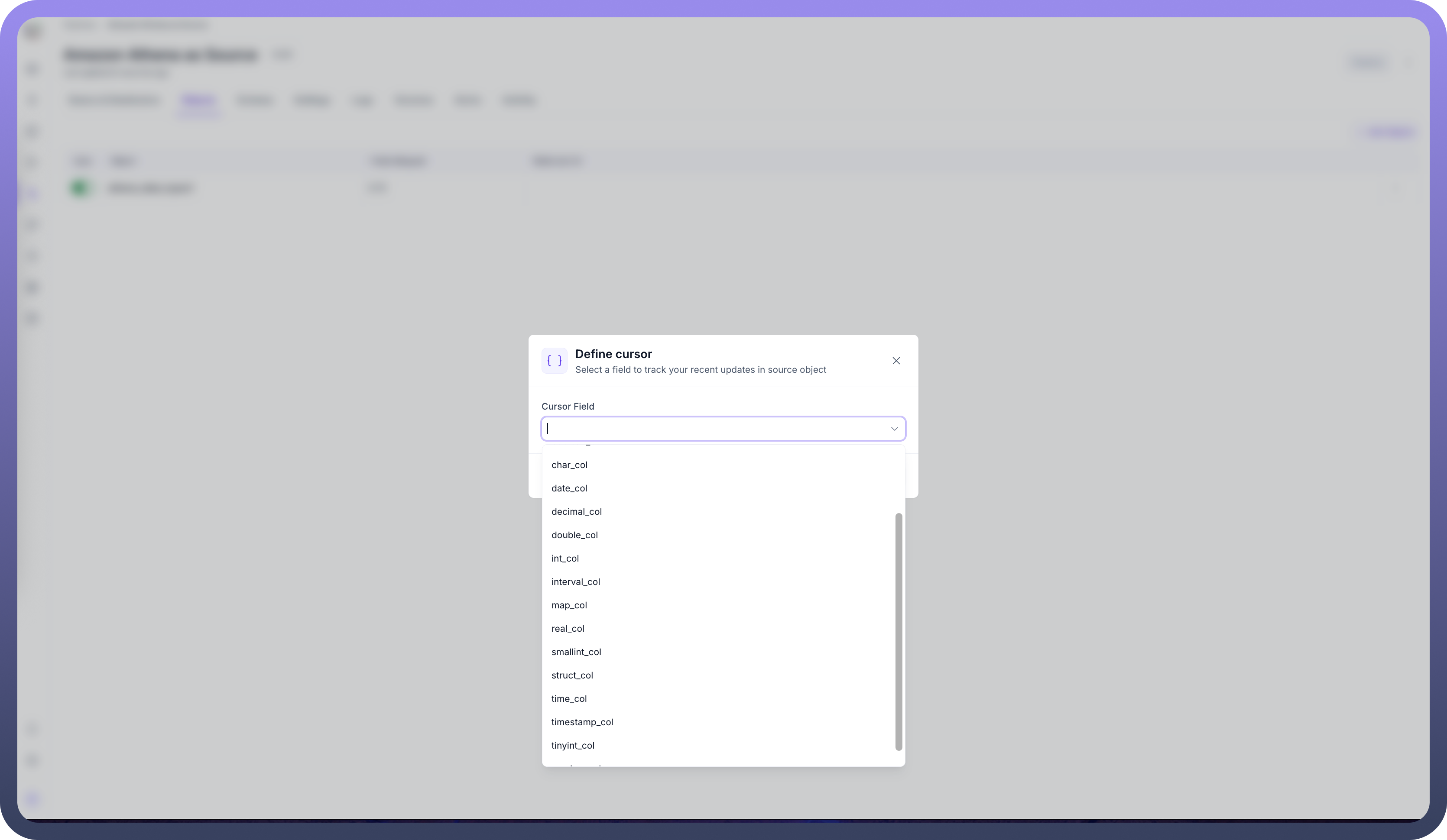
For ongoing changes, UnifyApps implements cursor-based polling:
You must select a cursor field (typically a timestamp or sequential ID)
The pipeline tracks the highest value processed in each run
Subsequent runs query only for records with cursor values higher than the last checkpoint
Recommended cursor fields are datetime columns that track record modifications

Note
A validation error will be thrown if no cursor is configured when using Historical and Live or Live Only ingestion modes.
Supported Data Types for Cursor Fields
| Category | Supported Cursor Types |
Numeric | INT, INTEGER, BIGINT, TINYINT, SMALLINT |
String | STRING, VARCHAR, CHAR (lexicographically ordered) |
Date/Time | DATE, TIMESTAMP |
Ingestion Modes
| Mode | Description | Business Use Case | Requirements |
Historical and Live | Loads all existing data and captures ongoing changes | Data lake analytics with continuous synchronization | Valid cursor field required |
Live Only | Captures only new data from deployment forward | Real-time dashboard without historical context | Valid cursor field required |
Historical Only | One-time load of all existing data | Point-in-time analytics or compliance snapshot | No cursor field needed |
Choose the mode that aligns with your business requirements during pipeline configuration.
CRUD Operations Tracking
When tracking changes from Athena sources:
| Operation | Support | Notes |
Create | ✓ Supported | New record insertions are detected |
Read | ✓ Supported | Data retrieval via full or incremental queries |
Update | ✓ Supported | Updates are detected as new inserts with the updated values |
Delete | ✗ Not Supported | Delete operations cannot be detected |

Note
Due to Athena's query-based architecture, update operations appear as new inserts in the destination, and delete operations are not tracked. Consider this when designing your data synchronization strategy.
Supported Data Types
| Category | Supported Types |
Integer | TINYINT, SMALLINT, INT, INTEGER, BIGINT |
Decimal | FLOAT, REAL, DOUBLE, DECIMAL(precision, scale) |
Date/Time | DATE, TIME, TIMESTAMP, TIMESTAMP WITH TIME ZONE |
String | CHAR, VARCHAR, STRING |
Boolean | BOOLEAN |
Binary | BINARY, VARBINARY |
Complex | ARRAY, MAP, STRUCT, JSON, UUID, IPADDRESS |
Interval | INTERVAL YEAR TO MONTH, INTERVAL DAY TO SECOND |
All standard Athena data types are supported, enabling comprehensive data extraction from various analytics workloads stored in S3.
Prerequisites and Permissions
To establish a successful Athena source connection, ensure:
Access to an active Amazon Athena service
Network connectivity between UnifyApps and your AWS environment
IAM permissions for Athena queries and S3 access
S3 bucket for query results and staging
Database user with the following minimum permissions:
AmazonAthenaFullAccessfor Athena operationsAmazonS3ReadOnlyAccessfor accessing S3 data
Common Business Scenarios
Data Lake Analytics
Extract processed analytics data from Athena queries on S3 data lakes
Combine structured and semi-structured data analysis
Configure appropriate cursor fields on partition columns
Log Analytics Consolidation
Extract log analysis results from Athena
Transform and combine with operational data
Maintain continuous synchronization for monitoring dashboards
Business Intelligence Enhancement
Extract aggregated datasets from Athena queries
Combine with real-time operational data
Create unified dashboards across data sources
Best Practices
Performance Optimization
Use partitioned tables in Athena for better query performance
Schedule extractions during off-peak hours to optimize costs
Use column pruning to extract only necessary fields
Leverage Athena's columnar format advantages (Parquet, ORC)
Cursor Selection
Prefer timestamp columns with last modified information
Ensure chosen cursor fields are part of table partitions
Use monotonically increasing fields for consistent ordering
Avoid cursors on columns with many duplicate values
S3 Configuration
Use the same AWS region for Athena, S3 data, and staging buckets
Configure appropriate S3 bucket lifecycle policies
Use VPC endpoints for enhanced security
Optimize S3 file sizes for better query performance
Query Optimization
Limit large table extractions with appropriate WHERE clauses
Use partition pruning in your Athena queries
Leverage Athena's query result caching when possible
Monitor Athena query costs and optimize accordingly
Cost Management
Monitor Athena query costs through AWS billing
Use compressed file formats to reduce data scanned
Implement appropriate data retention policies
Consider using Athena workgroups for cost control
By properly configuring your Athena source connections and following these guidelines, you can ensure reliable, efficient data extraction while meeting your business requirements for data timeliness, completeness, and cost-effectiveness.
Amazon Athena's serverless architecture and S3 integration make it an excellent source for analytics-focused data pipelines, enabling you to query vast amounts of data without managing infrastructure.