UnifyApps enables seamless integration with Snowflake databases as a source for your data pipelines. This article covers essential configuration elements and best practices for connecting to Snowflake sources.
Overview
Snowflake is a cloud-native data warehouse platform known for its scalability, performance, and ease of use. UnifyApps provides native connectivity to extract data from Snowflake environments efficiently and securely, making it ideal for analytics, data science, and business intelligence workflows.
Connection Configuration
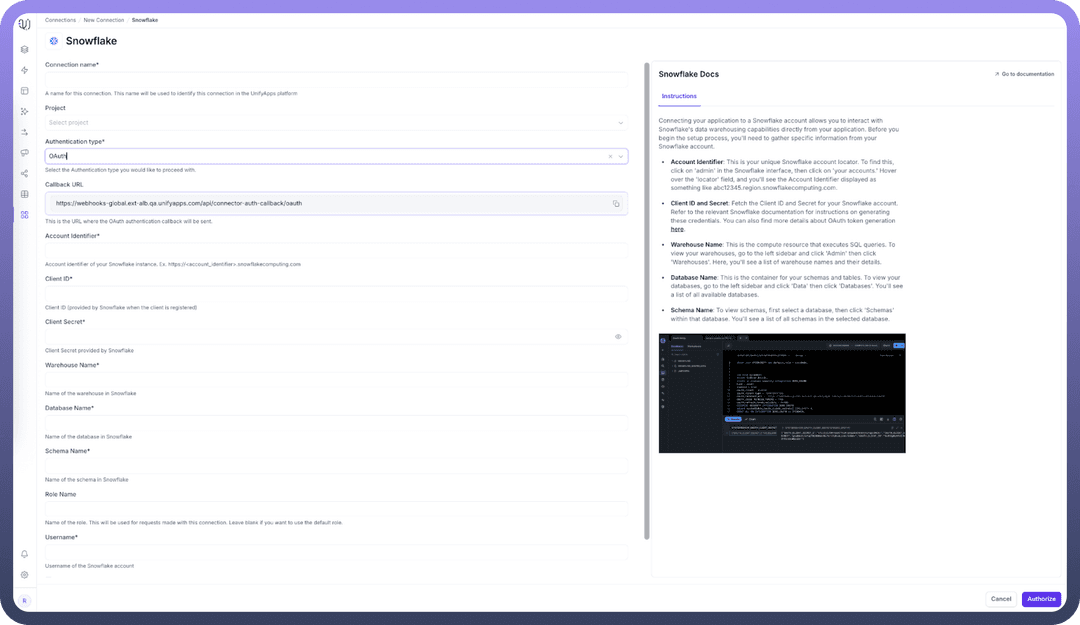
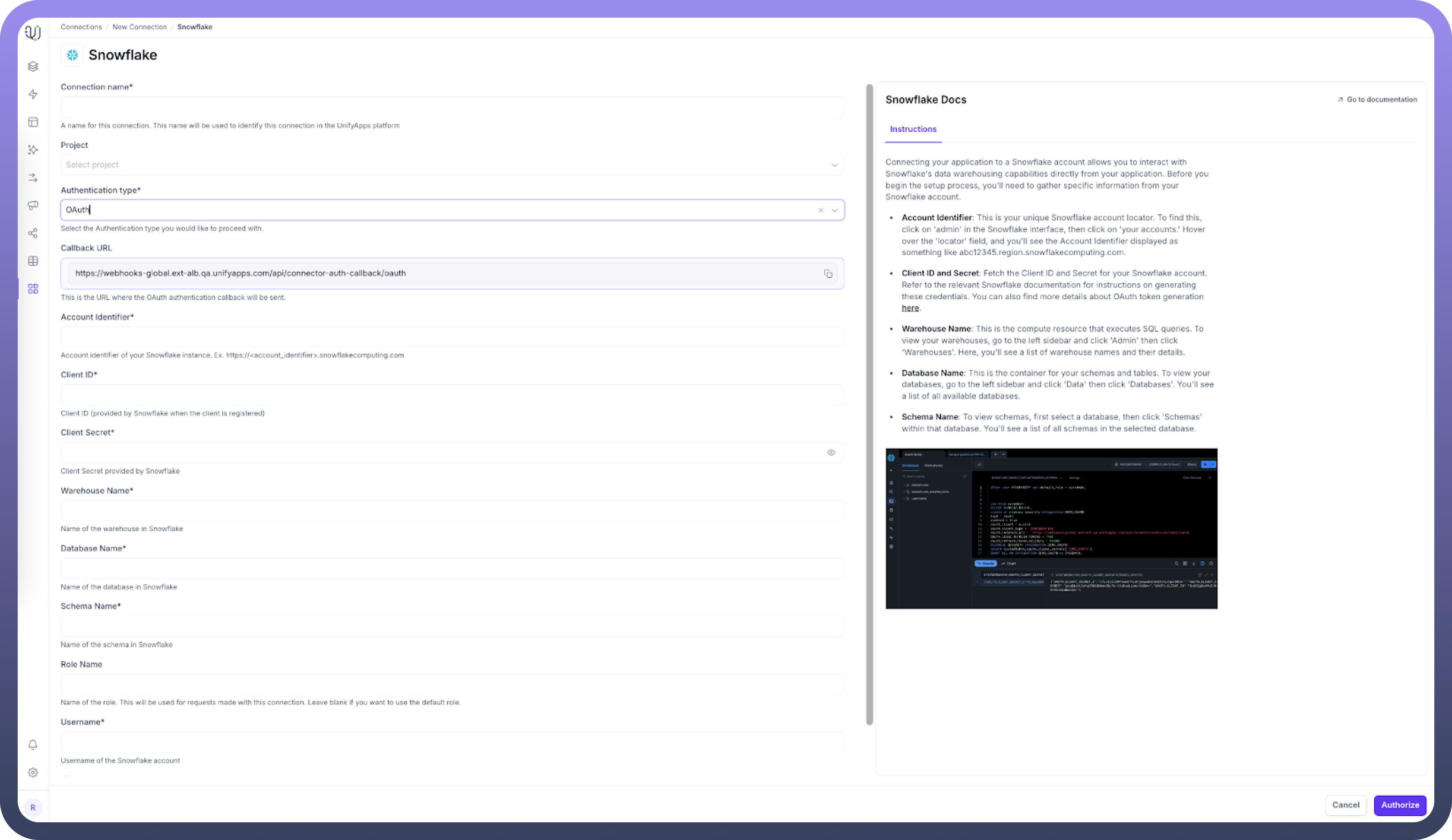
| Parameter | Description | Example |
Connection Name | Descriptive identifier for your connection | "Production Snowflake DW" |
Account Identifier | Snowflake account identifier | "myorg-myaccount" |
Warehouse | Snowflake compute warehouse | "COMPUTE_WH" |
Database | Name of the Snowflake database | "ANALYTICS_DB" |
Schema | Schema containing your source tables | "PUBLIC" |
User | Snowflake username | "unify_reader" |
Role | Snowflake role for the connection | "UNIFYAPPS_ROLE" |
Authentication Method | OAuth or JWT | OAuth/JWT |
To set up a Snowflake source, navigate to the Connections section, click New Connection, and select Snowflake. Complete the form with your Snowflake environment details.
Authentication Methods
OAuth Authentication
OAuth provides secure, token-based authentication for Snowflake connections.
Prerequisites:
ACCOUNTADMINorSECURITYADMINrole accessCallback URL configured
Setup Steps:
USE ROLE ACCOUNTADMIN;
CREATE SECURITY INTEGRATION <integration_name>
TYPE = OAUTH
ENABLED = TRUE
OAUTH_CLIENT = CUSTOM
OAUTH_CLIENT_TYPE = 'CONFIDENTIAL'
OAUTH_REDIRECT_URI = '<https://your-callback-uri>'
OAUTH_ISSUE_REFRESH_TOKENS = TRUE
OAUTH_REFRESH_TOKEN_VALIDITY = 7776000;Getting OAuth Client Secret and Client ID:
SELECT SYSTEM$SHOW_OAUTH_CLIENT_SECRETS('<integration_name>');This command returns Client ID, Client Secret, and Client Secret 2 values.
To get OAuth Information:
DESCRIBE SECURITY INTEGRATION <integration_name>;This shows:
Client ID (
OAUTH_CLIENT_ID)Configuration parameters
OAuth Endpoint URLs (
Authorization,Token,Revoke URLs)
JWT (Key Pair) Authentication
JWT authentication uses public-private key pairs for secure connection.
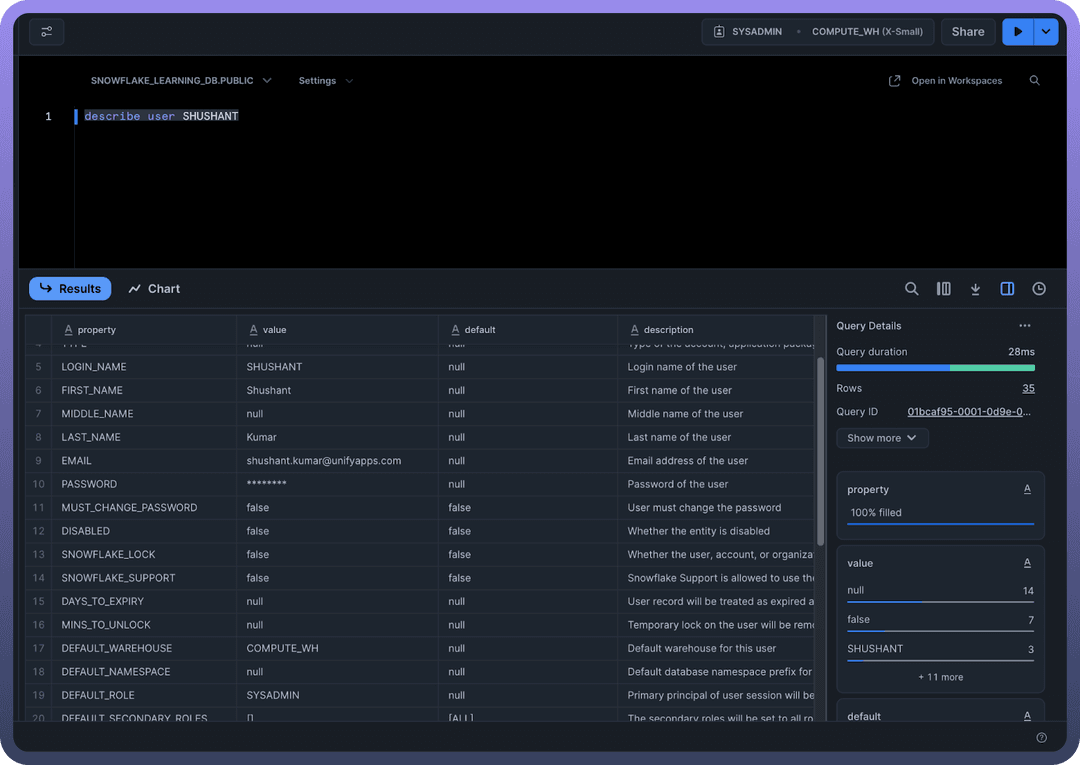
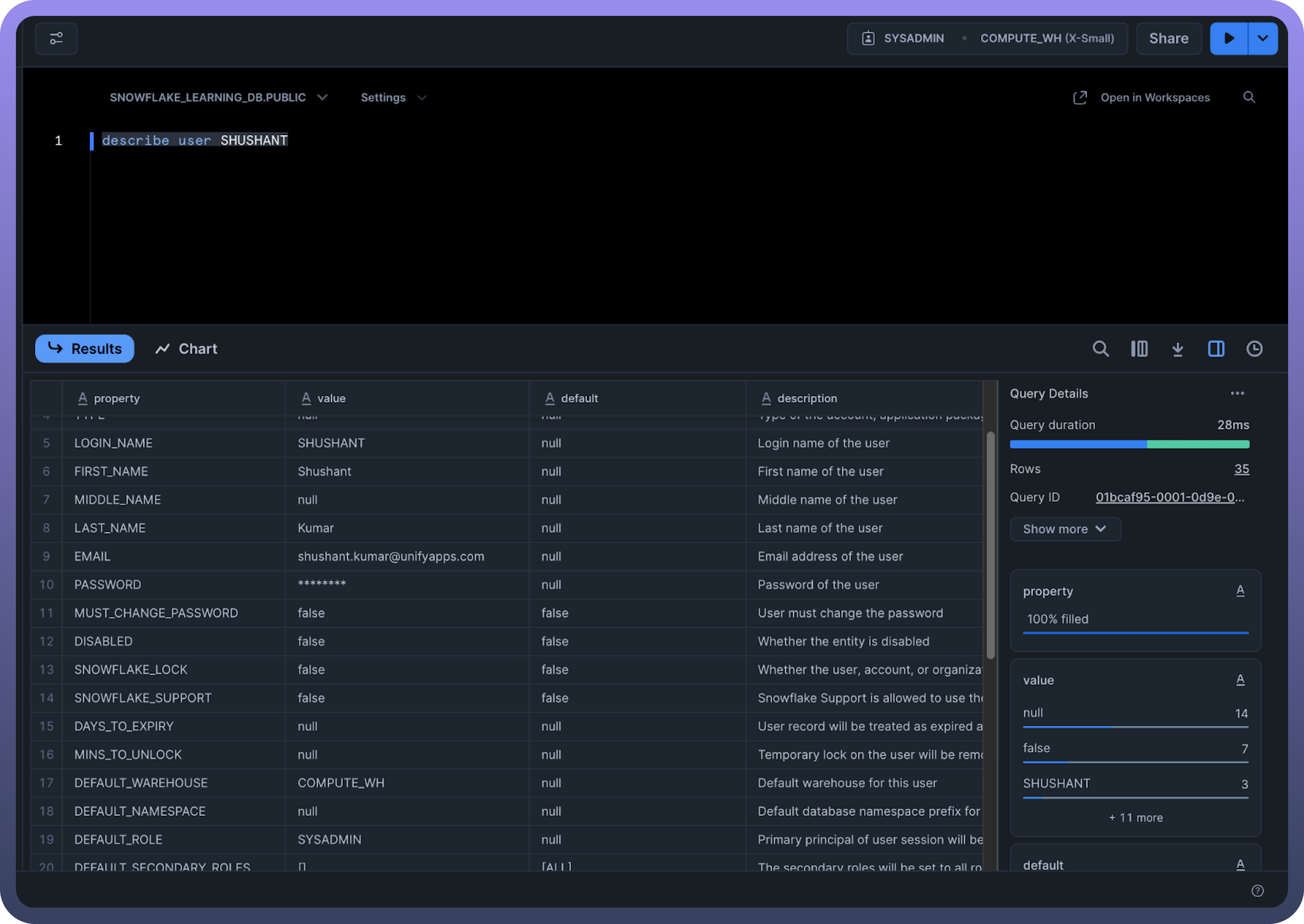
Prerequisites:
Generated public-private key pair
Public key assigned to Snowflake user
Private key file (e.g.,
rsa_key.p8)
Setup Process:
Generate Key Pair: Create a public-private key pair using OpenSSL:
openssl genrsa 2048 | openssl pkcs8 -topk8 -inform PEM -out rsa_key.p8 -nocrypt openssl rsa -in rsa_key.p8 -pubout -out rsa_key.pubAssign Public Key to User: Assign the generated public key to your Snowflake user:
ALTER USER <USER> SET RSA_PUBLIC_KEY='<YOUR RSA PUBLIC KEY>';Verify Setup: Check the user configuration and get the public key fingerprint:
DESC USER <USER>; SELECT SUBSTR((SELECT "value" FROM TABLE(RESULT_SCAN(LAST_QUERY_ID())) WHERE "property" = 'RSA_PUBLIC_KEY_FP'), LEN('SHA256:') + 1);Test Connection: Use SnowSQL to verify the connection:
snowsql -a <account_identifier> -u <user> --private-key-path <path>/rsa_key.p8
Ingestion Modes
| Mode | Description | Business Use Case |
Historical and Live | Loads all existing data and captures ongoing changes | Data warehouse migration with continuous updates |
Live Only | Captures only new data from deployment forward | Real-time analytics without historical backfill |
Historical Only | One-time load of all existing data | Data migration or point-in-time analysis |
Choose the mode that aligns with your business requirements during pipeline configuration.
Change Data Capture (CDC) Configuration
For Historical and Live or Live Only modes that require real-time data tracking, enable CDC on source tables:
Prerequisites:
Table ownership or admin privileges
Snowflake Enterprise Edition or higher
Adequate storage for change tracking
Enable CDC Command:
ALTER TABLE <table_name>
SET CHANGE_TRACKING = TRUE
CHANGE_TRACKING_COLUMNS = ALL;
Note
CDC on Snowflake databases and schemas is internally managed and doesn't require separate commands.
Role and User Management
Custom Role Creation
Create a dedicated role for UnifyApps connections:
CREATE ROLE UNIFYAPPS_ROLE;
GRANT USAGE ON WAREHOUSE <warehouse_name> TO ROLE UNIFYAPPS_ROLE;
GRANT USAGE ON DATABASE <database_name> TO ROLE UNIFYAPPS_ROLE;
GRANT USAGE ON SCHEMA <schema_name> TO ROLE UNIFYAPPS_ROLE;Table Permissions
For reading existing tables:
GRANT SELECT ON ALL TABLES IN SCHEMA <schema_name> TO ROLE UNIFYAPPS_ROLE;For reading future tables:
GRANT SELECT ON FUTURE TABLES IN SCHEMA <schema_name> TO ROLE UNIFYAPPS_ROLE;For accessing stored procedures:
GRANT USAGE ON ALL PROCEDURES IN SCHEMA <schema_name> TO ROLE UNIFYAPPS_ROLE;For accessing user-defined functions:
GRANT USAGE ON ALL FUNCTIONS IN SCHEMA <schema_name> TO ROLE UNIFYAPPS_ROLE;User Creation and Assignment
CREATE USER IF NOT EXISTS UNIFYAPPS_USER
PASSWORD = '<secure_password>'
DEFAULT_ROLE = UNIFYAPPS_ROLE;
GRANT ROLE UNIFYAPPS_ROLE TO USER UNIFYAPPS_USER;Role Usage Guidelines
Without Custom Role: If not using a custom role, specify your default role explicitly in the connection configuration unless it's SYSADMIN.
With Custom Role: When using a custom role, explicitly mention the specific role name in the connection settings.
Supported Data Types
UnifyApps handles these Snowflake data types automatically:
| Category | Supported Types |
Numeric | DECIMAL, NUMERIC, BIGINT, TINYINT, BYTEINT, FLOAT, FLOAT4, DOUBLE, DOUBLE PRECISION, REAL, INT, INTEGER, SMALLINT, FLOAT8 |
Text | VARCHAR, STRING, CHAR, CHARACTER, TEXT |
Date/Time | DATETIME, TIME, DATE, TIMESTAMP, TIMESTAMP_LTZ, TIMESTAMP_NTZ, TIMESTAMP_TZ |
Binary | BINARY, VARBINARY |
Boolean | BOOLEAN |
Semi-structured | ARRAY |
CRUD Operations Tracking
All database operations from Snowflake sources are identified and logged:
| Operation | Description | Business Value |
Create | New record insertions | Track data growth and pipeline health |
Read | Data retrieval actions | Monitor extraction patterns and performance |
Update | Record modifications | Audit data changes for compliance |
Delete | Record removals | Ensure proper data lifecycle management |
Common Business Scenarios
Data Warehouse Integration
Extract dimensional and fact tables from Snowflake
Enable data transformation and enrichment pipelines
Support business intelligence and analytics workflows
Data Science Pipelines
Extract feature datasets for machine learning models
Enable real-time model scoring with live data feeds
Support experimental data analysis workflows
Cross-Platform Analytics
Consolidate Snowflake data with other sources
Enable unified analytics across multiple data platforms
Support hybrid cloud data architectures
Best Practices
Performance Optimization
Use appropriate warehouse sizes for extraction workloads
Apply clustering keys on frequently filtered columns
Implement result caching for repeated queries
Schedule bulk extractions during off-peak hours
Security Considerations
Use OAuth or JWT authentication for enhanced security
Create dedicated roles with minimum required permissions
Implement network policies and IP whitelisting
Enable MFA for administrative accounts
Cost Management
Monitor warehouse usage and costs during extractions
Use auto-suspend and auto-resume for cost optimization
Size warehouses appropriately for extraction volumes
Implement query timeout settings
Data Governance
Document data lineage and extraction patterns
Implement data classification and masking policies
Set up monitoring and alerting for pipeline health
Maintain audit logs for compliance requirements
Snowflake's cloud-native architecture and scalability make it an excellent source for data pipelines. By following these configuration guidelines and best practices, you can ensure reliable, efficient data extraction while optimizing for performance, security, and cost-effectiveness.
UnifyApps integration with Snowflake enables you to leverage your cloud data warehouse as a powerful source for analytics, machine learning, and operational intelligence workflows.