Overview
UnifyApps Data Pipelines provides a hashing transformation function that converts string or binary data into a fixed-length string of characters using various cryptographic algorithms. You can use this transformation for data anonymization, creating unique identifiers, data validation, and ensuring data integrity throughout your pipelines.
Supported Algorithms
UnifyApps Data Pipelines supports these hashing algorithms:
MD5 - Creates a 128-bit (16-byte) hash value, typically expressed as a 32-character hexadecimal number
SHA-2 - Delivers a more secure hash than MD5 through a set of advanced cryptographic hash functions
CRC32 - Performs a cyclic redundancy check that generates a 32-bit hash value, commonly used for error detection
Requirements and Limitations
Apply hashing only to string and binary source data types
Expect string data type outputs from all hash transformations
Remember that hash transformations work as one-way operations and cannot be reversed
Store the output in a new field or replace the existing field
How to Configure Hash Transformations?
Go to the Schema tab in your Pipeline
Hover on the space between source and destination fields
Click on "
Transform Field"Choose "Hashing" as the transformation type
Select your preferred algorithm (
MD5,SHA-2, orCRC32)Specify where to store the output (same field or new field)
Apply any additional filters if needed
Test and save your transformation
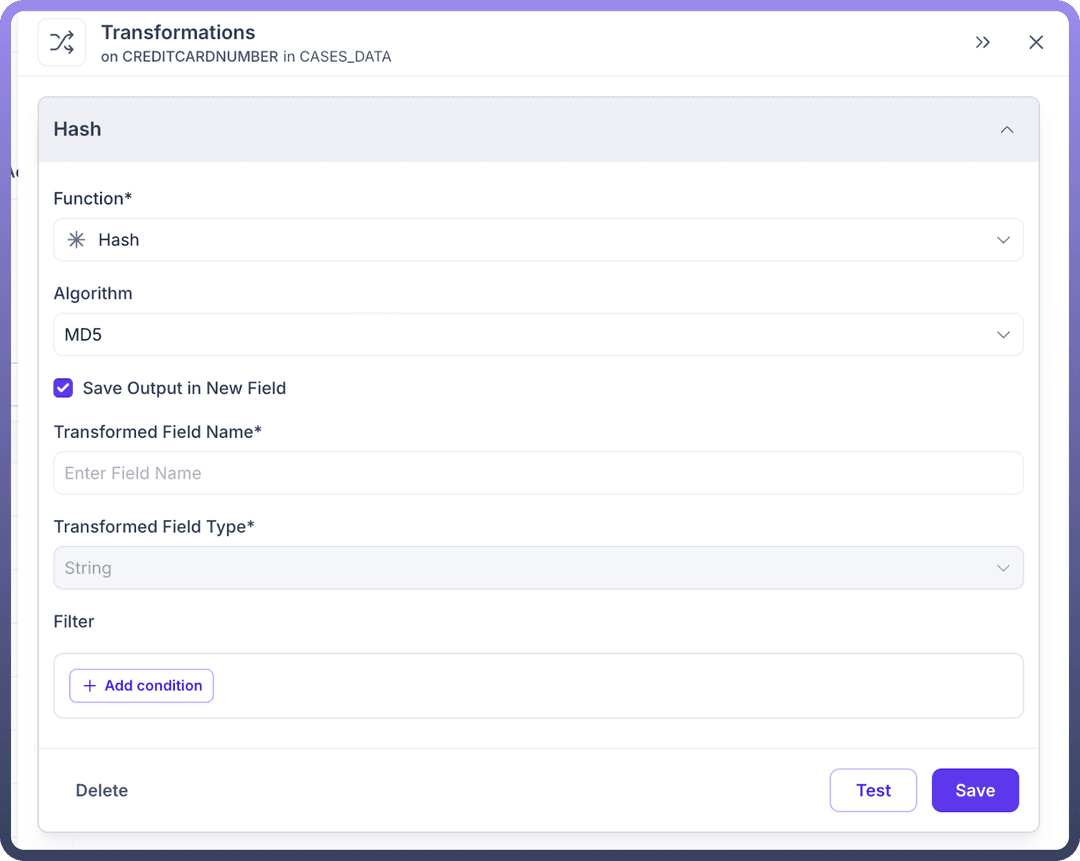

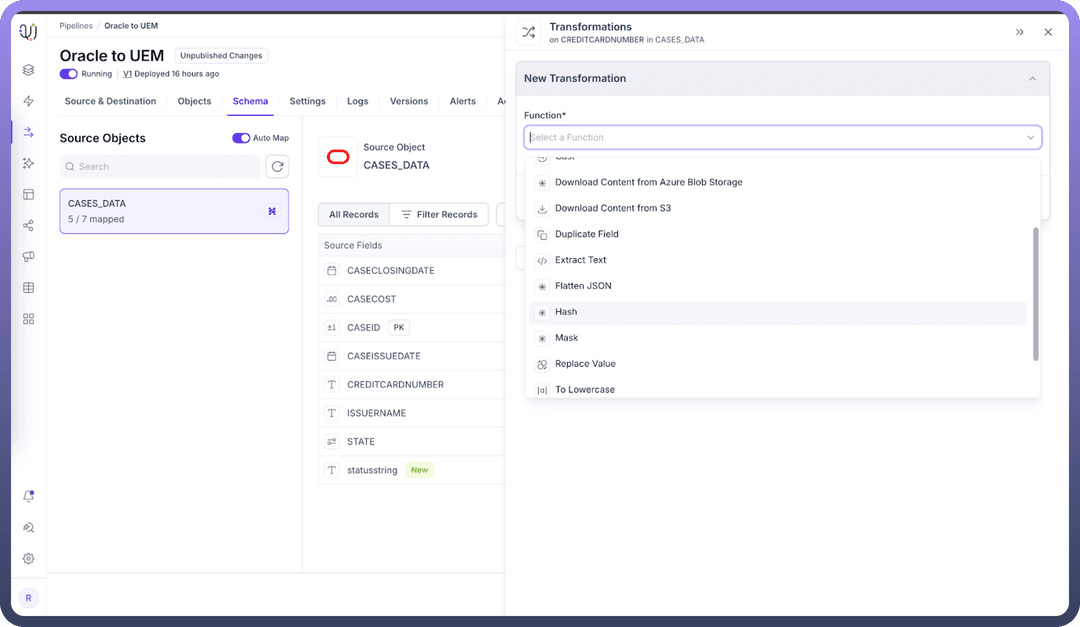

Use Cases
Data Anonymization Hash sensitive data such as Personally Identifiable Information (PII) to anonymize it while maintaining referential integrity.
Example: Hash customer email addresses before storing them in your data warehouse: Input: john.doe@example.com Output (MD5): 9e66d708a7803f24a2521a1d3487d127
Creating Unique Identifiers Generate consistent unique identifiers from multiple fields using hash transformations.
Example: Create a unique case identifier by hashing a combination of name and timestamp: Input: "JohnDoe_2025-04-15T14:32:10" Output (SHA-2): 8f5e9c7b4a3d2e1f0c9b8a7d6e5f4c3b2a1d0e9f8c7b6a5d4e3f2c1b0a9d8e7f
Data Validation and Integrity Checks Validate that data remains unaltered during processing by implementing hashing.
Example: Hash original source data and compare it with hashed records in the destination: Input: "Important financial transaction data" Output (CRC32): 2d8adaf2
De-duplication of Records Identify duplicate records by hashing relevant fields and comparing the resulting hash values.
Example: Hash product descriptions to find duplicates despite minor formatting differences: Input 1: "Blue cotton t-shirt, size L" Input 2: "Blue Cotton T-Shirt, Size L" Output (both hash to the same value when normalized)
Best Practices
Choose the right algorithm: Select MD5 for general purpose hashing with no security requirements Implement SHA-2 for applications requiring higher security Use CRC32 for simple integrity checks
Combine with other transformations: Add a salt (additional random data) before hashing sensitive data Normalize data before hashing to ensure consistency
Performance considerations: Benefit from faster processing with MD5 and CRC32, though they offer less security Get better security with SHA-2, but expect slower performance for very large datasets