UnifyApps enables seamless integration with MySQL databases as a destination for your data pipelines. This article covers essential configuration elements and best practices for loading data into MySQL destinations.
Overview
MySQL is widely used for web applications, online transaction processing, and e-commerce platforms. UnifyApps provides native connectivity to load data into these MySQL environments efficiently and securely, making it ideal for operational databases, web application backends, and real-time data stores.
Prerequisites
Before configuring MySQL as your destination, ensure you have:
MySQL Server Instance: Access to an active MySQL Server instance (version 5.6 or later recommended)
Connection Information: Server hostname/IP address, port number (default 3306), and database name
Authentication Credentials: MySQL username and password with appropriate privileges
Database Privileges: The user needs CREATE, INSERT, UPDATE, and DELETE privileges on the target database:
GRANT CREATE, INSERT, UPDATE, DELETE ON `<database_name>`.* TO 'unify_writer'@'%'; FLUSH PRIVILEGES;Network Connectivity: Proper firewall rules allowing access on MySQL port
Connection Configuration
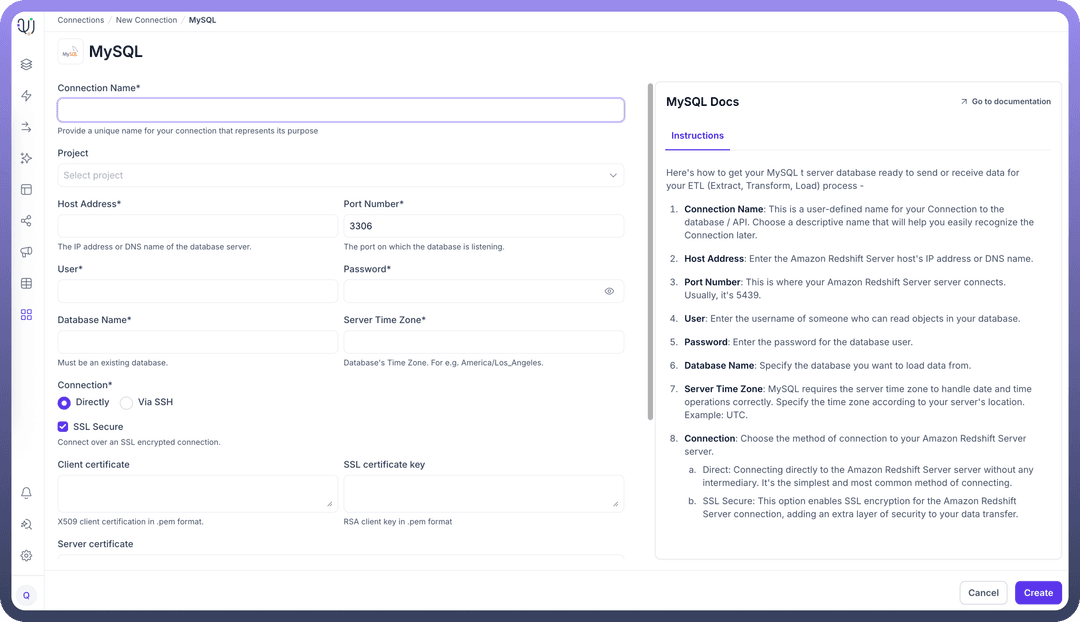
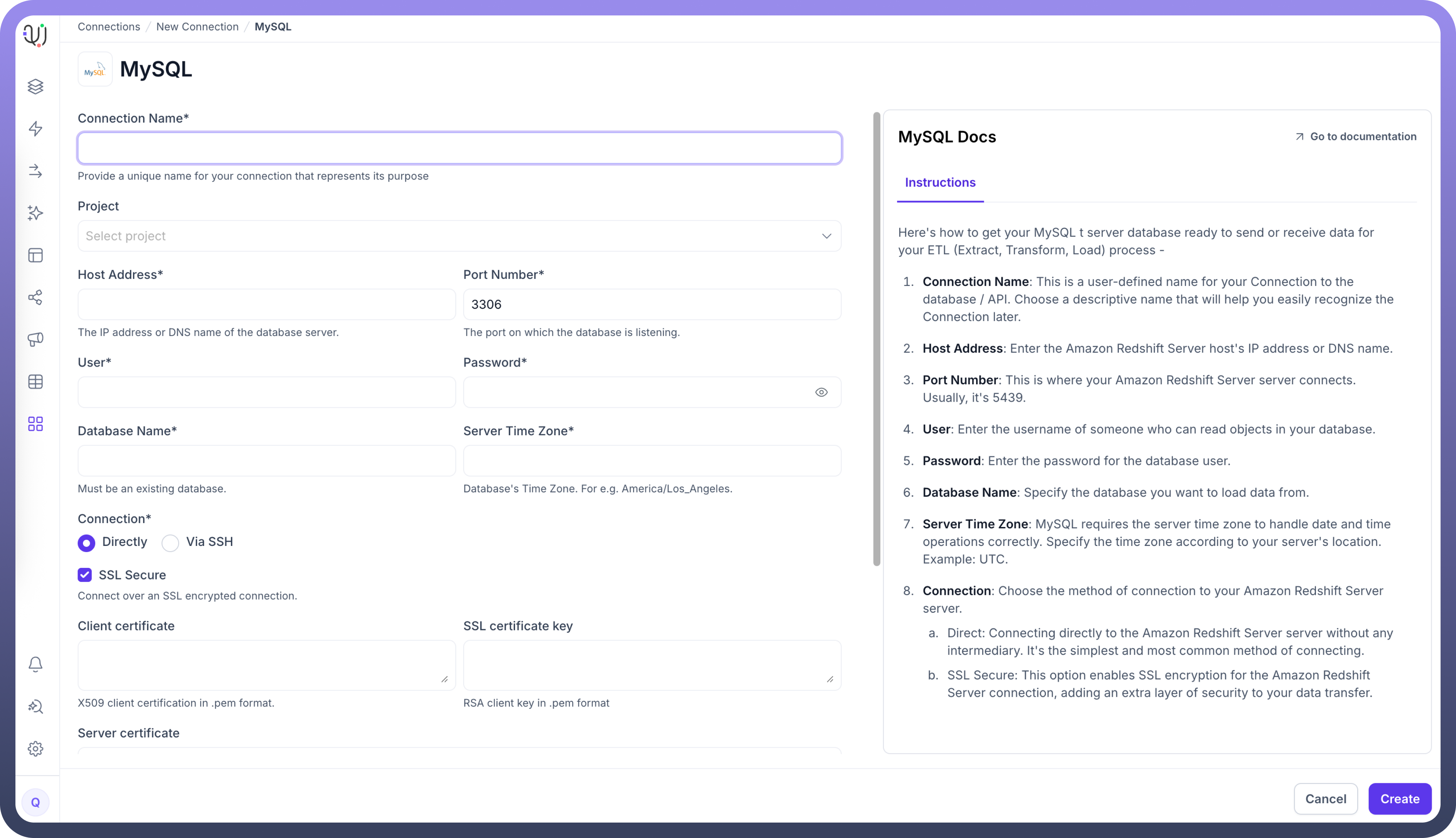
| Parameter | Description | Example |
Connection Name* | Descriptive identifier for your connection | "Production MySQL Data Store" |
Project | Optional project categorization | "Web Application Backend" |
Host Address* | MySQL server hostname or IP address | "mysql-app.example.com" |
Port Number* | Database listener port | 3306 (default) |
User* | Database username with write permissions | "unify_writer" |
Password* | Authentication credentials | "********" |
Database Name* | Name of your target MySQL database | "application_db" |
Server Time Zone* | Database server's timezone | "UTC" |
Connection* | Method of connecting to the database | Direct or Via SSH |
To set up a MySQL destination, navigate to the Connection Manger, click New Connection, and select MySQL as destination. Fill in the parameters above based on your MySQL environment details.
Authentication
Connection Name: Choose a meaningful name for your destination connection, such as "E-commerce MySQL Database"Project: Optional project categorization to organize your connectionsDatabase Host: The MySQL database server's IP address or DNS hostnameDatabase Port: The port on which your MySQL server accepts connections (default: 3306)Database User: The authenticated user with permissions to create and modify tables in your target databaseDatabase Password: The password for the database userDatabase Name: Name of the target MySQL database where data will be loadedServer Time Zone: The timezone setting of your MySQL server for proper timestamp handling
Schema Mapping
MySQL as Destination in UnifyApps supports Manual Mapping only. This provides precise control over data transformation and loading:
Define custom column names and MySQL-specific data types
Apply data transformations during the mapping process
Handle MySQL data structures with precision
Ensure data quality through explicit mapping definitions
Optimize for MySQL's storage engines and indexing capabilities
During pipeline configuration, you'll manually specify the mapping between source fields and MySQL destination columns, enabling optimal data transformation for your application requirements.
Supported Data Types
UnifyApps handles these MySQL data types for destination loading, ensuring proper conversion from your source systems:
| Category | Supported Types |
Integer | TINYINT, SMALLINT, MEDIUMINT, INT, BIGINT |
Decimal | NUMERIC, FLOAT, DOUBLE, DECIMAL |
Date/Time | DATE, DATETIME, TIMESTAMP, TIME |
String | CHAR, VARCHAR, TEXT |
Binary | BINARY, VARBINARY, BLOB |
Boolean | BOOLEAN (alias for TINYINT(1)) |
Bit-field | BIT |
All common MySQL data types are supported, enabling comprehensive data loading into various MySQL applications.
Common Business Scenarios
Web Application Data Store
Load processed data into MySQL databases powering web applications
Enable real-time data access for dynamic web content
Support high-throughput read operations for user-facing applications
E-commerce Platform Integration
Load product catalogs, inventory, and order data into MySQL
Configure data loading for real-time inventory management
Ensure proper handling of transactional data integrity
Operational Analytics
Load transformed data for operational reporting and dashboards
Enable real-time monitoring of business metrics
Support decision-making with up-to-date operational data
Customer Data Management
Centralize customer profiles and activity data in MySQL
Enable personalization features with real-time data access
Support customer-facing applications with optimized data structures
Best Practices
Performance Optimization
Use appropriate batch sizes for bulk loading operations
Create indexes on frequently queried columns after data loading
Choose optimal storage engines (InnoDB for transactional consistency)
Schedule heavy loads during off-peak hours to minimize application impact
Security Considerations
Create dedicated MySQL users with minimum required permissions
Use SSL/TLS encryption for data in transit
Implement network-level security with firewalls and VPCs
Follow enterprise password policies and credential rotation
Data Quality Management
Implement data validation rules in your pipeline configuration
Monitor for MySQL constraint violations and data type mismatches
Set up alerts for pipeline failures or data quality issues
Use staging tables for complex transformations before final loading
Database Optimization
Configure appropriate MySQL server settings for your workload
Use InnoDB storage engine for transactional consistency
Implement proper indexing strategy for query performance
Monitor and optimize MySQL configuration parameters
Monitoring and Maintenance
Performance Monitoring
Track data loading times and throughput rates
Monitor MySQL server resource utilization during pipeline execution
Use MySQL performance schema for detailed query analysis
Set up alerts for long-running or failed operations
Database Maintenance
Schedule regular maintenance windows for optimization tasks
Monitor database size and plan for storage growth
Implement appropriate backup and recovery procedures
Maintain MySQL connection pool settings for optimal performance
MySQL's reliability and performance make it an excellent destination for data pipelines supporting web applications and operational systems. By following these configuration guidelines and best practices, you can ensure reliable, efficient data loading that meets your application requirements for performance, scalability, and data integrity.
UnifyApps integration with MySQL databases facilitates seamless data loading from multiple sources, enhancing your application data infrastructure for real-time operations, analytics, and user-facing features.