Overview
Files by UnifyApps is used to create a file object out of a given URL or base-64 content. This enables us to pass this file object further down the automation and into other apps as and when required.
.png&w=1080&q=75)
.png)
Use Case
We have a public URL for a PDF file which we wish to upload to our Amazon S3 server. To do so, we pass the URL into Files by UnifyApps, enabling us to create a file object out of it, which can then be passed into the Amazon S3 node to be uploaded.
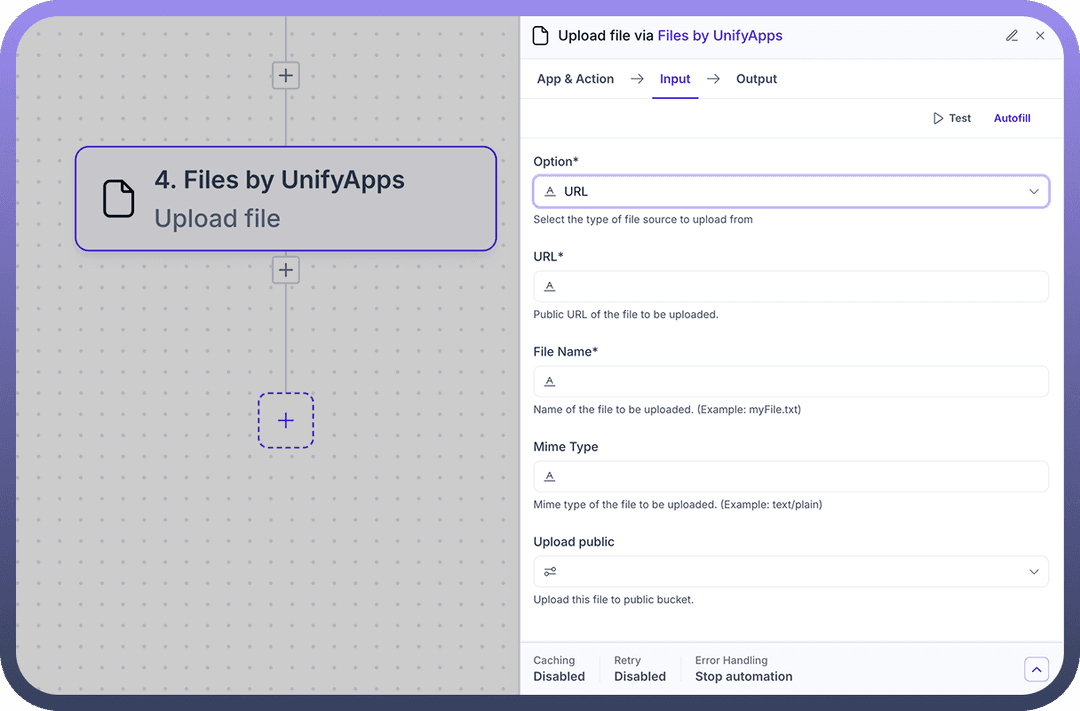
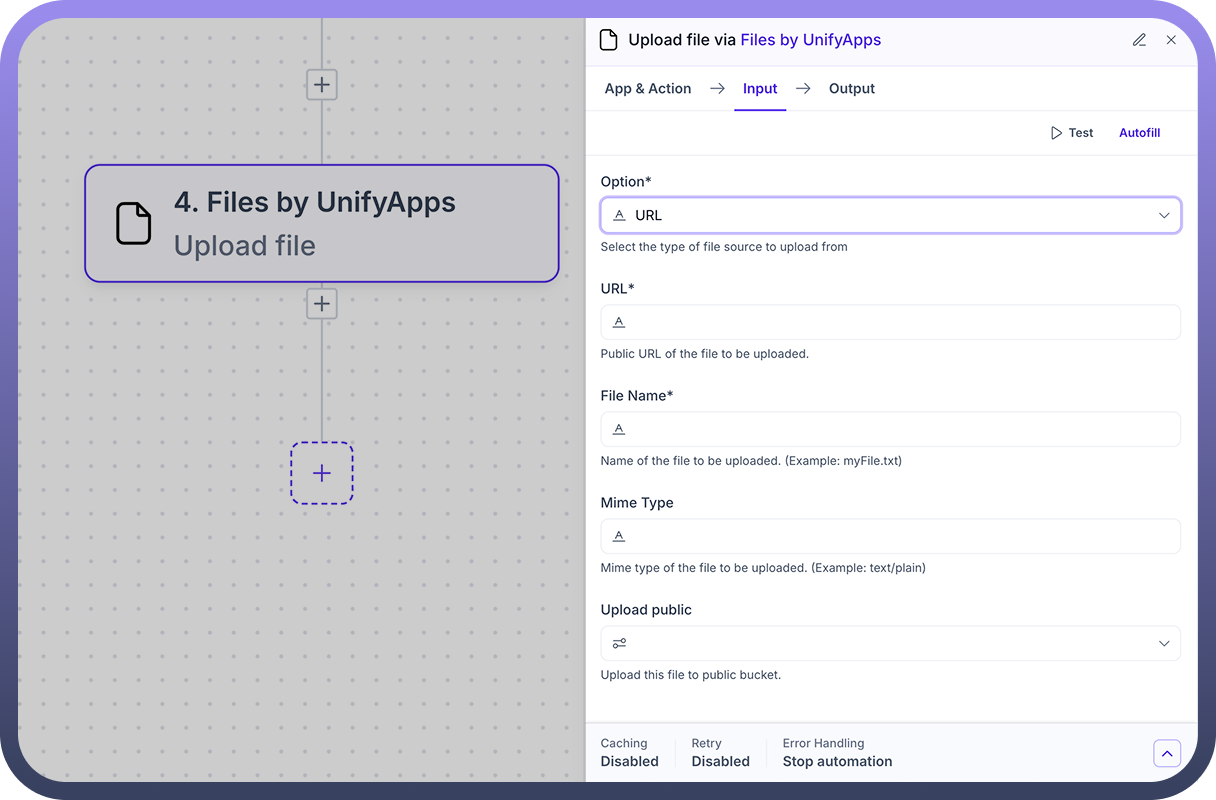
How to use Files by UnifyApps?
Add the
Files by UnfiyAppsnode and selectUpload fileas the action.Next, fill in the following input parameters:
Option: Select either URL or Base64 Content based on your requirement.File Name: Input your file name.MIME Type: Multipurpose Internet Mail Extension or MIME type will represent the format of your file. E.g.: text/csv, image/png, audio/mp3, etc. Please refer to this link for a list of MIME types.URL/ Base64 Content: Provide the URL or the Base64 Content in the input box.
Finally, we obtain the output with the following information pieces:
Name,Source,Source Type, andFile Type.
.png&w=1080&q=75)
.png)