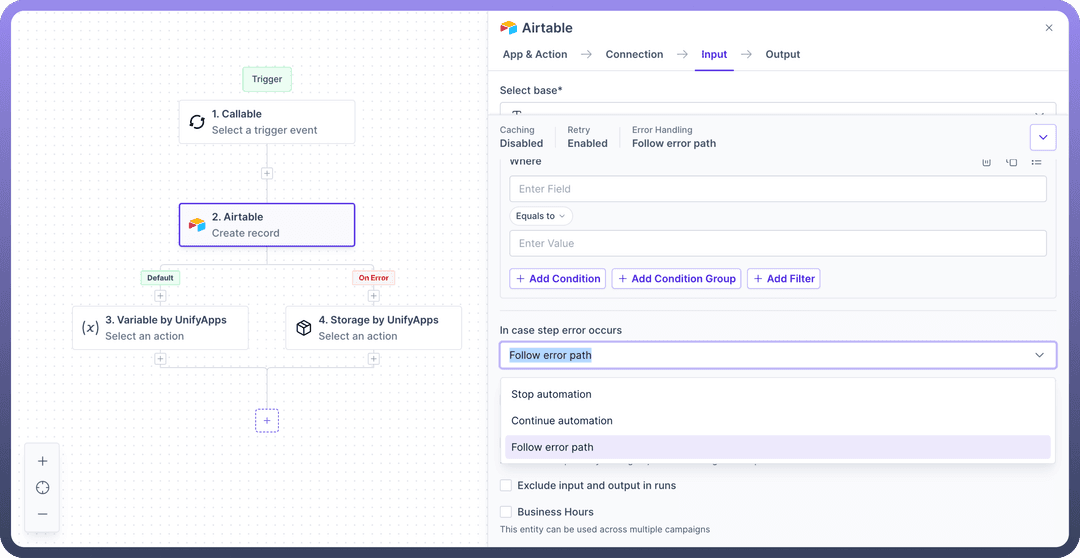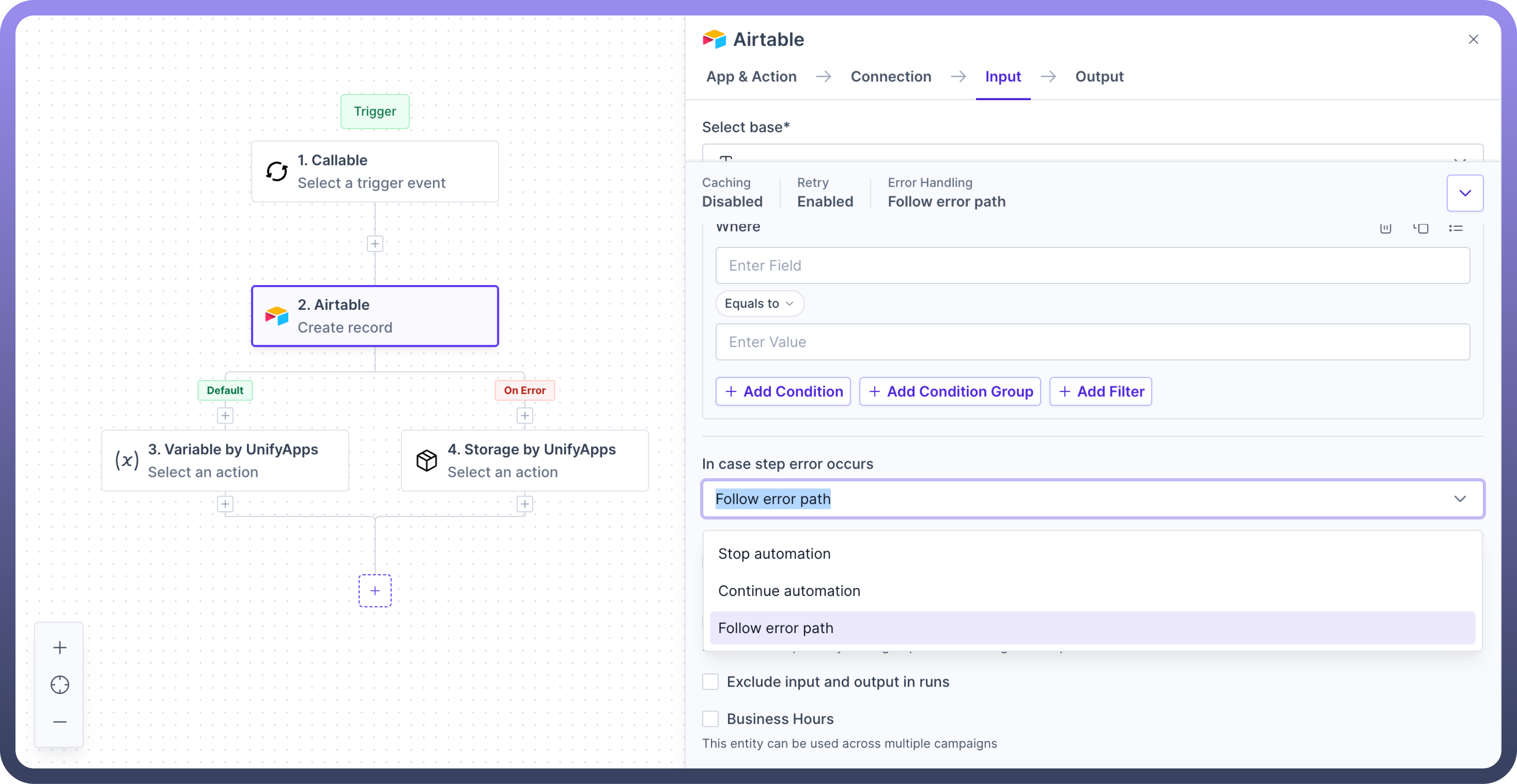Overview
The Retry on Error is an error-handling mechanism that allows nodes within your automation to automatically retry in case of node level failures.
This reduces the need for manual intervention and improving the overall success rate of your automations.
.png&w=1080&q=75)
.png)
Use Cases
API Rate Limit Handling
Scenario: An automation frequently hits API rate limits when fetching data.
Solution: Implement retry with exponential backoff to automatically handle rate limit errors and resume operation after appropriate delays.
Network Instability Management
Scenario: Automations operating in environments with unreliable network connections often fail due to timeout errors.
Solution: Configure retries with appropriate initial and maximum delays to overcome temporary network issues.
Detailed Features Breakdown
Retry Enable/Disable: Users can independently enable or disable the retry functionality for each node.
"This granular control allows for optimised error-handling strategies across different parts of a automation."
Number of Retry Attempts: Specify how often the system should attempt to retry the operation if an error occurs.
"This helps prevent infinite loops while still providing ample opportunity for recovery."
Initial Delay: Set the initial wait time before the first retry attempt, specified in milliseconds.
"This delay can help in scenarios where errors might be caused by temporary network issues or resource unavailability."
Maximum Delay: Define the maximum wait time between retries, specified in milliseconds.
"This ensures the delay between retries is relatively short, even with exponential backoff."
Backoff Factor: Implement an exponential backoff strategy by setting a backoff factor.
"This progressively increases the delay between retry attempts, which can be crucial for avoiding overload on external systems or APIs."
Error Handling Options: Choose how the automation should proceed if all retry attempts fail. Options include stopping the automation, continuing to the next step or following a dedicated error path.
How to configure?
Access Node Settings : In your automation, select the node you want to configure for retry on error. In the node's settings panel, enable the
Retry on Errorcheckbox.Set the Number of Retries : Enter the desired number of retry attempts (e.g., 3, 5, 10).
Configure Initial Delay : Enter the wait time in milliseconds before the first retry (e.g., enter 1000 for 1 second).
Set Maximum Delay: Enter the maximum allowable delay between retries in milliseconds.
Define Backoff Factor: In the
Backoff Factorfield, enter a value to determine the exponential increase in delay times. For example, a factor of 2 with an initial delay of 1000ms would result in delays of 1000ms, 2000ms, 4000ms, etc..png&w=1080&q=75)
.png)
Configure Conditional Retries (Optional) : Use the condition builder to specify scenarios for retry attempts. Click
Add ConditionorAdd Condition Groupto create complex retry logic.Set Final Error Handling: In the '
In case step error occurs' dropdown, select the desired behaviour after all retries are exhausted. Common options include Stop automation, Continue automation or Follow an error path.Stop Automationwill automatically stop the automation and fail the execution in case of an error.Continue automationwill continue the execution even in case of any error.Follow error pathwill allow defining a separate error branch to handle the flow execution.