Overview
The Preview Application feature in UnifyApps allows users to thoroughly examine and test their application before final deployment. This powerful tool provides a comprehensive environment to review the application's look, feel, and functionality across different devices and screen resolutions.
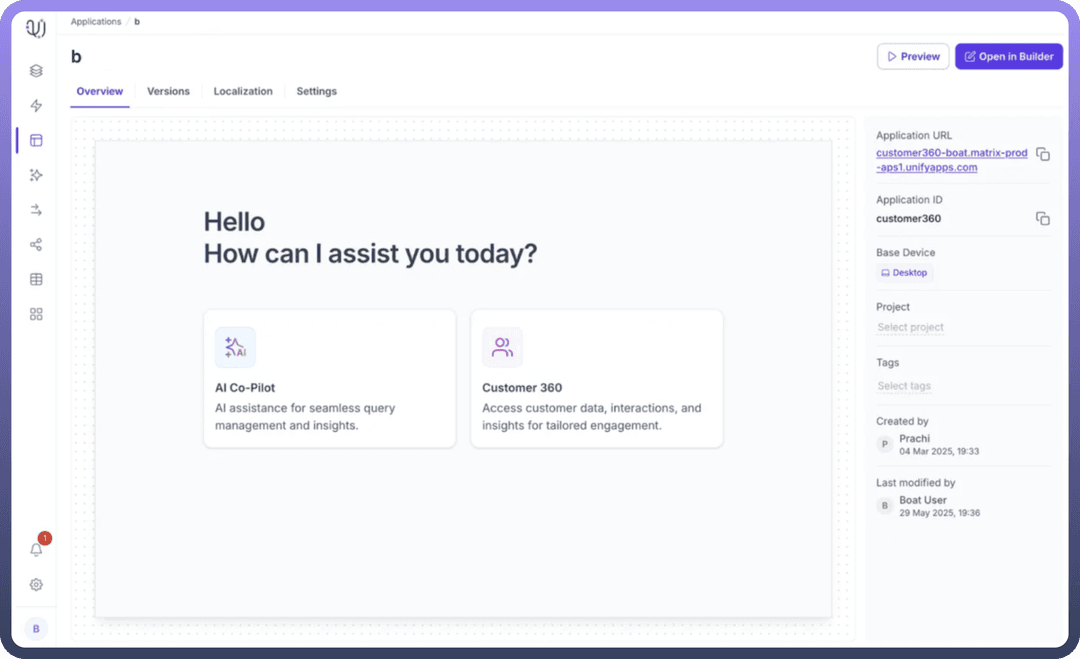
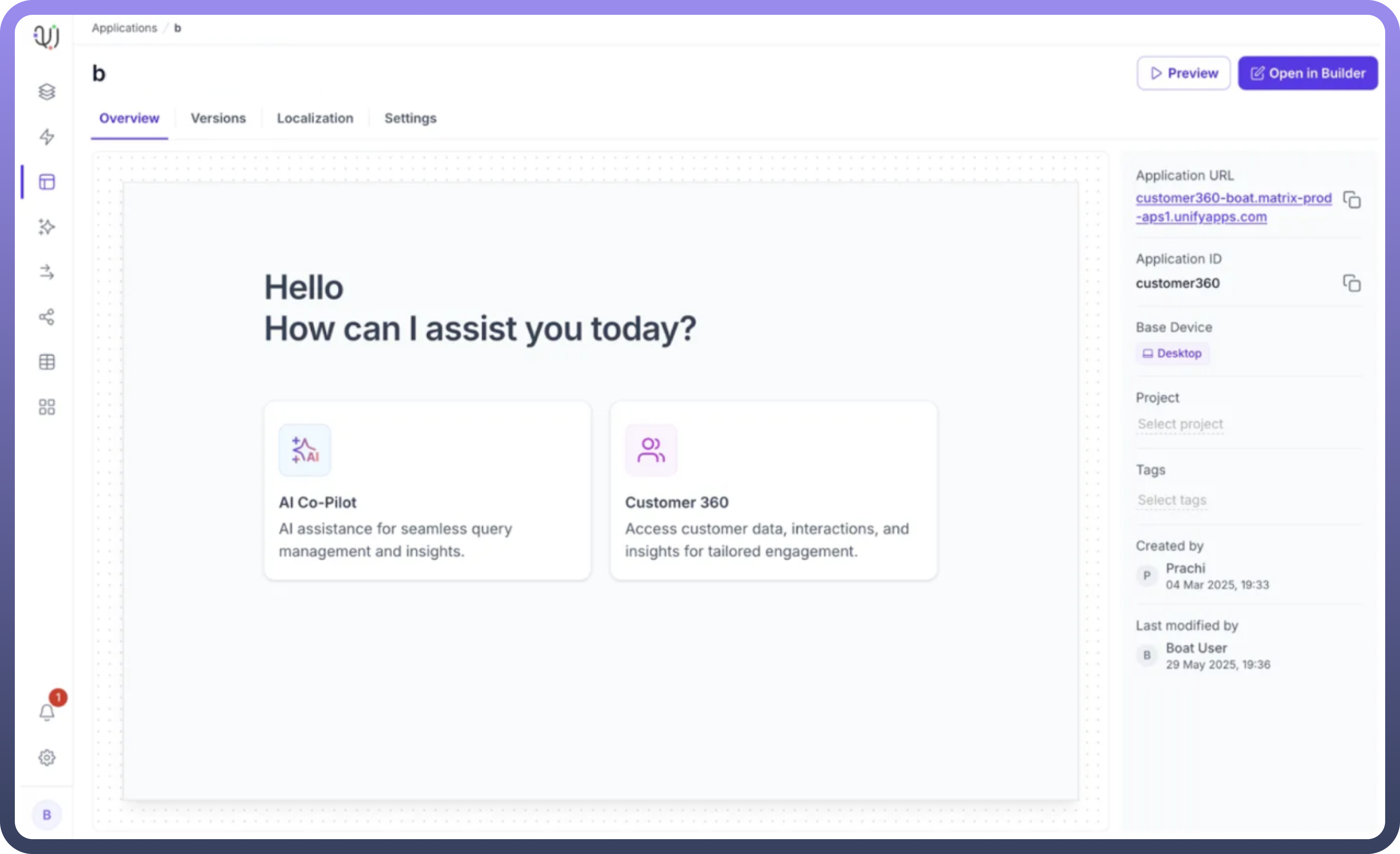
Key Features
User Interface
The preview interface presents the homepage as it will be viewed by the intended user.
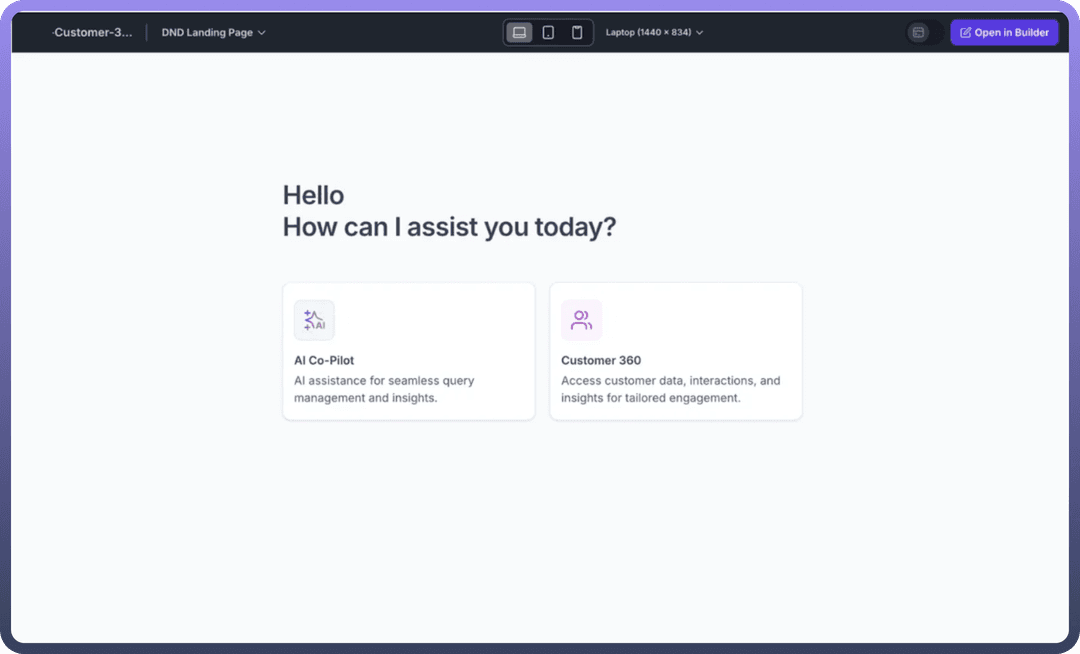
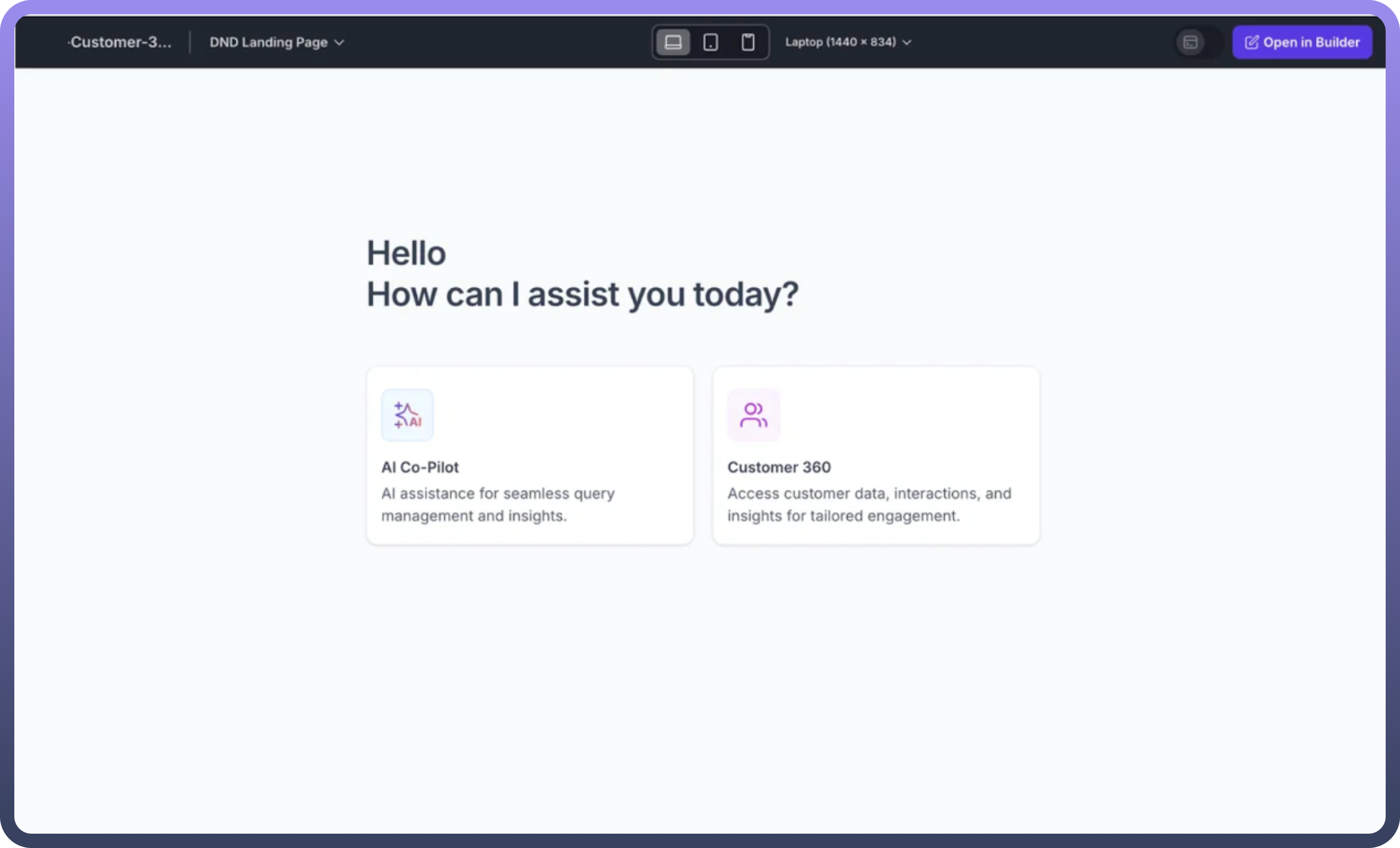
Device Resolution Options
Users can test their application across multiple screen sizes:
Laptop (1366 × 709)
Laptop (1440 × 834)
Desktop (1680 × 1050)
Desktop (1920 × 1080)
Desktop (2560 × 1440)
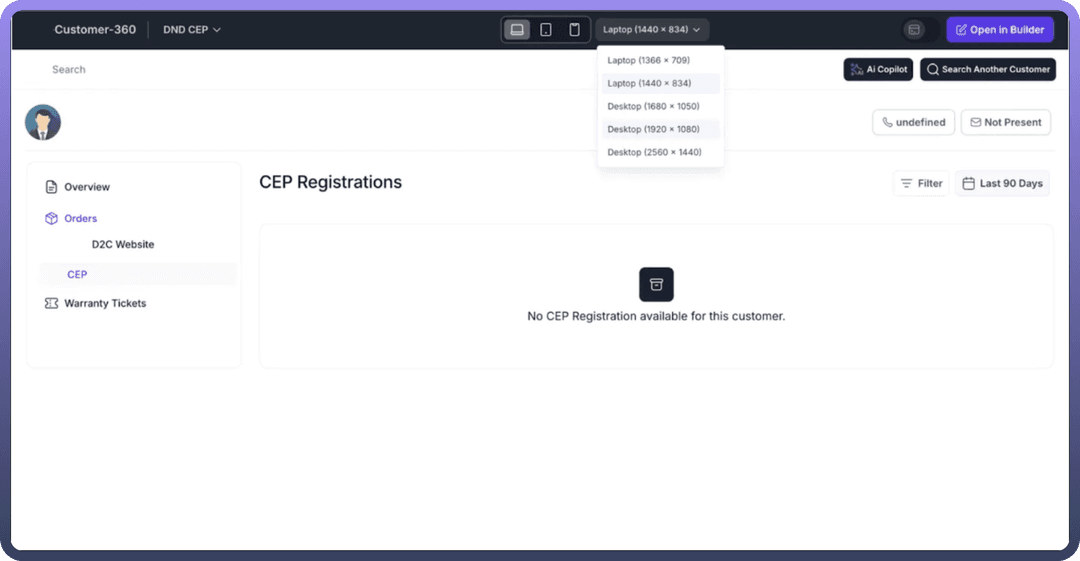
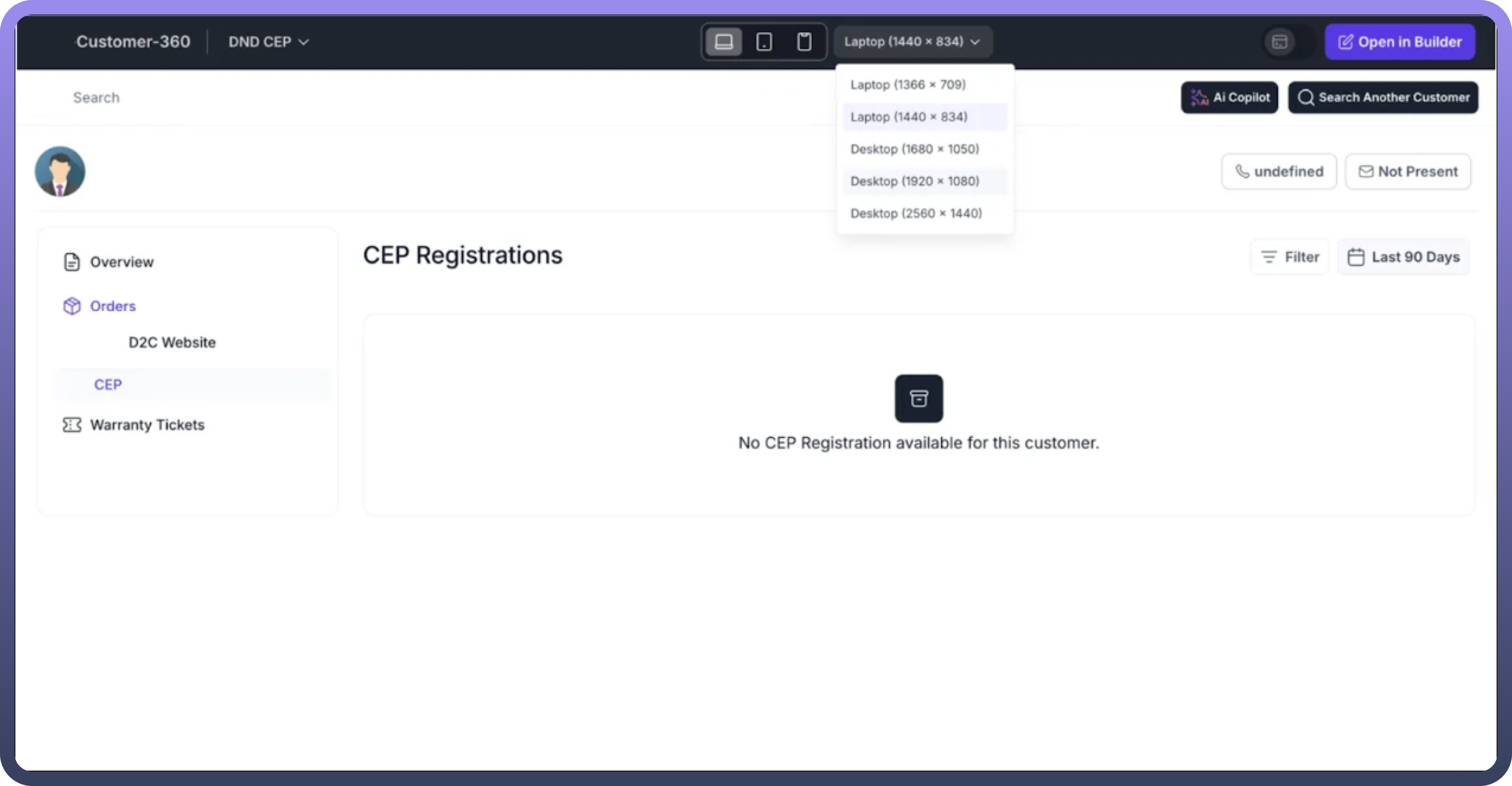
Navigation Features
Dropdown menu to switch between different pages of the application
Search functionality to quickly locate specific sections
Ability to open the application directly in the Builder
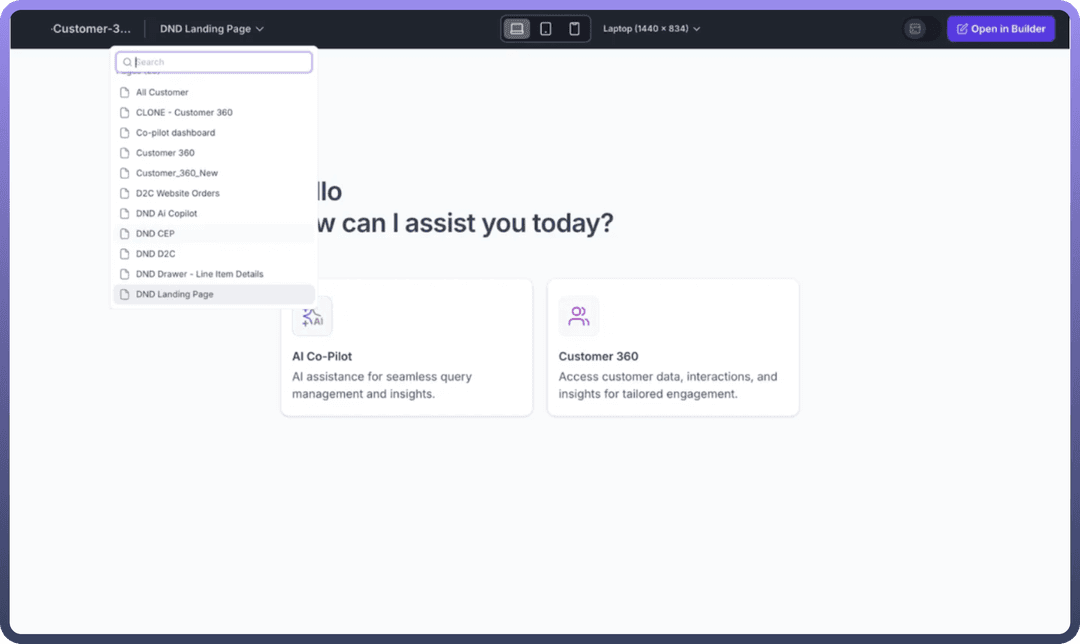
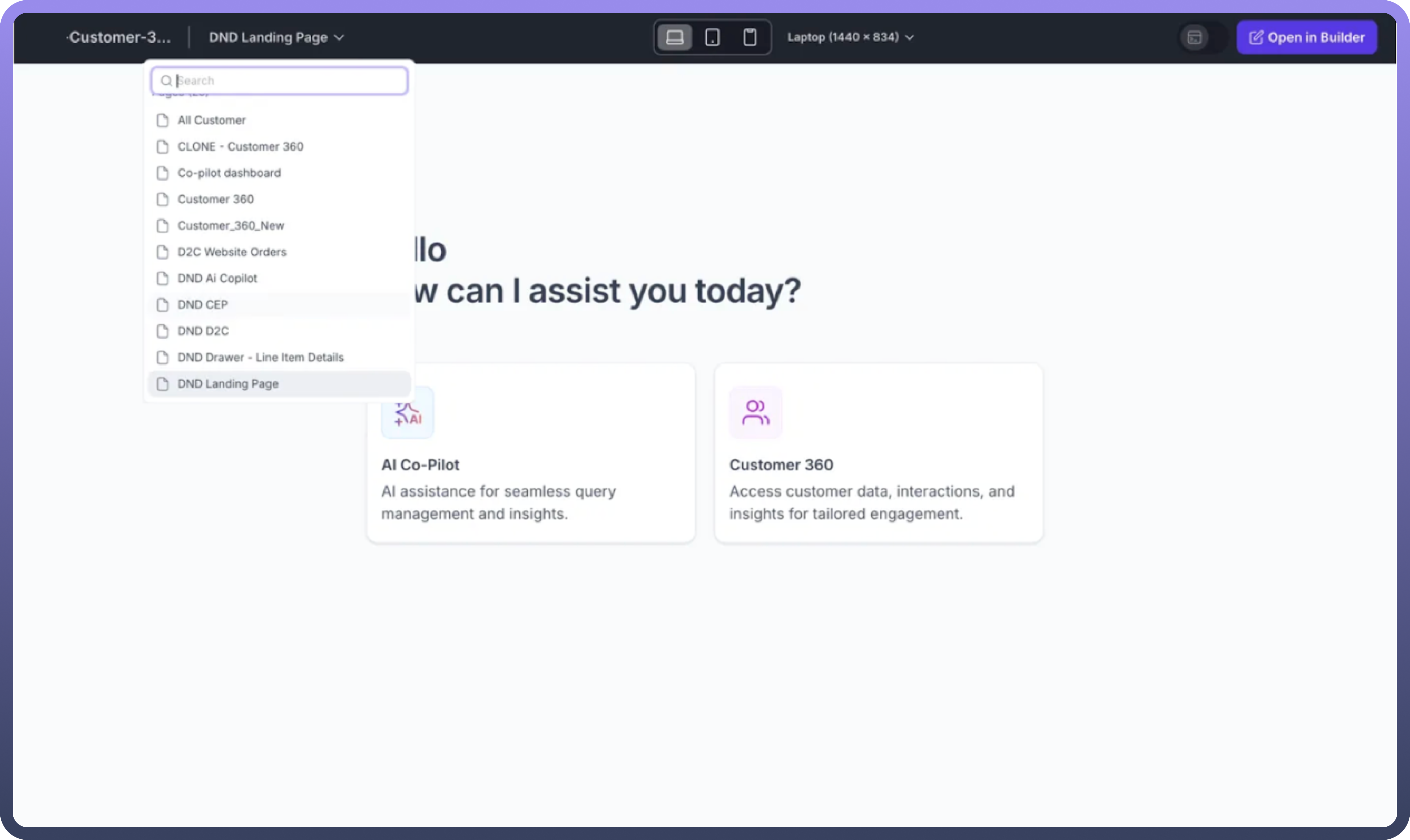
Developer Tools
The preview includes advanced debugging capabilities:
Console tab for logging and debugging
Network tab to analyze network requests and performance
Ability to inspect application details and interactions
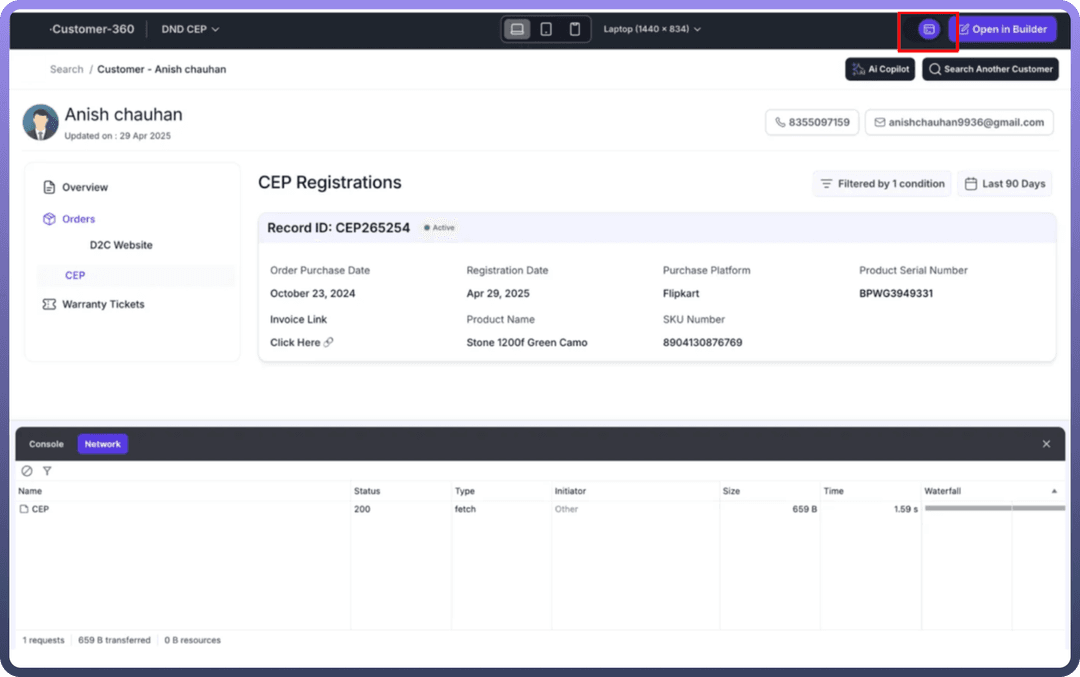
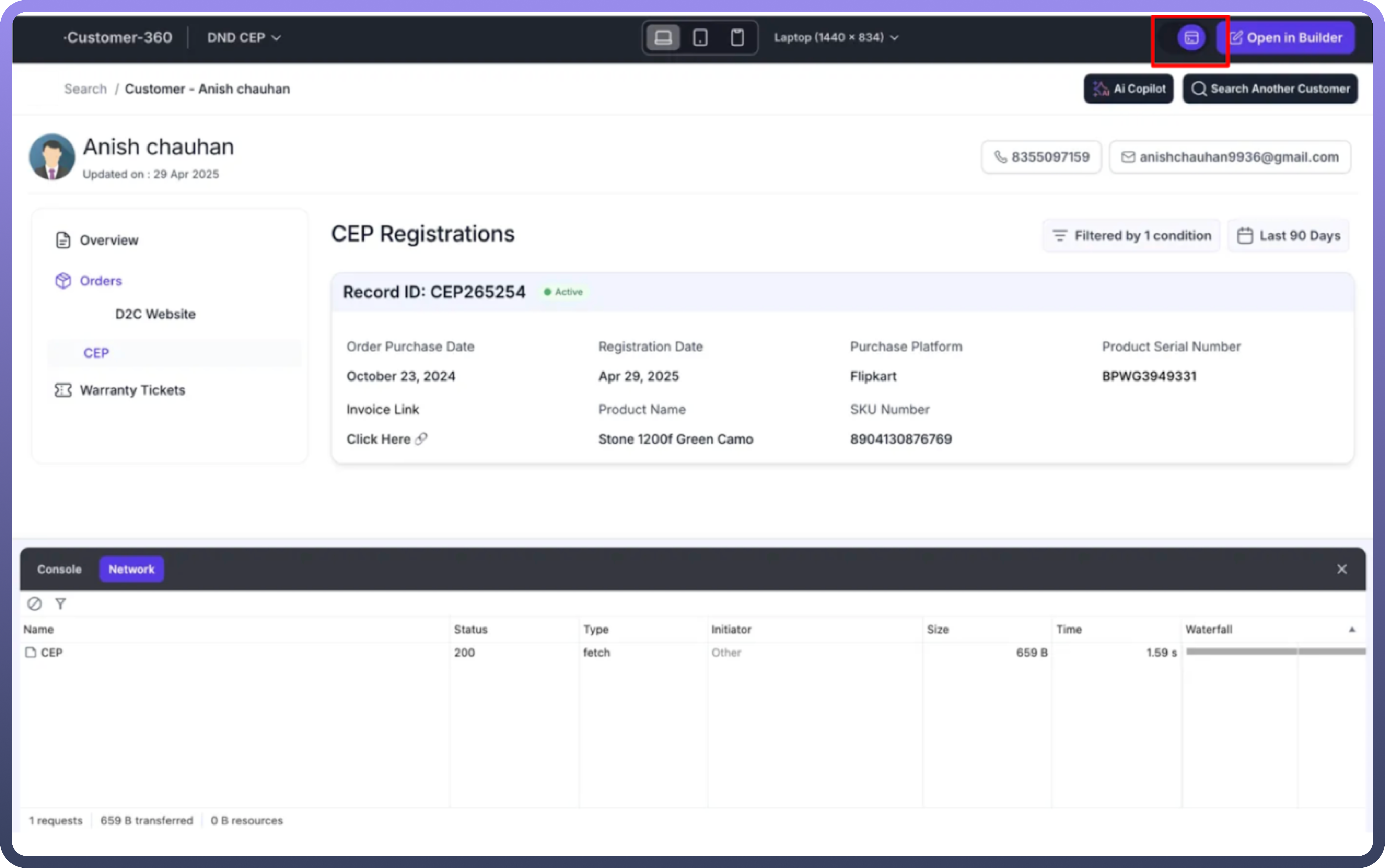
How to Use the Preview Application
Navigate to the Applications section in UnifyApps
Select the application you want to preview
Click on the "
Preview" buttonExplore the application interface
Use the device resolution dropdown to test responsiveness
Utilize developer tools for deeper analysis
Best Practices
Test the application across multiple device resolutions
Use the AI Co-Pilot and Console tabs for comprehensive debugging
Verify user interface consistency and functionality
Check network performance and request handling