Overview
Version Control in UnifyApps enables users to track, manage, and restore previous iterations of their applications. This powerful feature provides a comprehensive view of all deployed versions, allowing teams to monitor changes, collaborate effectively, and quickly revert to previous stable configurations if needed.
Key Features
Version Tracking
View a complete history of application versions
Track details such as:
Version Number
Published By
Published On
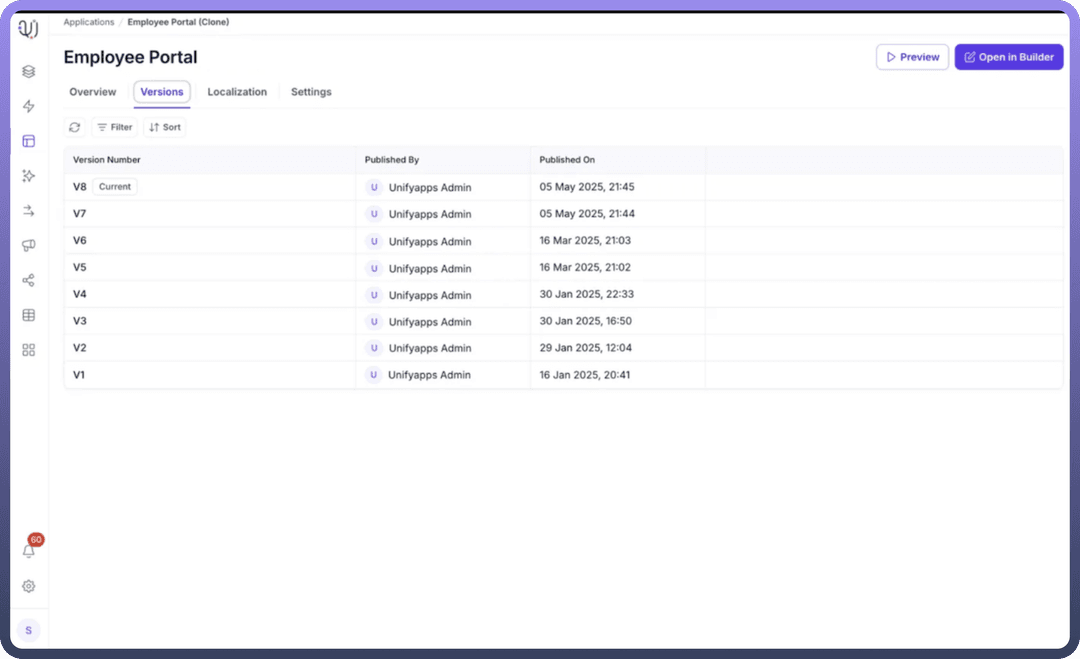
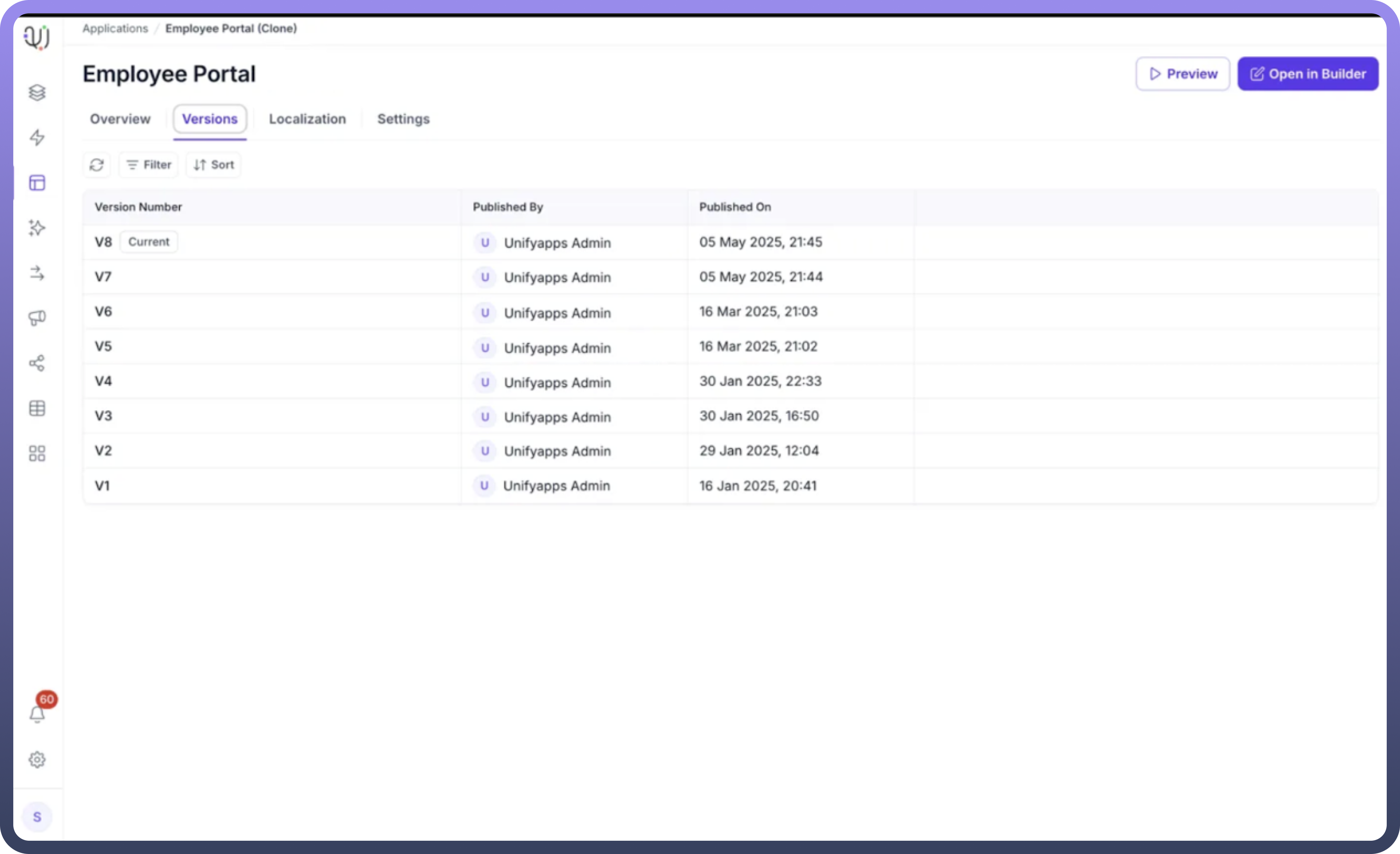
Version Restoration
Easily restore any previous version of the application
Maintain a clear audit trail of application modifications
How to Use Version Control
Accessing Version History
Navigate to the "
Versions" tab in your applicationReview the list of deployed versions
Observe key details for each version:
Version Number
Publisher's email
Publication timestamp
Restoring a Previous Version
Locate the desired version in the version list
Click the "
Restore this version" button
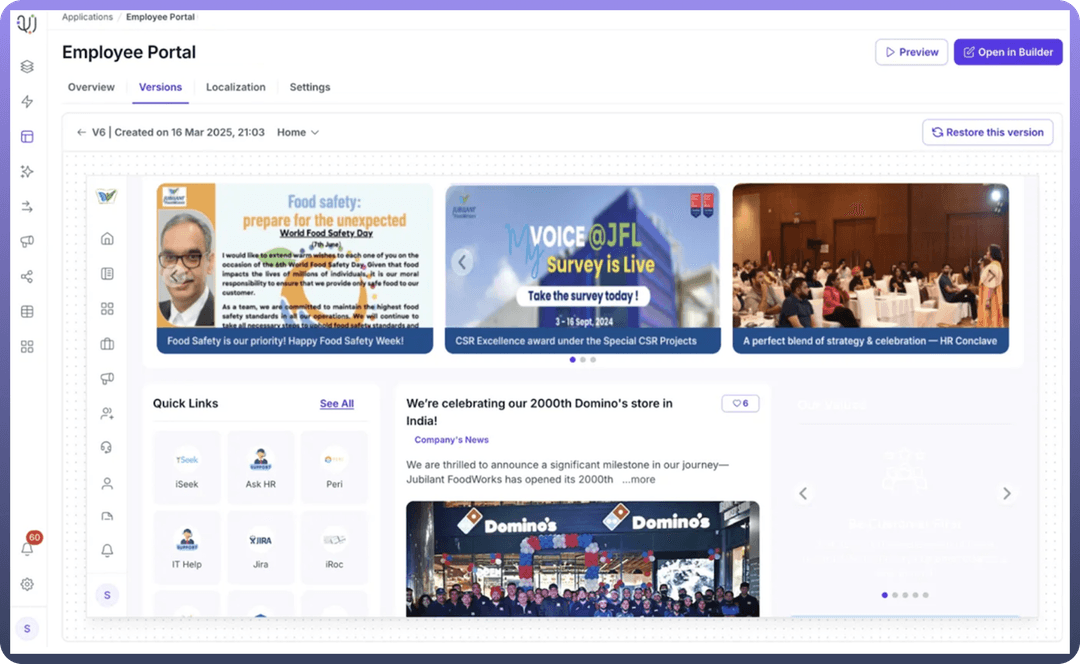
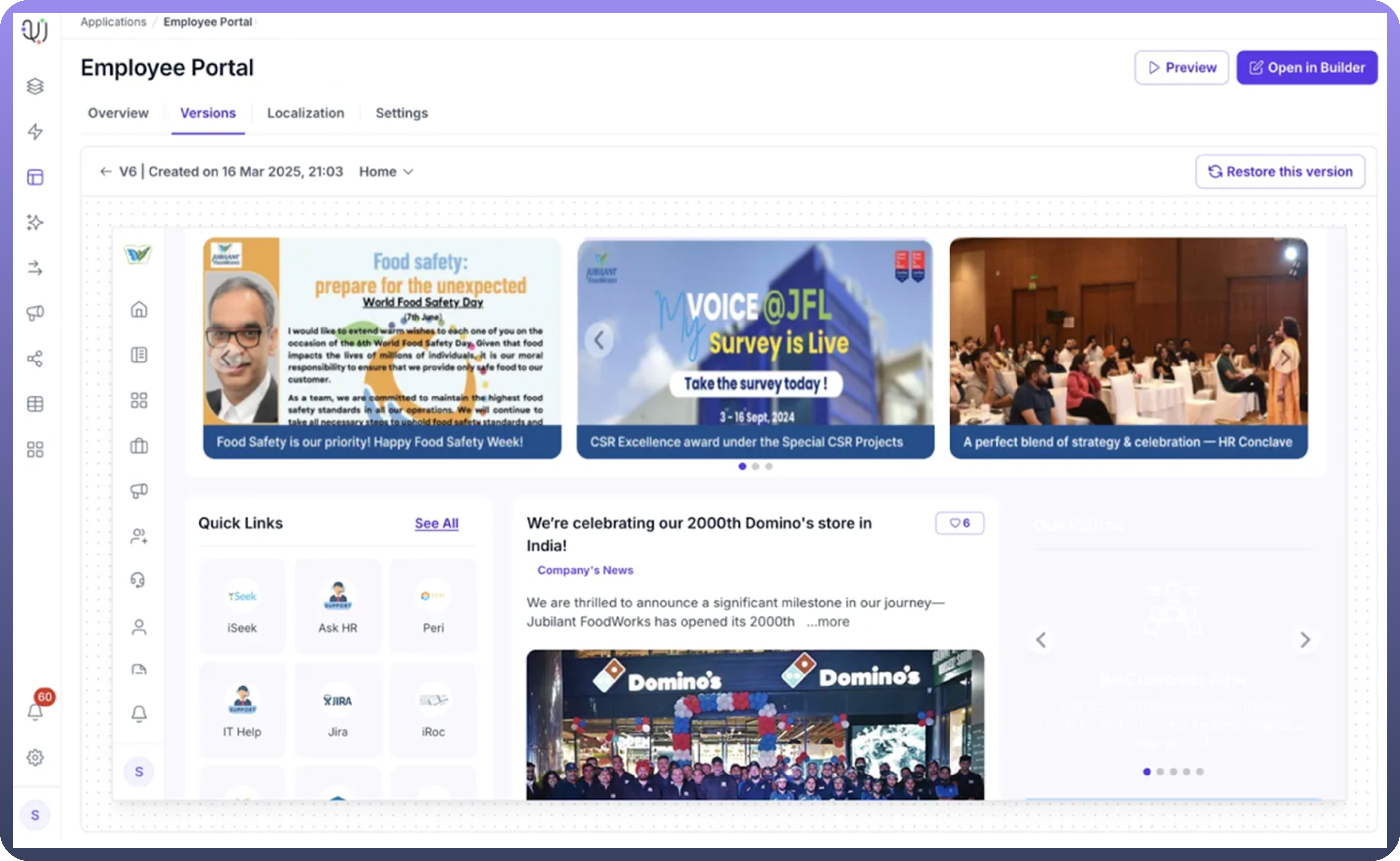
3. Confirm the restoration
4. The system will display a confirmation message: "Application restored successfully"
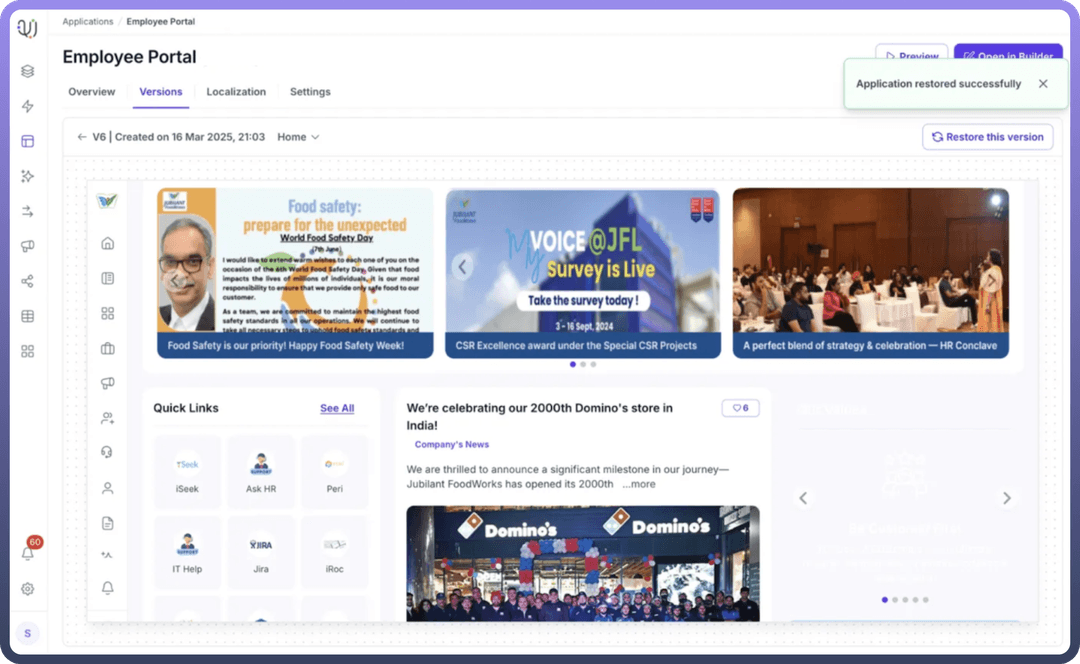
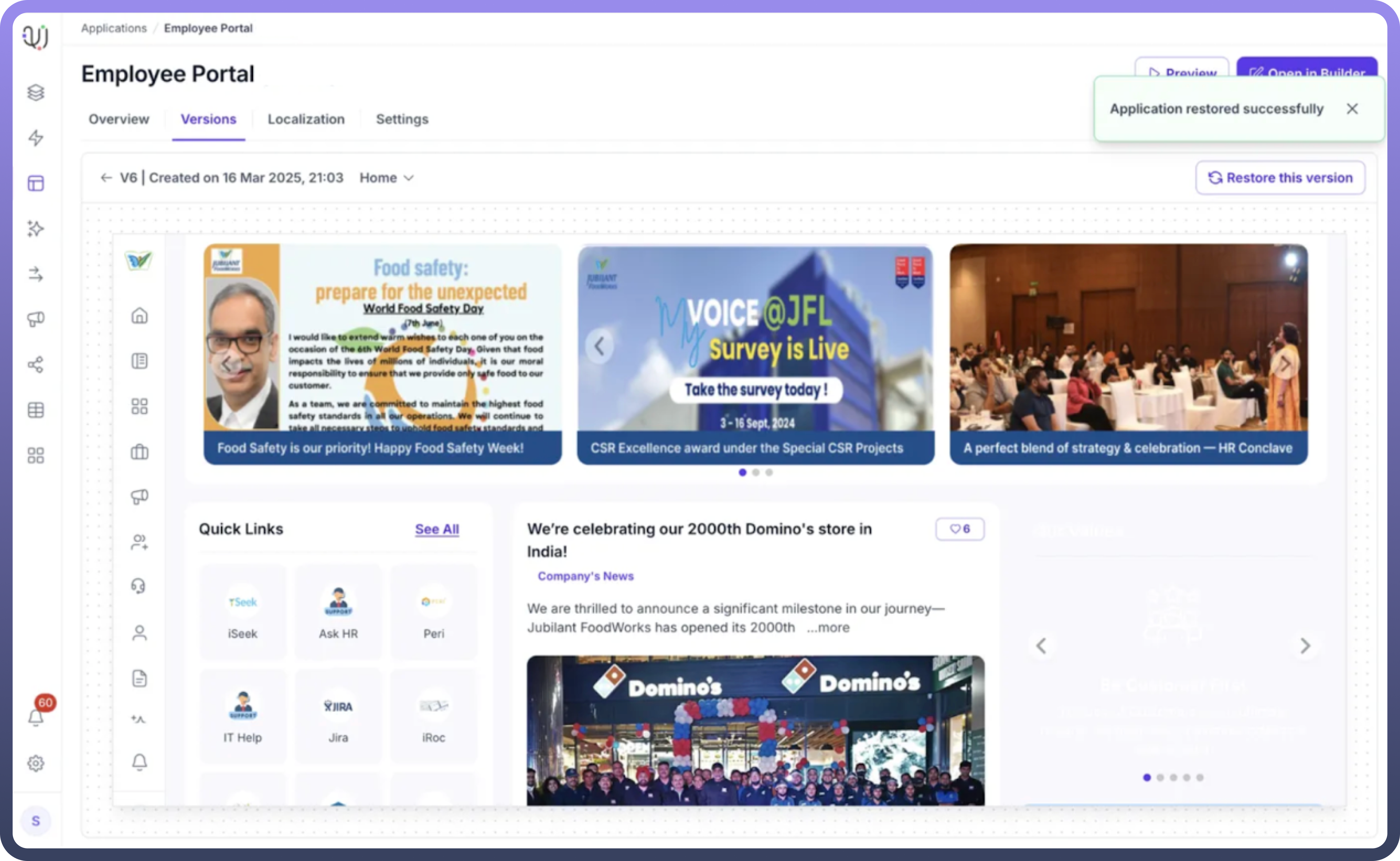
Supported Information
Each version entry includes:
Unique Version Number
Publisher's Identity
Exact Publication Timestamp
Use Cases
Track application evolution
Recover from unintended changes
Maintain a comprehensive modification history
Collaborate effectively across development teams