Loops is a unified email platform for modern software companies, combining product, marketing, and transactional messaging into one simple API and dashboard. It offers prebuilt templates, audience segmentation, and real-time analytics to optimize deliverability and engagement.
Integrating Loops centralizes and automates your email workflow, cutting development overhead, ensuring consistent branding, and providing deep insights into sends, opens, and clicks.
Authentication
Before you begin, make sure you have the following information:
Connection Name: Select a descriptive name for your connection, like "MyAppLoopsIntegration". This helps in easily identifying the connection within your application or integration settings.Authentication Type: Loops supports the API Key authentication method.
API Key Based Authentication
Log in to your Loops account.
Navigate to the API settings page.
Click on "
Generate key" to create a new API key.Store this securely as it provides access to your Loops account.
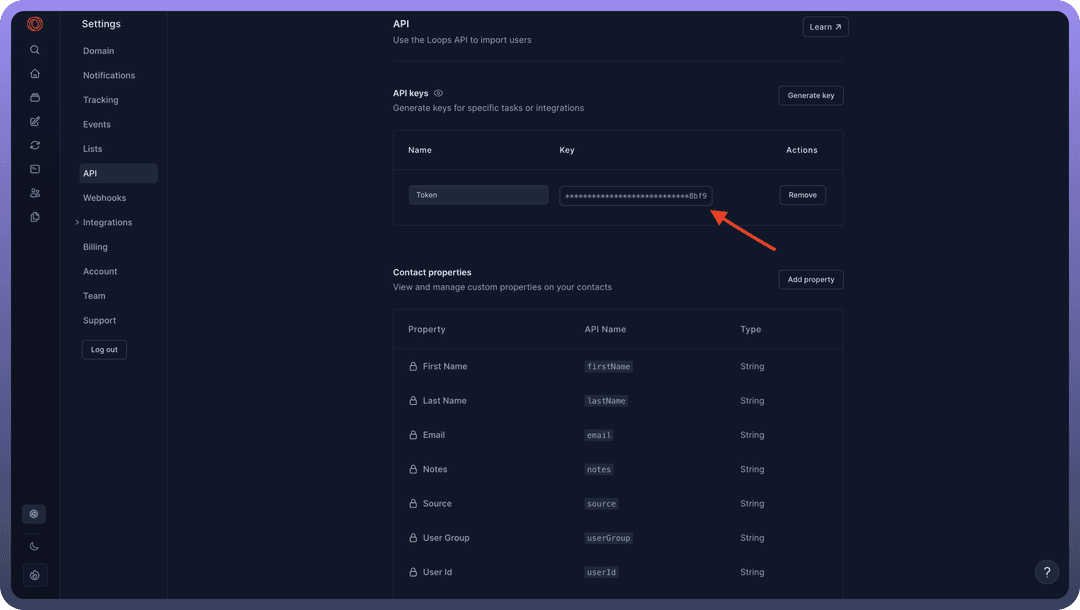
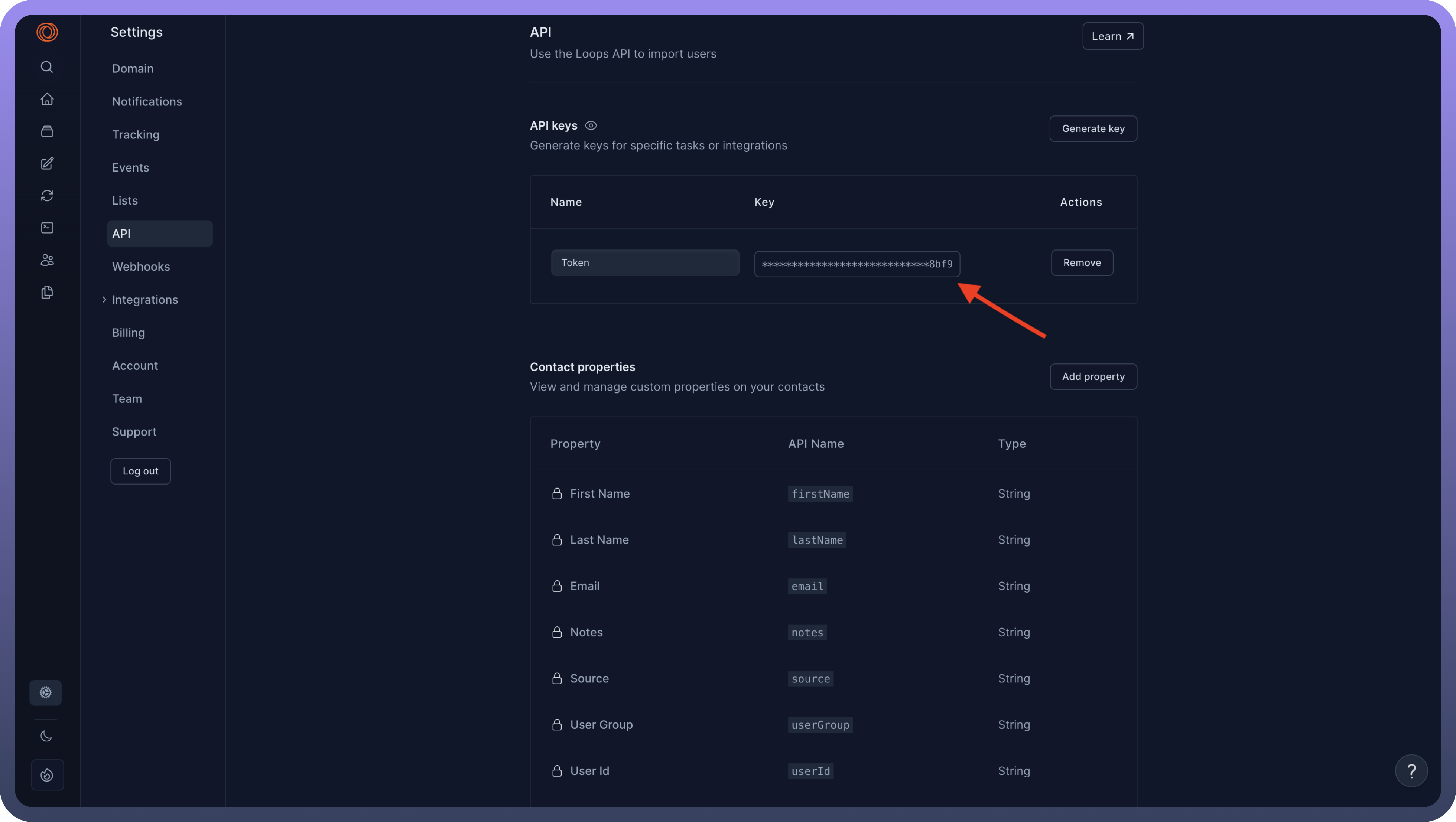
Actions
| Actions | Description |
Create contact | Creates a contact in Loops |
Delete contact | Deletes a contact in Loops |
Find contact | Finds a contact in Loops |
Send event | Sends an event to trigger emails in Loops |
Send transactional email | Sends a transactional email to a contact in Loops |
Update contact | Updates a contact in Loops |