Cvent is an event management platform that streamlines event planning, registration, and attendee engagement. It offers powerful tools for managing in-person, virtual, and hybrid events, providing automation, analytics, and seamless integrations.
Integrating Cvent enhances event planning efficiency, improves attendee experiences, and offers robust data-driven insights, enabling organizations to manage events at scale with minimal manual
Authentication
Ensure you have the following information ready for a seamless integration process:
Connection Name: Choose a meaningful name for your connection. This name helps you identify the connection within your application or integration settings. It could be something descriptive like "MyAppCventIntegration".Authentication Type: Select the type of authentication for connecting to your Cvent account:OAuth 2.0
OAUTH 2.0 Authentication
To get permission to use OAuth 2.0 authentication with your app, contact Cvent.
If you haven't worked with CSN APIs, Cvent will create you a workspace with the CSN scopes enabled. Invite your developer and give them access to the created workspace.
Sign in and create an application.
Click
Settingson the application and add theCSN scopes. Then clickSave.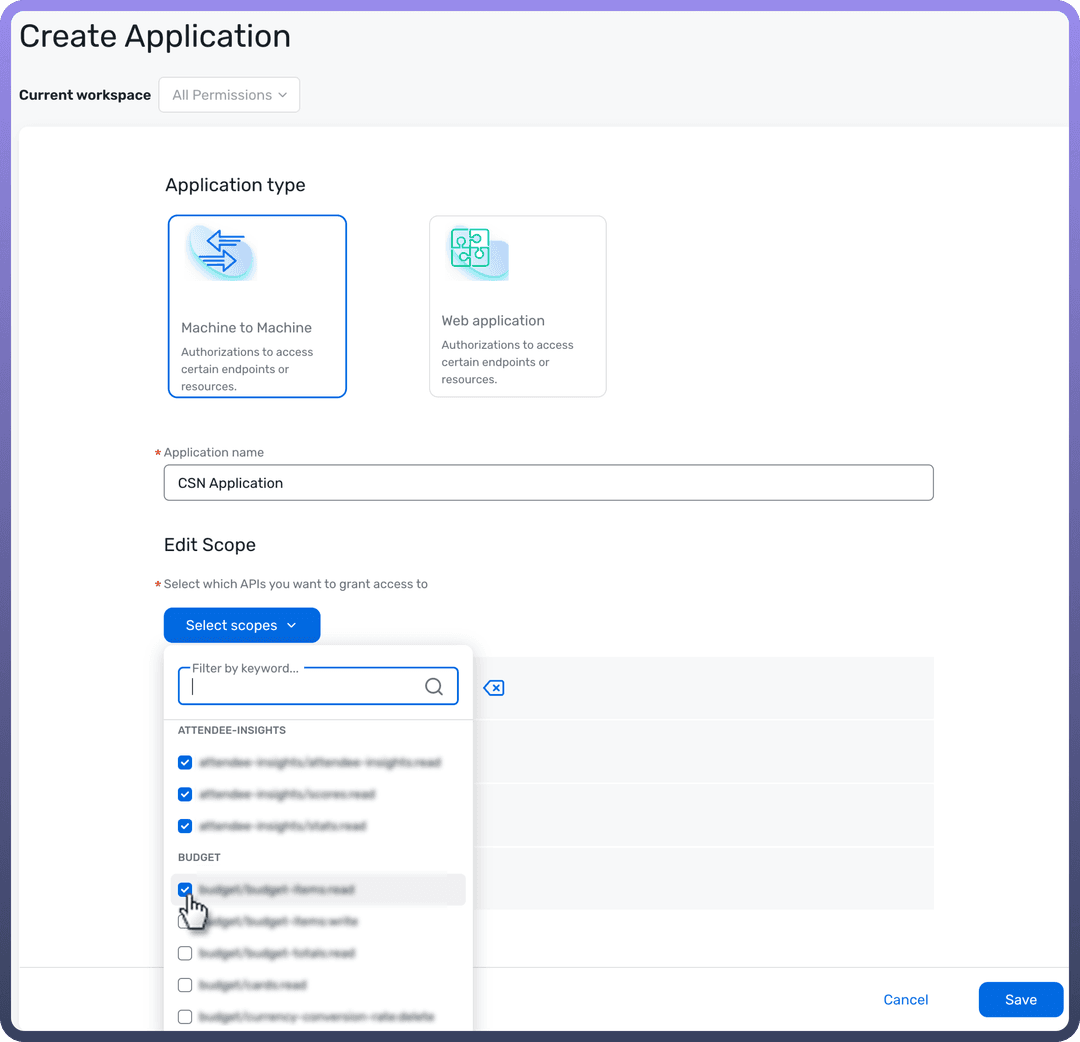
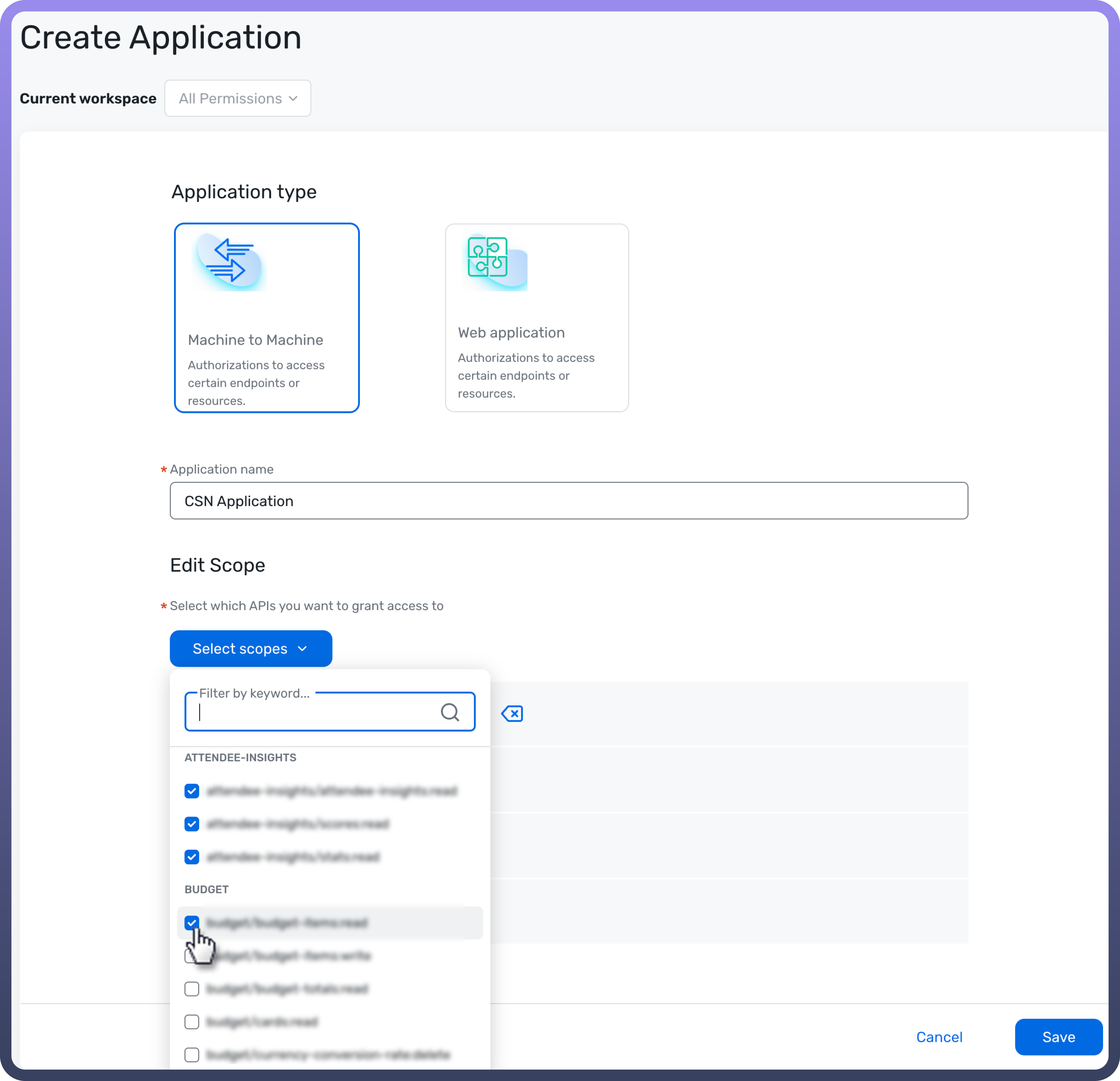
Once you've created your application, use the application's client credentials to make an authorization call.
Store the credentials in a secure location as they provide access to your cvent account.
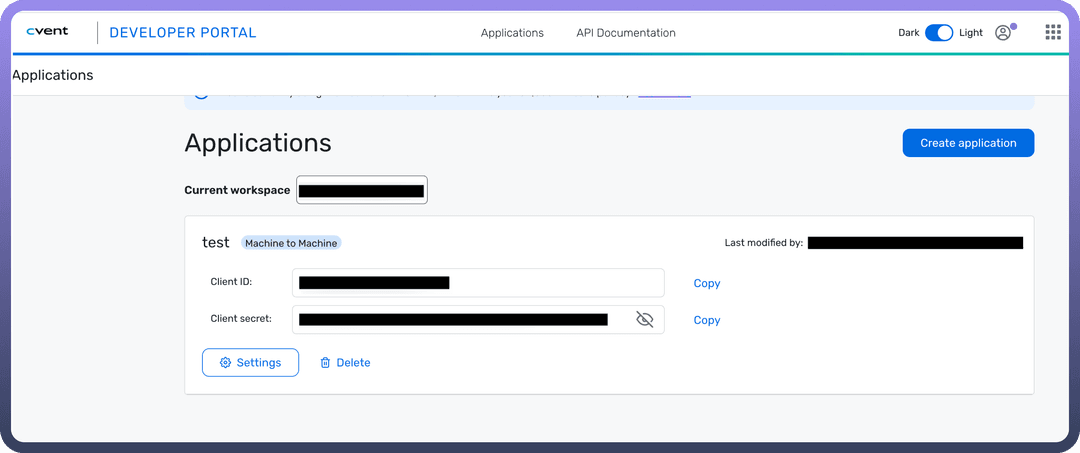
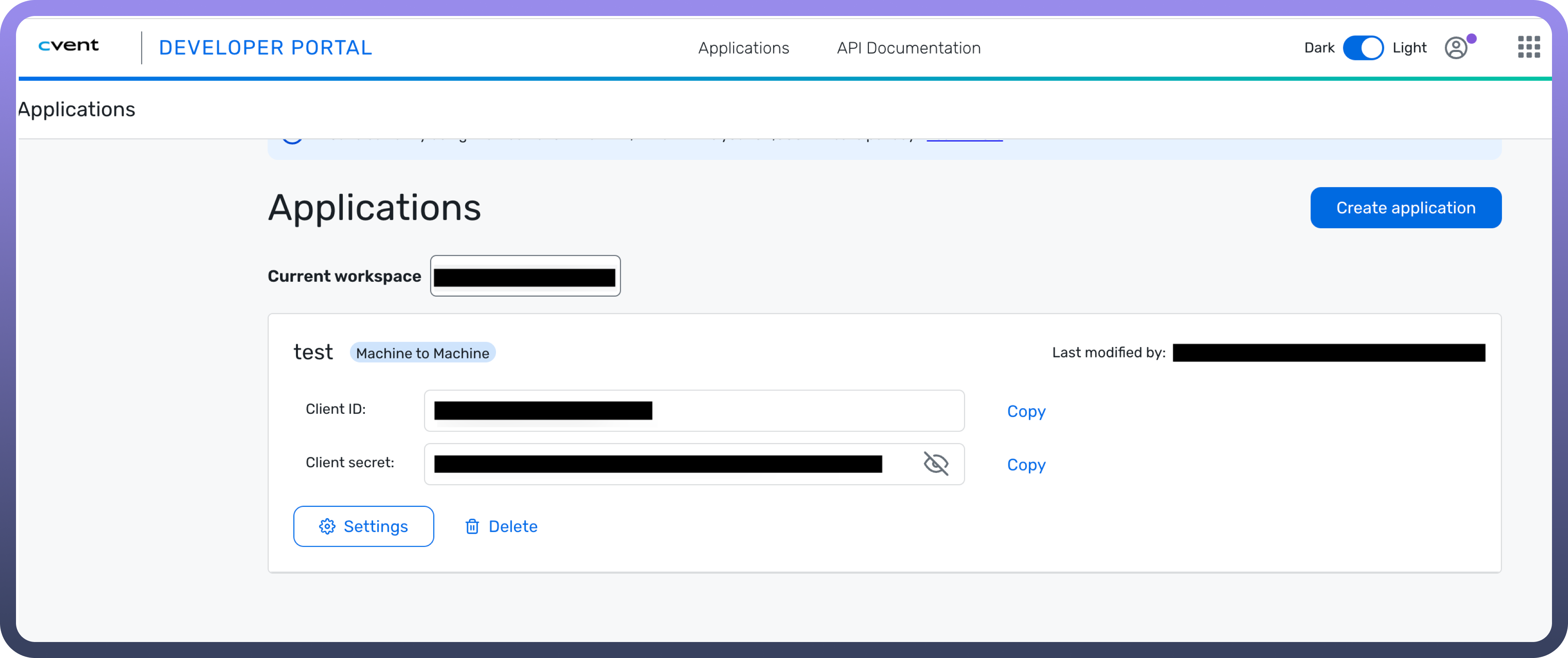
Actions
| Actions | Description |
Create a new contact | Creates a new contact in Cvent |
Create an appointment | Creates an appointment in Cvent |
Create an attendee | Creates an attendee in Cvent |
Create an audience segment | Creates an audience segment in Cvent |
Create an event | Creates an event in Cvent |
Delete a contact | Deletes a contact in Cvent |
Find a contact | Finds a contact in Cvent |
Find an appointment | Finds an appointment in Cvent |
Find an attendee | Finds an attendee in Cvent |
Find an audience segment | Finds an audience segment in Cvent |
Find an event | Finds an event in Cvent |
Update a contact | Updates a contact in Cvent |
Update an attendee | Updates an attendee in Cvent |
Update an event | Updates an event in Cvent |