Microsoft Calendar is a digital scheduling tool that allows users to organize events, set reminders, and manage meetings across time zones. It integrates seamlessly with Outlook and Microsoft 365 for real-time collaboration.
Integrating your application with Microsoft Calendar optimizes scheduling and time management, facilitating efficient coordination of meetings, events, and tasks.
Authentication
Before you begin, make sure you have the following information:
Connection Name: Select a descriptive name for your connection, like "MyAppCalendarIntegration". This helps in easily identifying the connection within your application or integration settings.Authentication Type: Microsoft Calendar supports OAuth authentication for integrations.
OAuth Based Authentication
Login into the Microsoft Azure Portal by clicking here.
In the search Bar, search for
App Registrationand then Click onnew Registration.Provide the Name and supported account types and register your app.
The Client ID refers to the Application(client) ID
Click on “
Add a credential or scope” to generate the client secret.Copy this and store it securely to prevent unauthorized access.
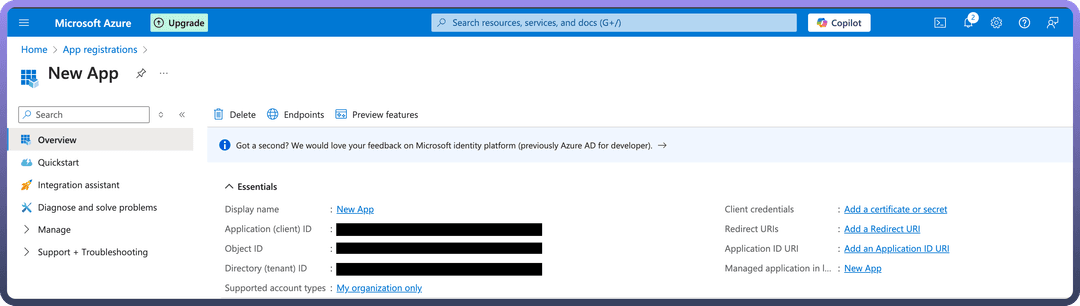
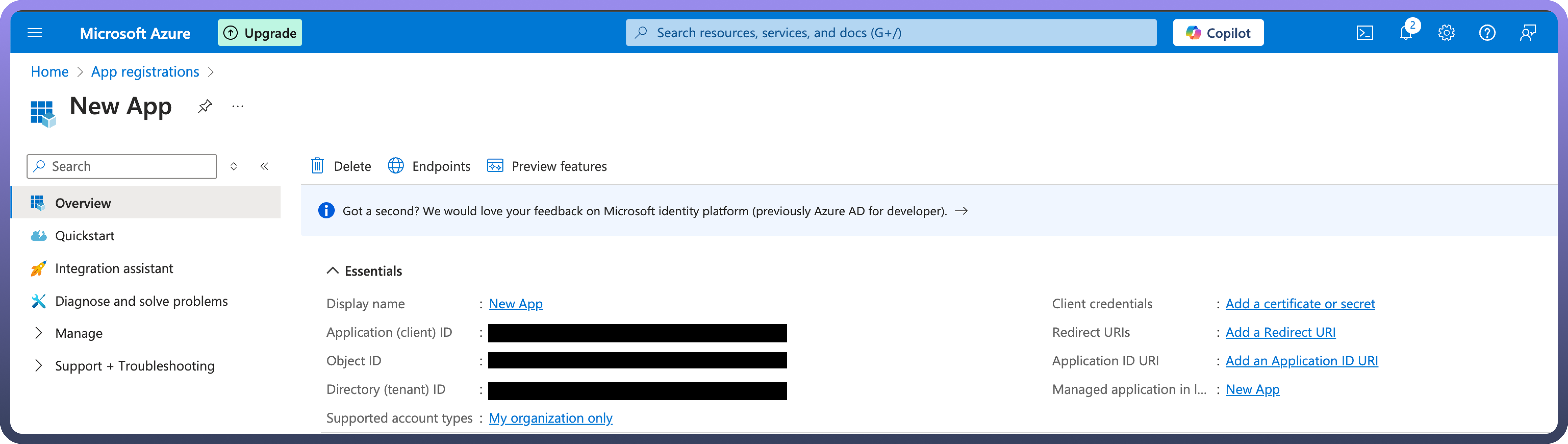
Permissions
| Scope Code | Description |
offline_access | Maintain access to data you have given it access to |
Calendars.ReadWrite | Have full access to user calendars |
Calendars.ReadWrite.Shared | Read and write user and shared calendars |
OnlineMeetings.ReadWrite | Read and create user's online meetings |
User.Read | Sign in and read user profile |
Sensitive Permissions
Admin permissions are required for the following scopes:
| Scope Code | Description |
OnlineMeetingRecording.Read.All | Read all recordings of online meetings. |
OnlineMeetingTranscript.Read.All | Read all transcripts of online meetings. |
Actions
| Actions | Description |
Create a calendar | Creates a calendar in Microsoft Calendar |
Create a calendar event | Creates an event by calendar ID in Microsoft Calendar |
Delete a calendar event | Deletes a calendar event by calendar and event ID in Microsoft Calendar |
Fetch event by ID | Fetches event by ID from Microsoft Calendar |
Get Free/Busy Events | Gets free/busy events from Microsoft Calendar |
Get a calendar | Gets a calendar by its ID in Microsoft Calendar |
Get a calendar event | Gets a calendar event by calendar ID in Microsoft Calendar |
Get attachments | Gets attachment in Microsoft Calendar |
List all instances of an event | Lists all instances of a recurring event in a specific calendar |
List calendars | Lists calendars in Microsoft Calendar |
List events | Lists events for a specific calendar in Microsoft Calendar |
Search calendar events (Batch) | Searches calendar events in batches in Microsoft Calendar |
Search calendar (Batch) | Searches calendars in batches in Microsoft Calendar |
Update a calendar event | Updates an event by calendar and event ID in Microsoft Calendar |
Triggers
| Triggers | Description |
Delete calendar event | Triggers when a calendar event is deleted in Microsoft Calendar |
New calendar event | Triggers when a new calendar event is created in Microsoft Calendar |
Updated calendar event | Triggers when a calendar event is updated in Microsoft Calendar |