APITemplate.io enables dynamic generation of PDFs and images using HTML, JSON, or URL data. It helps automate document workflows, personalize outputs, and streamline reporting or content delivery at scale.
Integrating APITemplate.io automates document generation, enabling seamless creation and management of PDFs and images from dynamic data.
Authentication
Before you begin, make sure you have the following information:
Connection Name: Select a descriptive name for your connection, like "MyAppAPITemplateIntegration". This helps in easily identifying the connection within your application or integration settings.Authentication Type: APITemplate.io supports API keys for authentication.
API Key Based Authentication
Log in to your APITemplate.io account.
Navigate to the Dashboard.
Go to the
API Keysection underAPI Integrationsection.Click
Copy API Key/Text.You can also reset your API key from here.
Store the API key securely, treating it like a password.
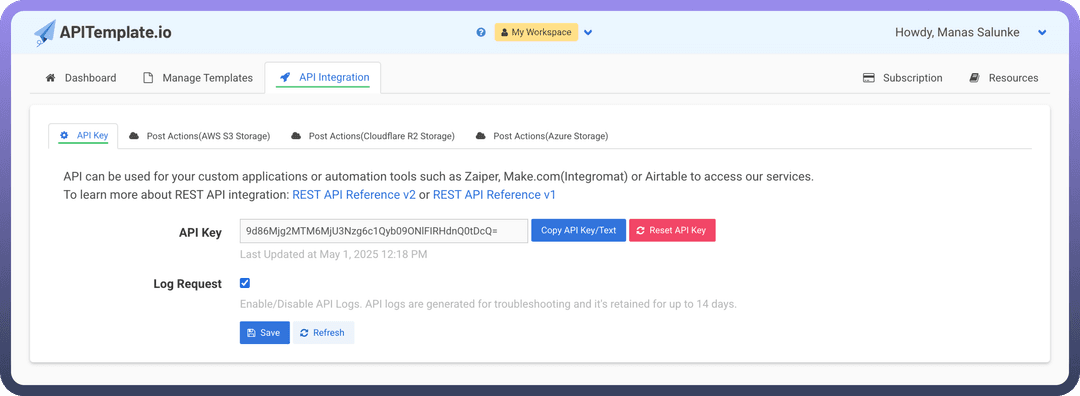
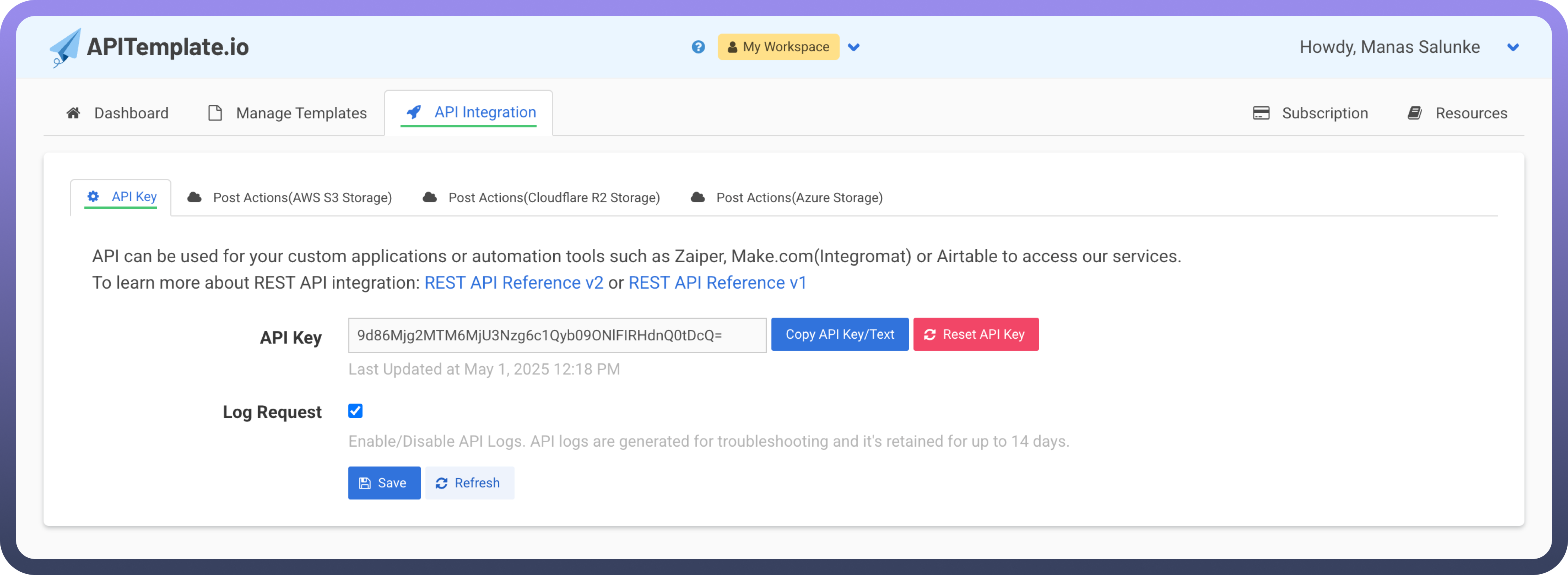
Actions
| Actions | Description |
Create JPEG from JSON | Creates a JPEG from JSON data for APITemplate.io |
Create PDF from HTML | Creates a PDF from HTML with JSON data for APITemplate.io |
Create PDF from JSON | Creates a PDF from JSON and template for APITemplate.io |
Create PDF from URL | Creates a PDF from URL for APITemplate.io |
Delete object | Deletes a PDF or an image from APITemplate.io |
Get account information | Gets account information from APITemplate.io |
Get template | Gets the PDF template information from APITemplate.io |
List templates | Lists information of templates from APITemplate.io |
Merge PDF URLs | Merges multiple PDF URLs into a single PDF file for APITemplate.io |
Update PDF from HTML | Updates a PDF template for APITemplate.io |