Skilljar is a learning management system (LMS) designed for customer and partner training. It helps businesses deliver, track, and manage online courses efficiently.
Connecting your application to a Skilljar account allows you to interact with Skilljar's training platform via API calls.
Authentication
Before you begin, make sure you have the following information:
Connection Name: Select a descriptive name for your connection, like "MyAppSkilljarIntegration". This helps in easily identifying the connection within your application or integration settings.Authentication Type: Skilljar supports authentication via API Key.
API Key Based Authentication
Log in to your Skilljar admin account. Only the admin can generate API keys in the Skilljar account.
Navigate to
Organization Settingsand thenAPI Credentials.On the credentials page, select
Create a Keyto generate a new API Key.Store this securely as it provides access to your skilljar account. For more details, refer to Skilljar's official documentation.
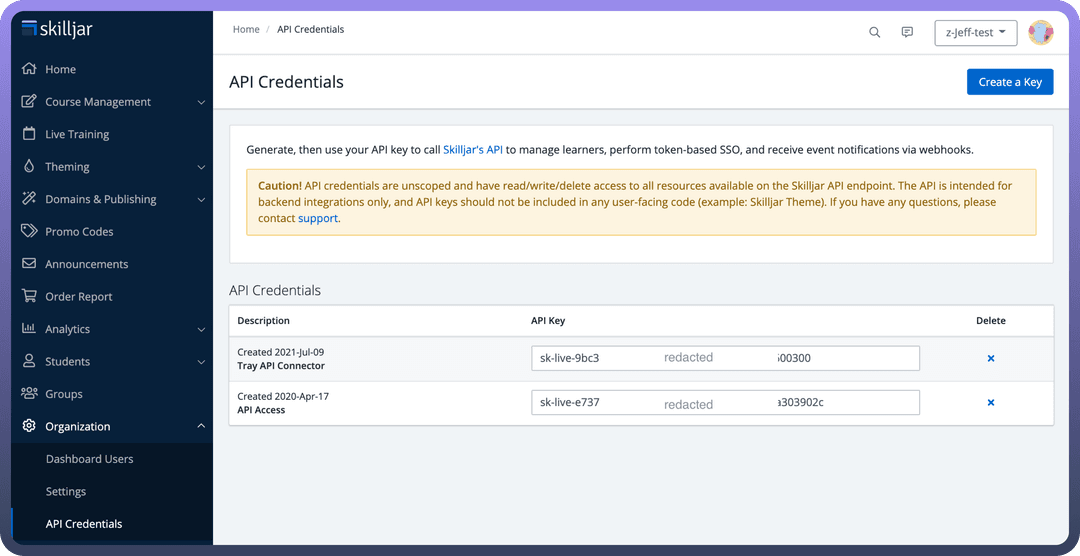
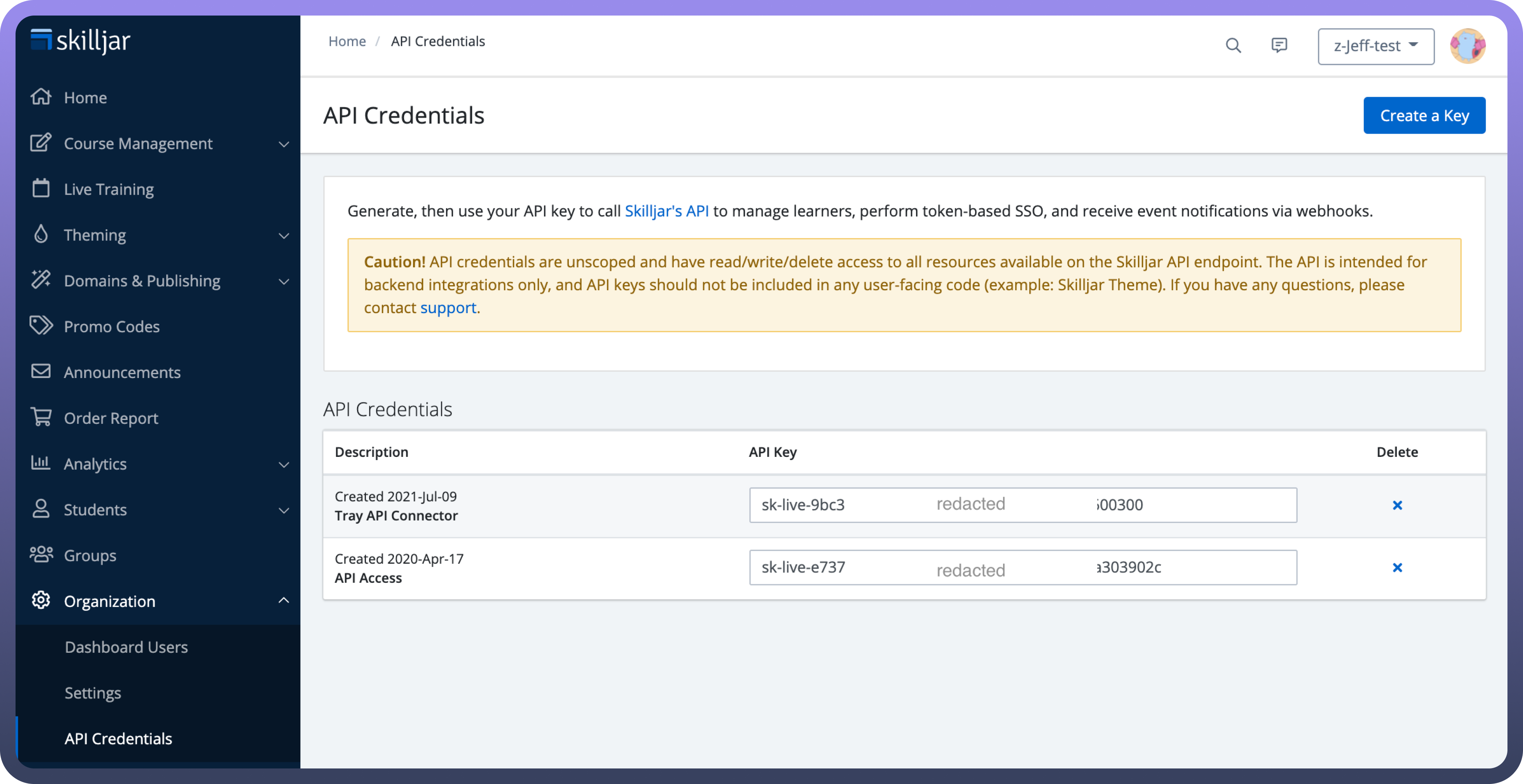
Actions
| Actions | Description |
Create asset | Creates an asset in Skilljar |
Create course | Creates a course in Skilljar |
Create group | Creates a group in Skilljar |
Create quiz | Creates a quiz in Skilljar |
Create quiz question | Creates a quiz question in Skilljar |
Delete group | Deletes a group by ID in Skilljar |
Get asset | Gets an asset by ID in Skilljar |
Get course | Gets a course by ID in Skilljar |
Get group | Gets a group by ID in Skilljar |
List assets | Lists all assets in Skilljar |
List courses | Lists all courses in Skilljar |
List groups | Lists all groups in Skilljar |
List quizzes | Lists all quizzes in Skilljar |
Update course | Updates a course by ID in Skilljar |
Update group | Updates a group by ID in Skilljar |
Create asset | Creates an asset in Skilljar |
Get asset | Gets an asset by ID in Skilljar |