Planyo is an online reservation and scheduling system designed for businesses that manage bookings, such as rentals, tours, or appointments. It supports flexible configurations, resource availability, and multi-user access.
Integrating Planyo automates and centralizes reservation management, improving efficiency, reducing no-shows, and enhancing customer experience.
Authentication
Before you begin, make sure you have the following information:
Connection Name: Select a descriptive name for your connection, like "MyAppPlanyoIntegration". This helps in easily identifying the connection within your application or integration settings.Authentication Type: Planyo uses API Key-based authentication.
API Key Based Authentication
Log in to your Planyo account.
Navigate to Site settings from the left sidebar. Search for "
api web service" and go to that page. Click on the "API Key" button to proceed.To generate an API key fill in the necessary details and click the "
Generate now" button.Copy and store it securely to prevent unauthorized access.
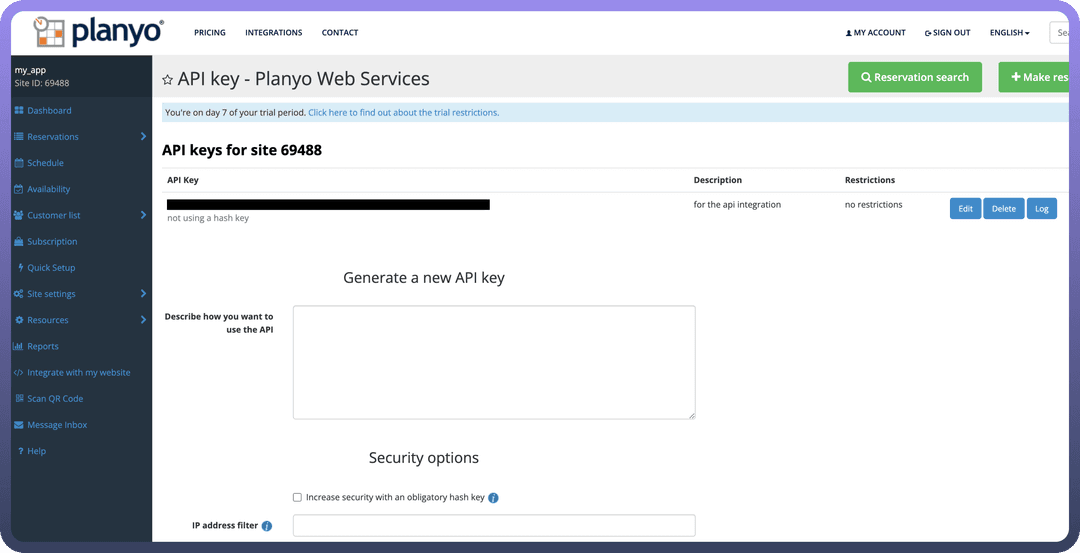
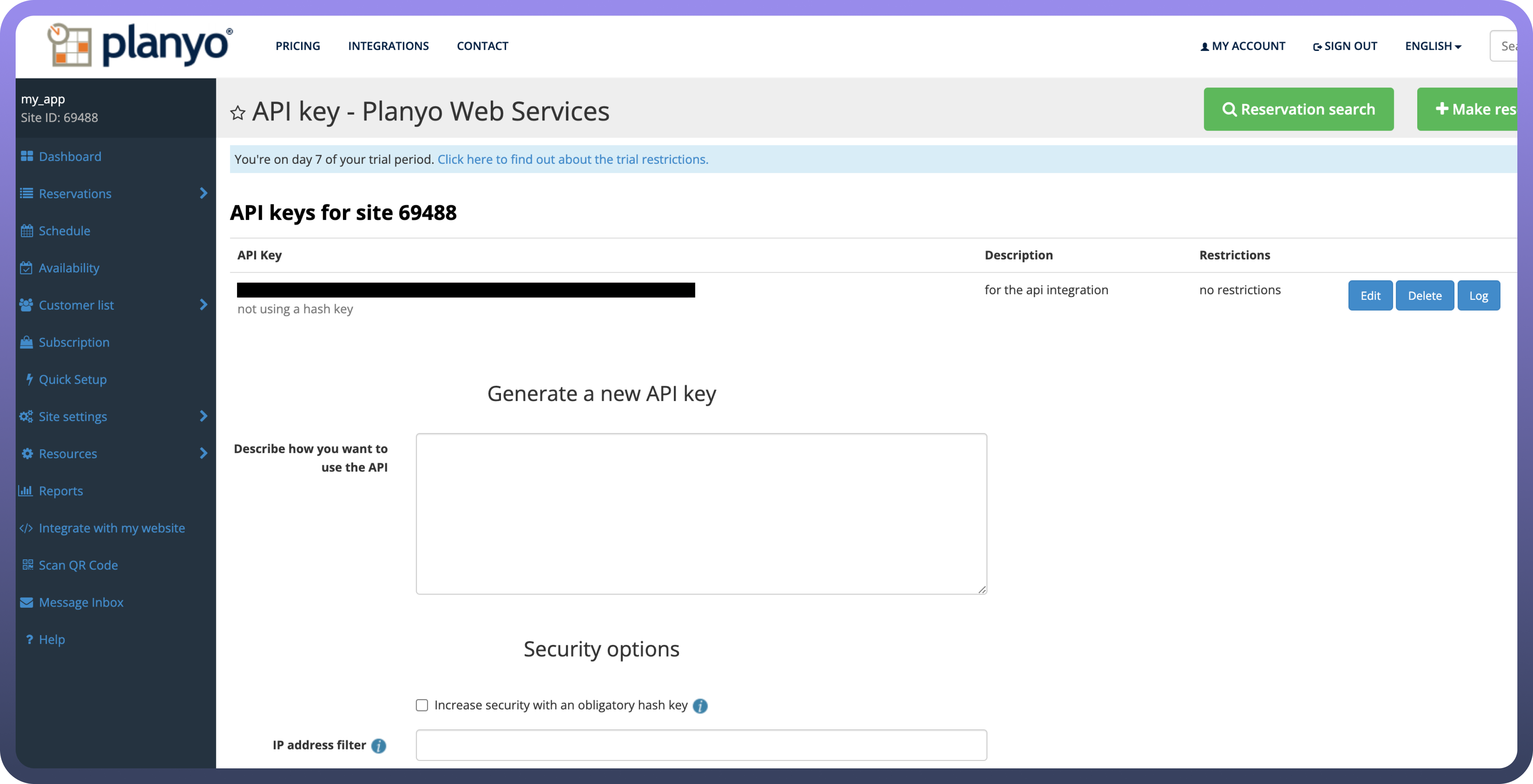
Actions Supported
| Actions | Description |
Add user | Adds a new user in Planyo |
Add vacation | Adds a new one-time vacation for a given resource or the entire site in Planyo |
Create reservation | Creates a new reservation in Planyo |
Delete reservation | Deletes a reservation in Planyo |
Delete user | Deletes an existing user in Planyo |
Get user | Returns details of a user in Planyo |
List reservations | Returns a list of reservations within a given time period in Planyo |
List users | Returns a list of users with at least one reservation in Planyo |
List vacations | Returns a list of vacations within a given time period in Planyo |
Modify reservation | Modifies an existing reservation in Planyo |
Modify user | Modifies an existing user's data in Planyo |