Microsoft Entra ID, formerly known as Azure Active Directory (AAD), is a cloud-based identity and access management service. It helps secure access to applications and resources by providing authentication, single sign-on (SSO), and multi-factor authentication (MFA). Entra ID enables centralized identity management for users, devices, and apps across cloud and on-premises environments.
Integrating your application with Microsoft Entra ID streamlines user authentication and authorization, providing secure single sign-on and centralized identity management across your organization.
Authentication
Ensure you have the following information ready for a seamless integration process:
Connection Name: Select a descriptive name for your connection, like "MyAppMicrosoftEntraIDIntegration". This helps in easily identifying the connection within your application or integration settings.Authentication Type: Microsoft Entra ID supports OAuth authentication for integrations
OAuth Based Authentication
To get your OAuth credentials, follow the steps given below:
Login into the Microsoft Azure Portal by clicking here.
In the search Bar, search for
App Registrationand then click onNew registration.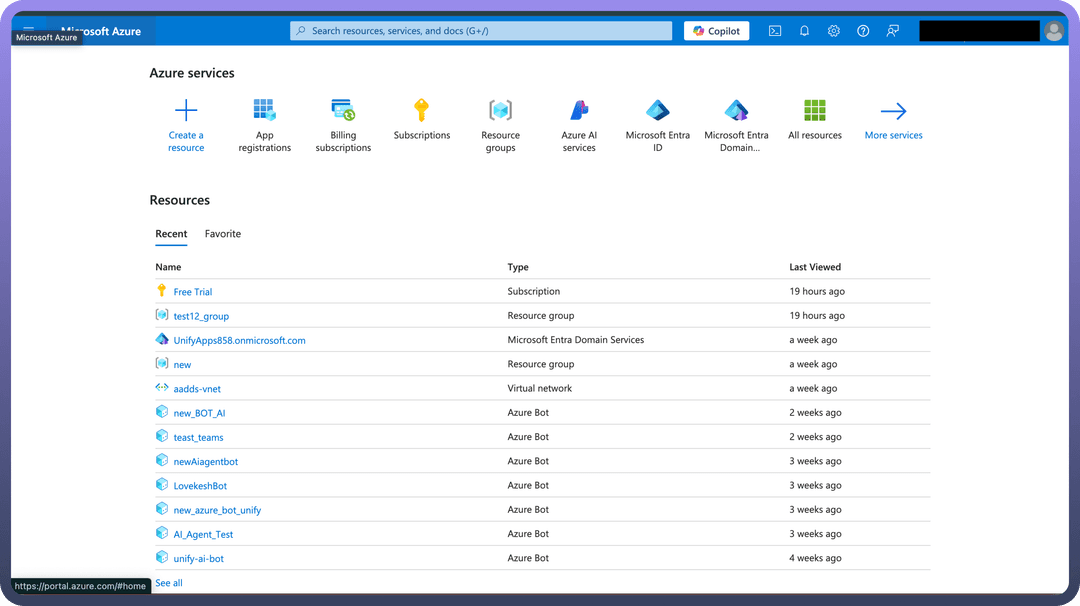
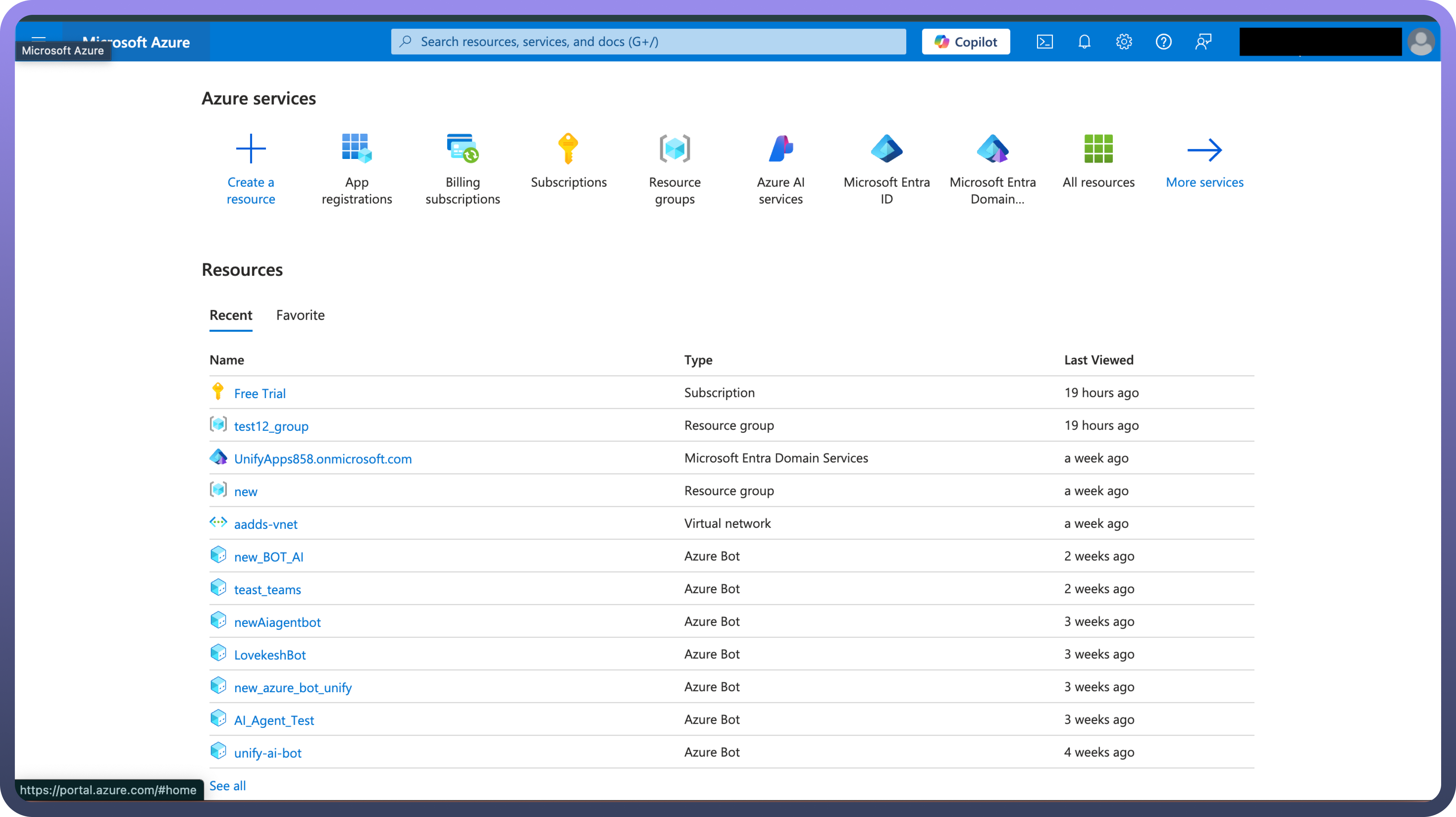
Provide the name, supported account types, Redirect URIs and register your app.
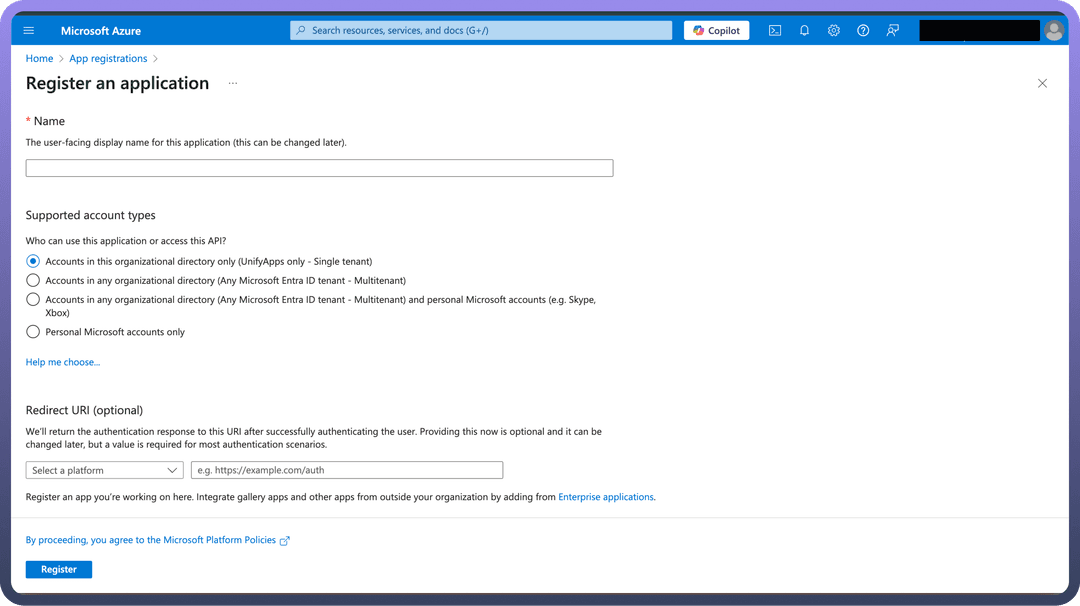
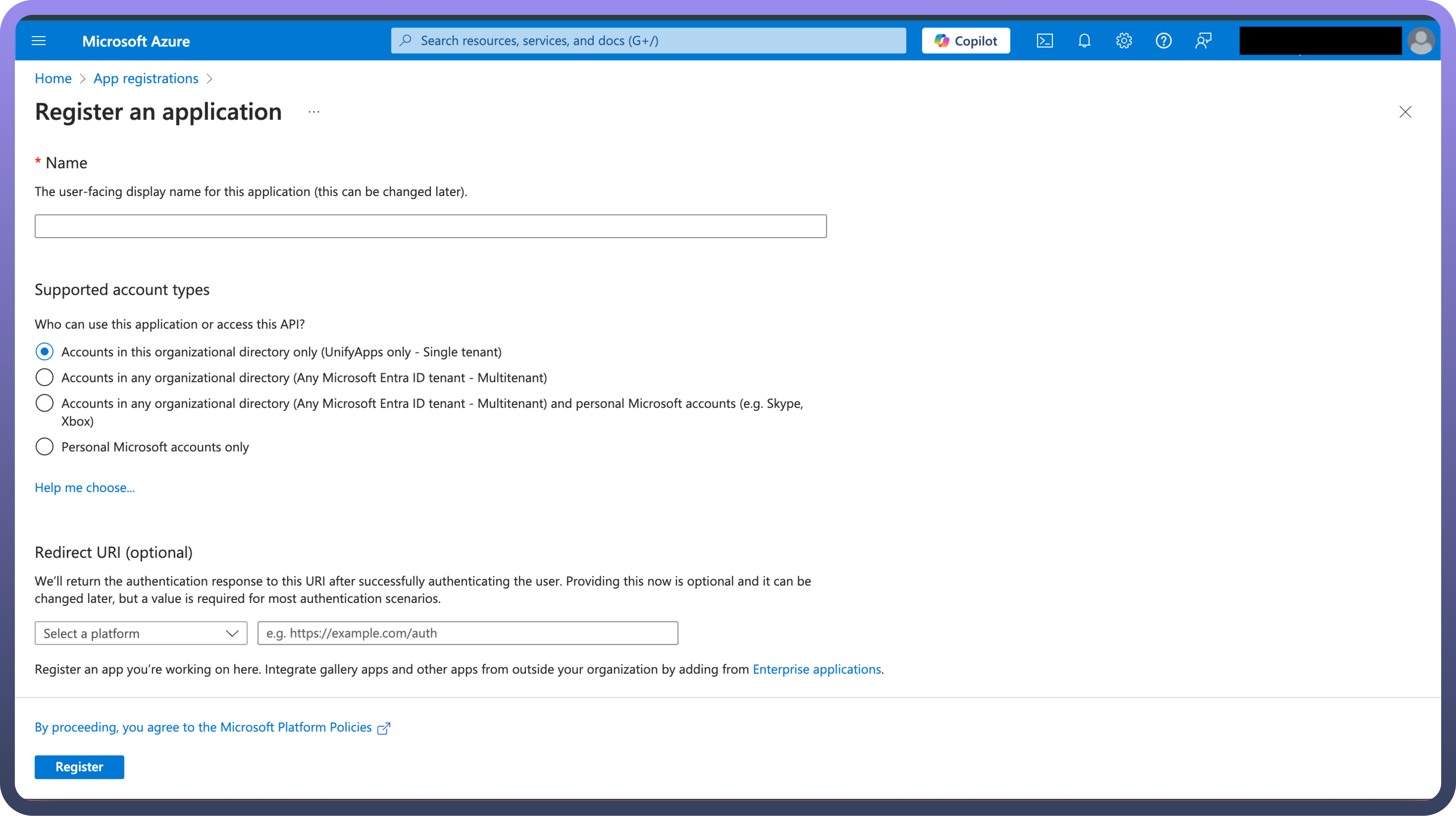
In the Overview tab, you can find the Client ID and Tenant ID. Required permissions can be granted in the API Permissions tab
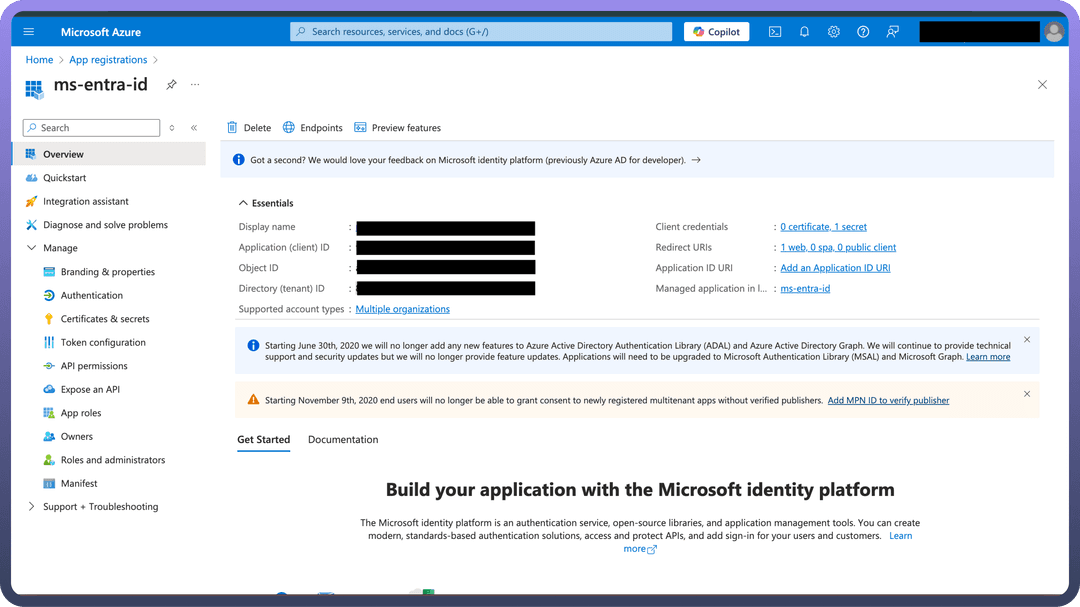
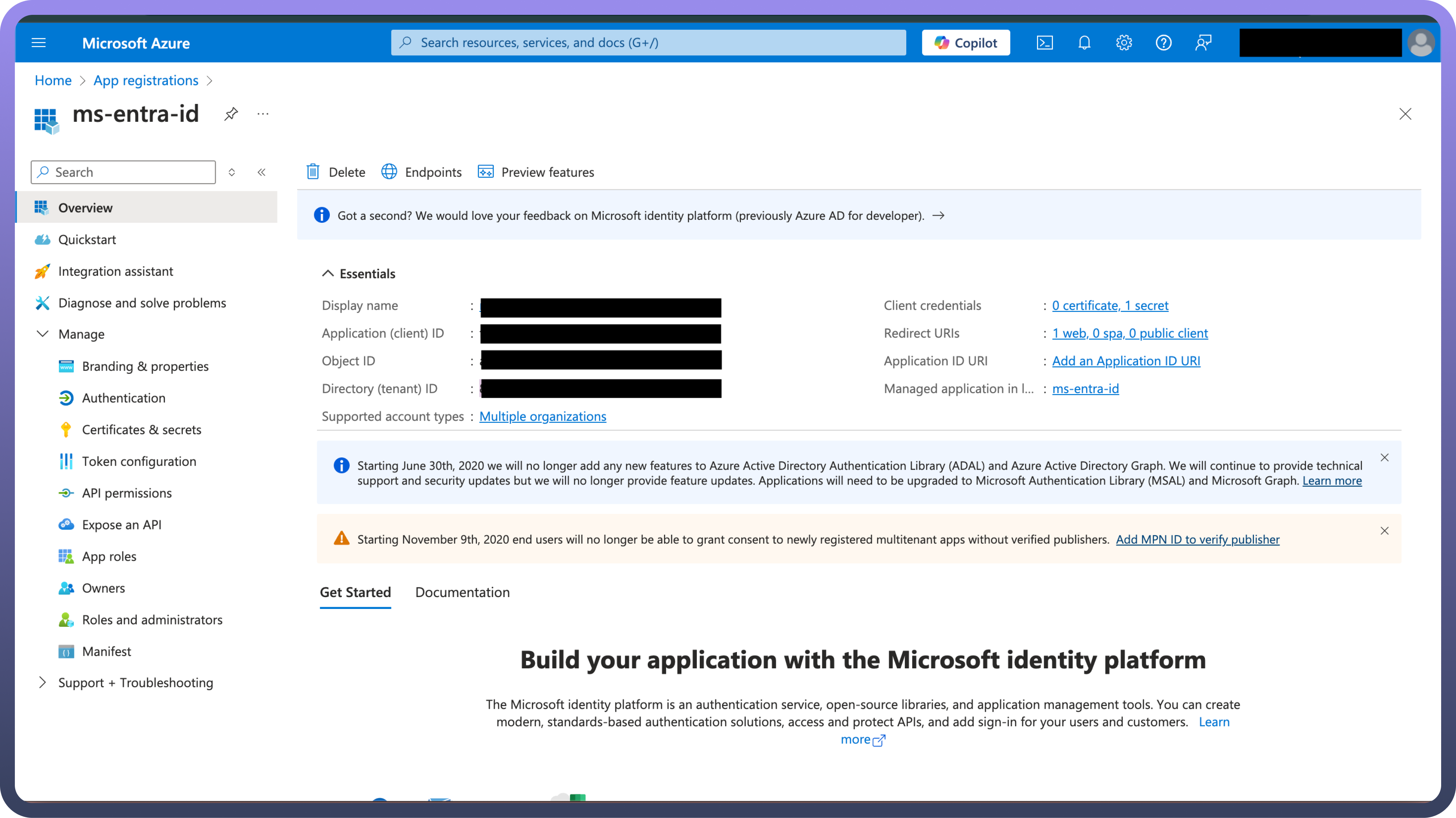
To create a client secret, click on the
Certificates and Secretstab and click on New client secret. Copy the “Value” as the Client secret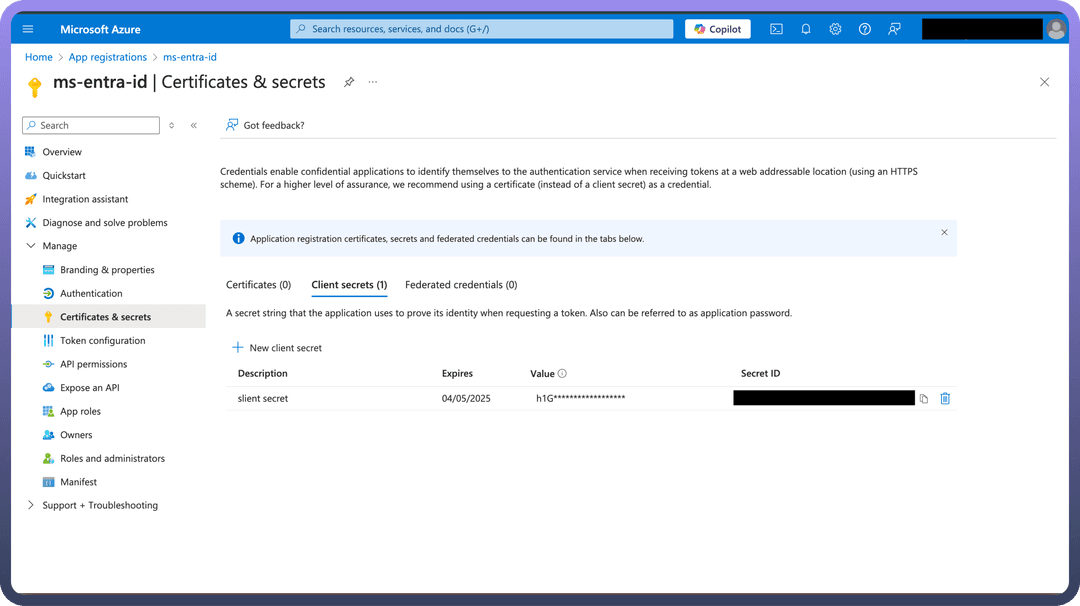
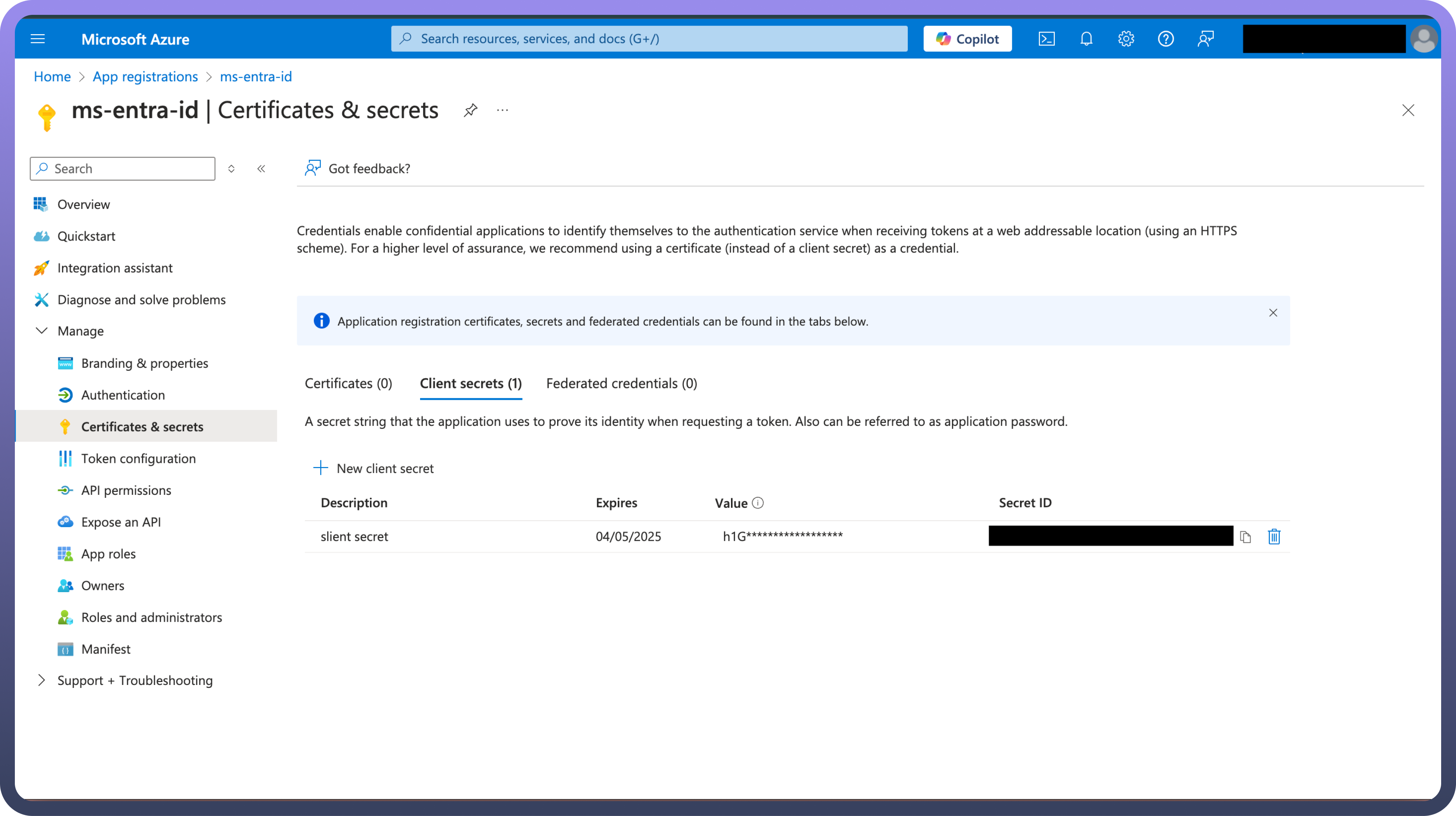
Permissions
| Scope Code | Description |
offline_access | Maintain access to data you have given it access to |
Sensitive Permissions
Admin permissions are required for the following scopes:
| Scope Code | Description |
group.readwrite.all | Read and write all groups. Allows the app to create, update, and delete groups without a signed-in user. |
people.read.all | Read the profiles of all users in your organization. Allows the app to read user profiles on behalf of the signed-in user. |
user.readwrite.all | Read and write all users' full profiles. Allows the app to create, read, update, and delete users without a signed-in user. |
Actions
| Action Name | Description |
Add or remove user license | Adds or removes a user license in Microsoft Entra ID |
Add user to group | Adds the selected user to a group in Microsoft Entra ID |
Create group | Creates a group in Microsoft Entra ID |
Create user | Creates a new user in Microsoft Entra ID |
Delete group | Deletes a group in Microsoft Entra ID |
Delete user | Deletes an existing user in Microsoft Entra ID |
Disable user | Disables an existing user in Microsoft Entra ID |
Get group details | Retrieves the details of any group in Microsoft Entra ID |
Get user details | Retrieves the details of any user in Microsoft Entra ID |
Get user license | Gets user license for a user in Microsoft Entra ID |
Remove user from group | Removes a user from a group in Microsoft Entra ID |
Search users | Searches users in Microsoft Entra ID |
Update group | Updates a group in Microsoft Entra ID |
Search group members | Search group members in Microsoft Entra ID |
Search transitive group members | Search transitive group members in Microsoft Entra ID |
Update user | Update user in Microsoft Entra ID |
Triggers
| Trigger Name | Description |
New deleted user | Triggers when a Microsoft Entra ID user is deleted |
New/updated group | Triggers when a Microsoft Entra ID group is created/updated |
New/updated user | Triggers when a Microsoft Entra ID user is created/updated |
New group | Triggers when a new group is created on Microsoft Entra ID |
New user | Triggers when a Microsoft Entra ID user is created |