Integrating DataScope allows businesses to digitize workflows and automate data collection in real-time. It improves field team efficiency, ensures data accuracy, and enables instant reporting from mobile to dashboard.
Integrating DataScope streamlines data collection and task management, boosting accuracy and operational efficiency.
Authentication
Before you begin, make sure you have the following information:
Connection Name: Select a descriptive name for your connection, like "MyAppDataScopeIntegration". This helps in easily identifying the connection within your application or integration settings.Authentication Type: DataScope supports API Key authentication.
API Key Based Authentication
Log into your DataScope account and navigate to the "
Integrations" section from the sidebar.In the "
API Key" tab, you will find your API Key.You can also renew API Key by clicking on "
Renew Token".Copy the API Key and keep it secure, as it grants access to your DataScope account.
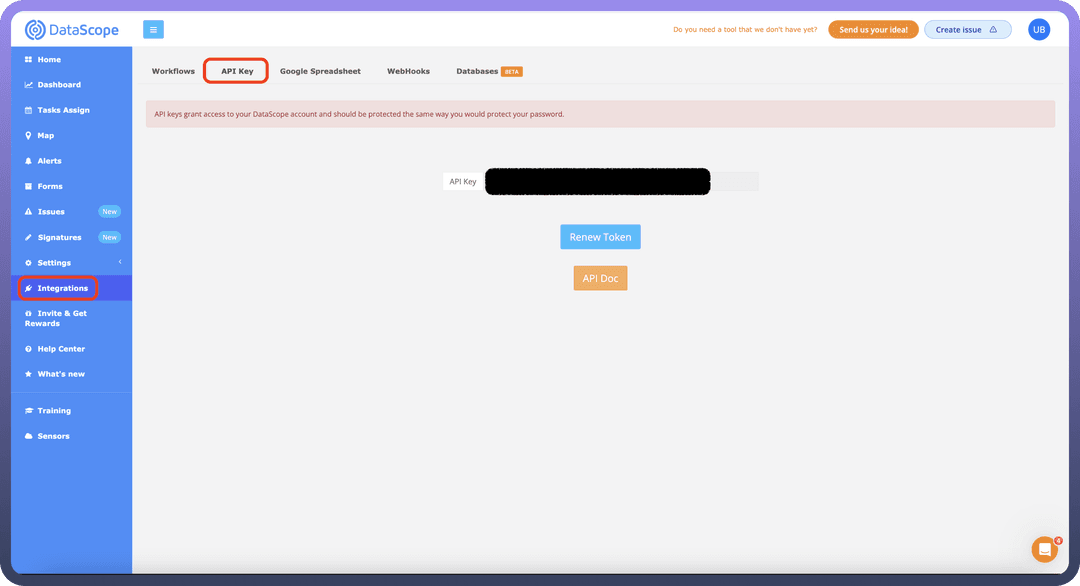
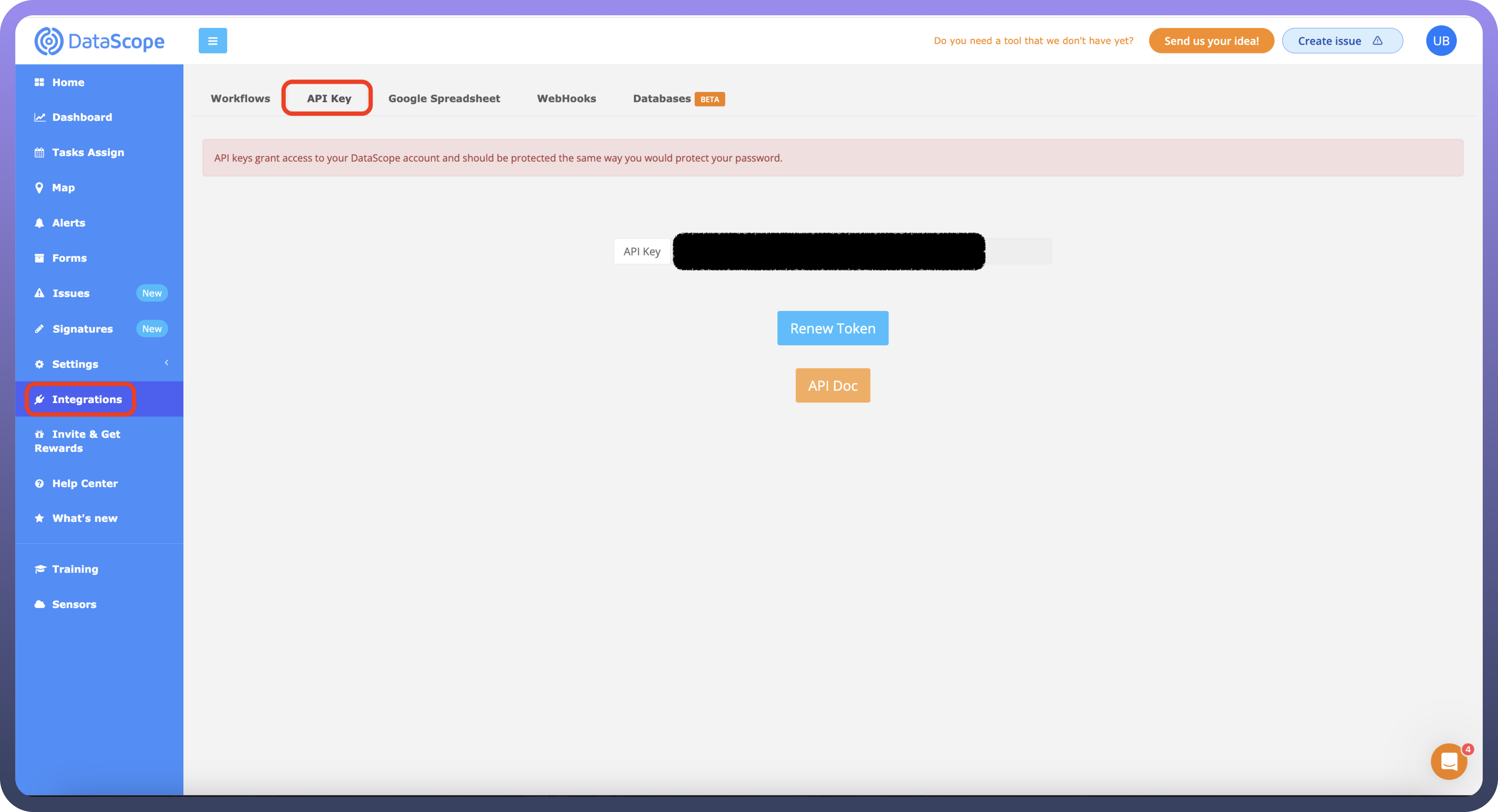
Actions
| Actions | Description |
Assign task | Creates a new task assigned to specific form and user in DataSource |
Get all form answers with metadata | Retrieves all form answers with metadata in DataScope |
Get all locations | Retrieves all locations in DataScope |
Modify form answer | Changes form answer in DataScope |
Triggers
| Triggers | Description |
New form answer entry | Triggers when a new form answer entry is created in DataScope |