PagePixels Screenshot is a versatile API that captures webpage snapshots—on demand, on a schedule or from global locations—and tracks content changes since the last shot. It also lets you fetch raw HTML, render custom HTML, and run AI-driven visual analyses on any captured image.
Integrating PagePixels Screenshot automates your monitoring and alert workflows, offloads rendering infrastructure, and delivers real-time visual insights directly into your apps.
Authentication
Before you begin, make sure you have the following information:
Connection Name: Select a descriptive name for your connection, like "MyAppPagePixelsScreenshotIntegration". This helps in easily identifying the connection within your application or integration settings.Authentication Type: PagePixels Screenshot supports API keys for authentication.
API Key Based Authentication
Navigate to the PagePixels Screenshot platform and log in to your account.
Once logged in, go to your profile settings.
In the profile settings, find the section labeled API Key.
Copy the keys provided in this section and store them securely to prevent unauthorized access.
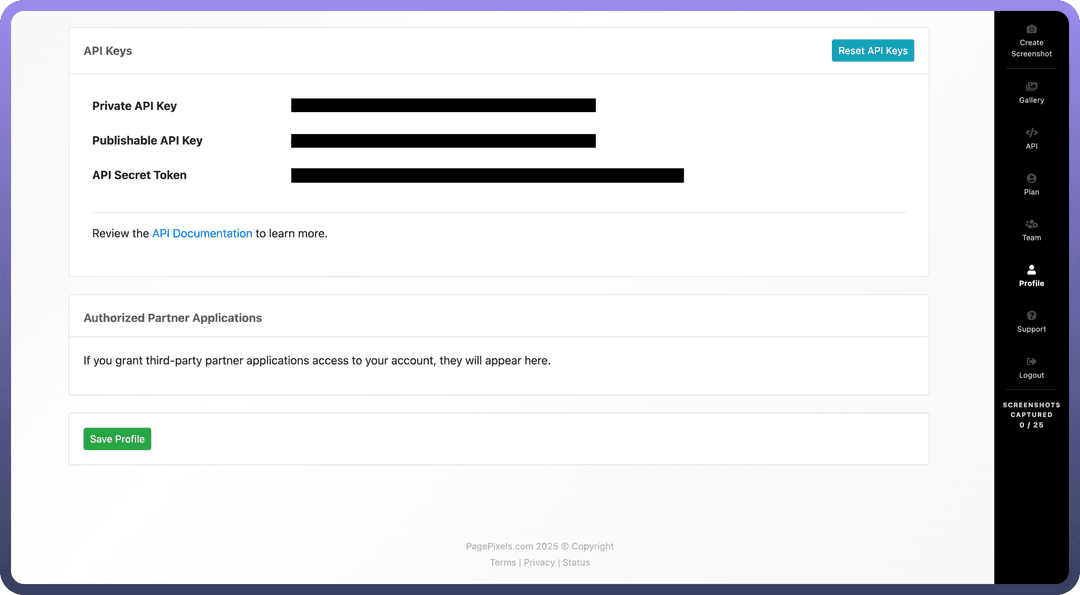
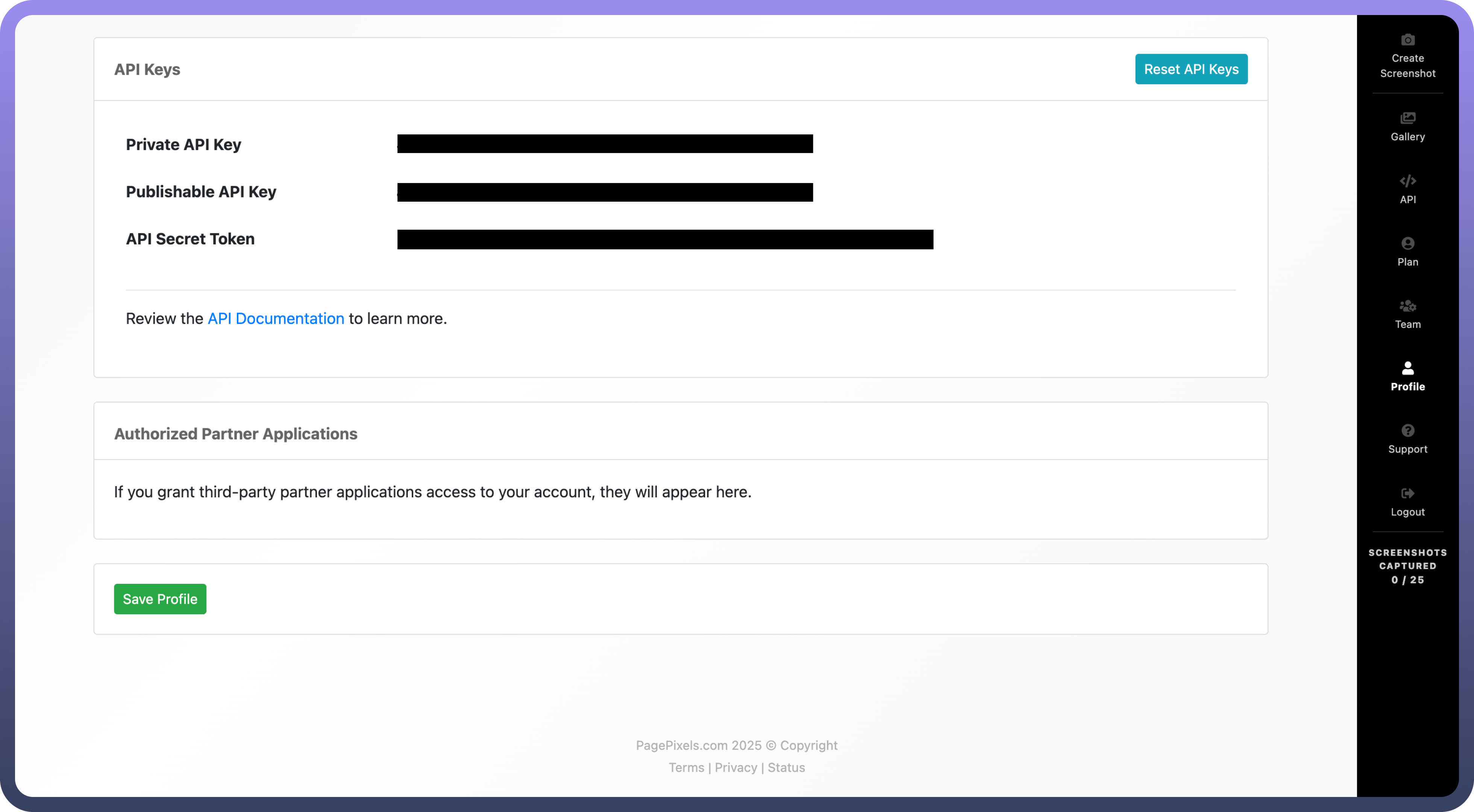
Actions
| Actions | Description |
Analyze any image with AI | Generates AI visual analysis from text prompt in PagePixels Screenshot |
Create recurring screenshot | Creates a screenshot config with scheduling and change alerts |
Get HTML code of a website | Downloads raw HTML of a website |
List all the screenshots | Lists all captured screenshots for the account |
Take real geolocation screenshot of a webpage | Captures webpage screenshot from global geolocations |
Take screenshot of a webpage | Captures an instant webpage screenshot from a URL |
Take screenshot of a webpage and analyze the image with AI | Captures webpage screenshot and runs AI analysis from prompt |
Take screenshot of custom HTML | Creates a screenshot of custom HTML |
Triggers
| Triggers | Description |
On new change notification | Triggers on page content change since last screenshot |
On new screenshot captured | Triggers on new screenshot capture |
On new screenshot configuration | Triggers on new screenshot configuration creation |