ServeManager is a cloud-based field service platform tailored for legal professionals and process servers, centralizing case details, court documents, and client communications into a single dashboard. It provides end-to-end job management with mobile-native dispatch, electronic proof of service, and real-time status updates.
Integrating ServeManager automates data sync and job workflows, cutting down manual entry, speeding up service delivery, and boosting operational accuracy.
Authentication
Before you begin, make sure you have the following information:
Connection Name: Select a descriptive name for your connection, like "MyAppServeManagerIntegration". This helps in easily identifying the connection within your application or integration settings.Authentication Type: ServeManager supports API tokens for authentication.
API Key Based Authentication
Navigate to
My Accountfrom the left-hand panel.In the top navigation bar, click on
Settings.Select
Integrationsfrom the settings menu.Click
Managenext to theAPI Keyssection.Click
New API Keyto generate a new key.Copy the generated API key and store it securely to prevent unauthorized access.

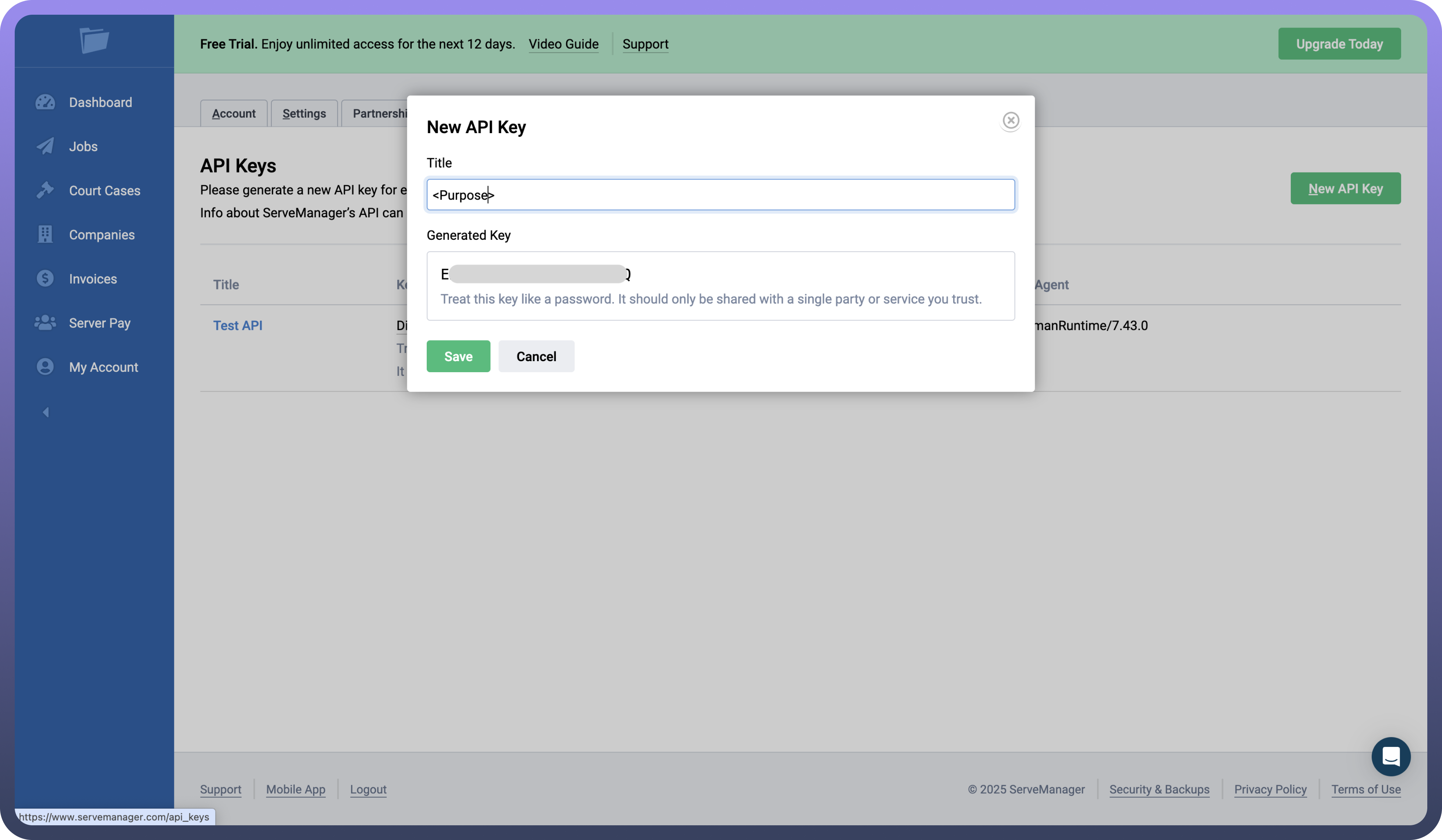
Actions
| Actions | Description |
Create company | Creates a new company in ServeManager |
Create court case | Creates a new court case in ServeManager |
Create job | Creates a new job in ServeManager |
Create note | Creates a new note in ServeManager |
List companies | Lists companies from ServeManager |
List court cases | Lists court cases from ServeManager |
List jobs | Lists jobs from ServeManager |
Upload job attachments | Uploads attachments for a job in ServeManager |
Triggers
| Triggers | Description |
New affidavit created | Triggers when a new affidavit is created in ServeManager |
New attempt created | Triggers when a new attempt is created in ServeManager |
New invoice issued | Triggers when a new invoice is issued in ServeManager |
New job created | Triggers when a new job is created in ServeManager |