Box is a cloud-based content management and collaboration platform that enables secure file storage, sharing, and workflow automation. It offers enterprise-grade security, compliance, and integrations with various business applications.
Integrating with Box enhances secure file storage, seamless collaboration, and workflow automation within your application.
Authentication
Before you begin, make sure you have the following information:
Connection Name: Select a descriptive name for your connection, like "MyAppBoxIntegration". This helps in easily identifying the connection within your application or integration settings.Authentication Type: Box supports OAuth 2.0 for authentication. This method ensures secure access to Box’s functionalities and data.
OAuth 2.0 Authentication
Login into https://app.box.com/developers/console or create a new account if you don’t have existing account.
In the My apps Section, Click on “
Create New App” and create a custom AppProvide the name and Purpose to the app and click on Next button.
Select the authentication method(use OAuth 2.0) and click on “
Create App”Once the app is created, Navigate to the configuration tab and within OAuth 2.0 Credential section, you’ll find the Client ID and Client Secret required for the authentication.
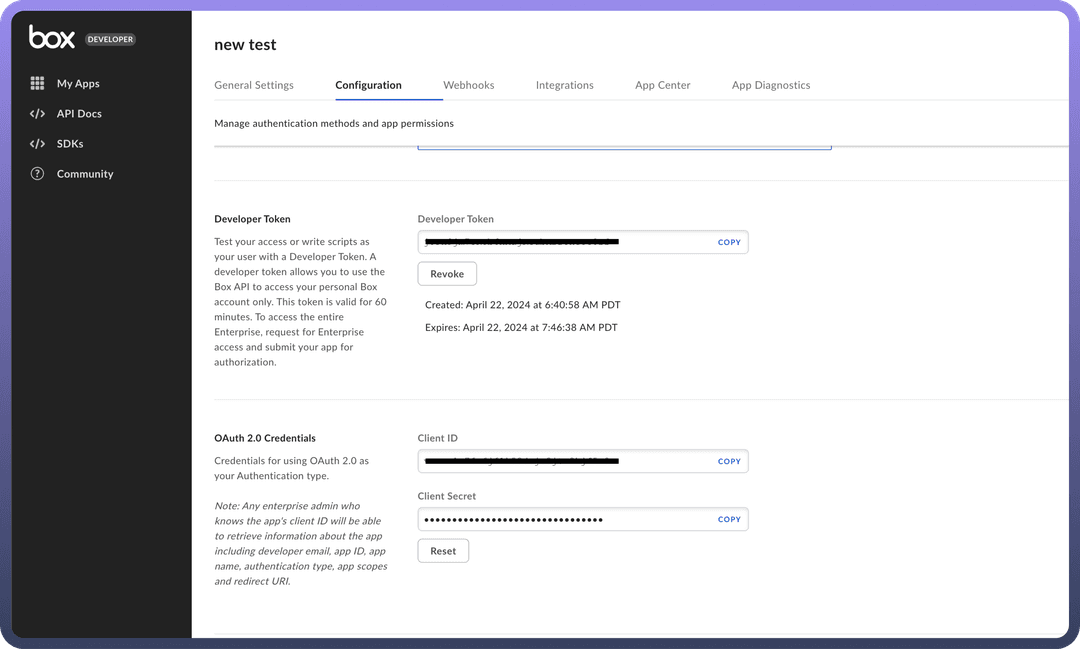
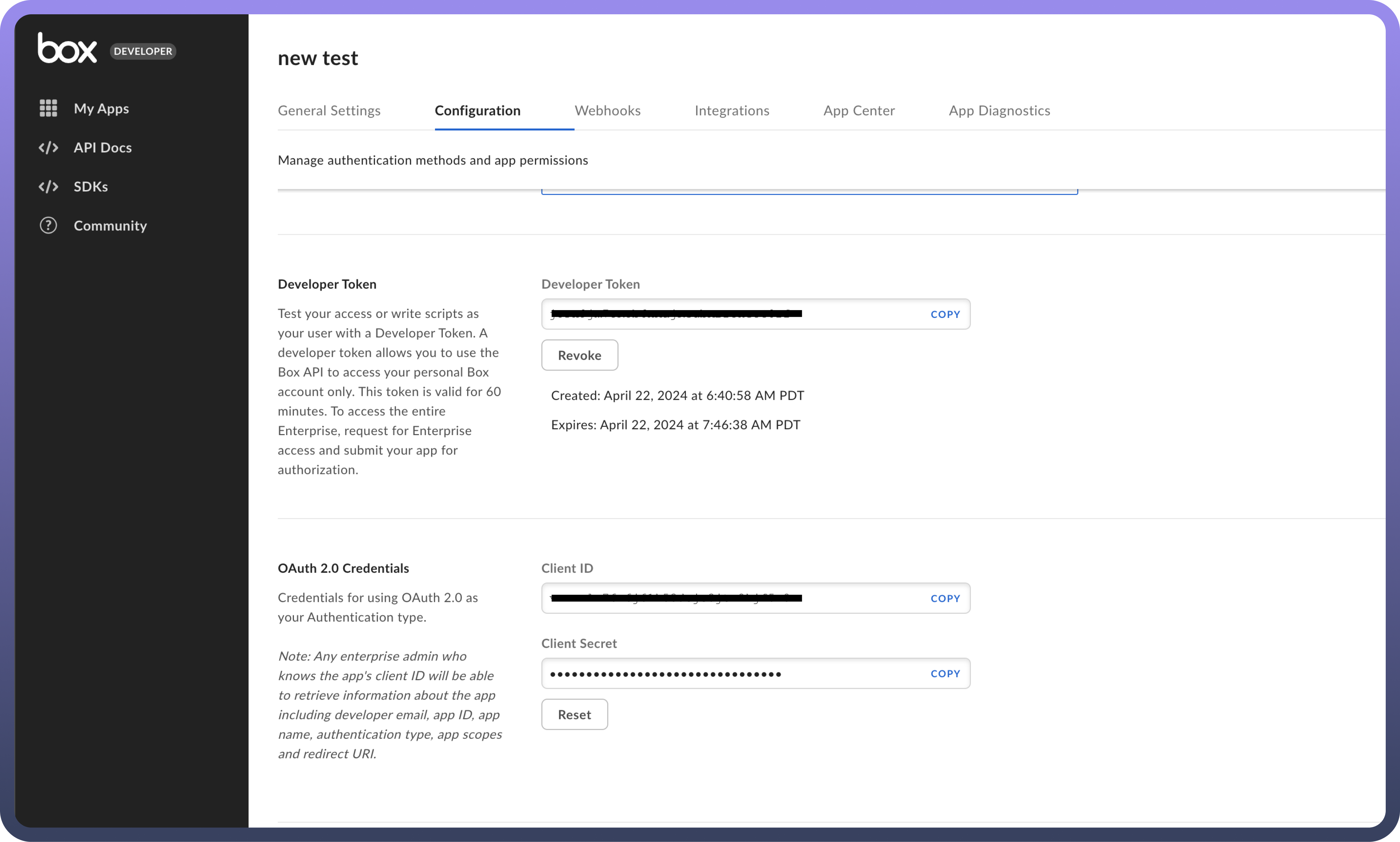
Actions Supported
| Actions | Description |
Add comment to file | Adds a comment to a file in Box |
Add comment to file | Gets file comments from Box |
Cancel sign request | Cancels a sign request in Box |
Copy a file or folder | Copies a file or folder in Box |
Create collaboration | Creates collaboration in Box |
Create file metadata | Creates metadata in a file in Box |
Create file shared link | Creates a shared link for a file in Box |
Create folder | Creates a new folder in Box |
Create folder shared link | Creates a shared link for a folder in Box |
Create sign request | Creates a sign request in Box |
Delete file metadata | Deletes metadata in a file in Box |
Delete file or folder | Deletes a file or folder in Box |
Download file | Downloads a file from Box |
Get download URL | Gets the download URL of a file from Box |
Get sign request | Gets a sign request from Box |
List folder items | Gets files and folders in a specific folder in Box |
List sign requests | Gets sign requests from Box |
Rename or move a file or folder | Renames or moves a file or folder in Box |
Resend sign request | Resends a sign request in Box |
Search files or folders | Searches for files and folders in Box |
Update file metadata | Updates metadata in a file in Box |
Upload a file using content or URL | Uploads a file to Box |
Triggers Supported
| Triggers | Description |
Box File Updates Polling | Triggers when a file updates in a specific folder in Box |
Box Folder Updates Polling | Triggers when a folder is updated in a specific folder in Box |
Box Metadata Update Polling | Triggers when metadata is updated in a specific folder in Box |
Box Sign Event Update Polling | Triggers when a sign event updates in a specific folder in Box |
On New File/Folder Event in a Specific Folder in Box | Triggers when a new file/folder is created in a specific folder in Box |