Qdrant is an open-source vector database designed for high-performance similarity search and machine learning applications. It efficiently stores and retrieves high-dimensional vectors, making it ideal for powering AI features like semantic search, recommendation systems, and image/text embeddings.
Qdrant offers native support for hybrid search (vector + metadata filtering), enabling more precise and context-aware results compared to many other vector databases.
Authentication
Before you begin, make sure you have the following information:
Connection Name: Choose a meaningful name for your connection. This name helps you identify the connection within your application or integration settings. It could be something descriptive like 'MyQdrant’ .Authentication Type: Qdrat uses API Key authentication type.
API Key
Log in to the Qdrant Console.
Navigate to the
Clusterssection via the left-hand sidebar.Provision a new cluster; upon creation, an
API Key Generatedmodal will be displayed.Copy and securely store the generated
API Keyfor subsequent authenticated API access.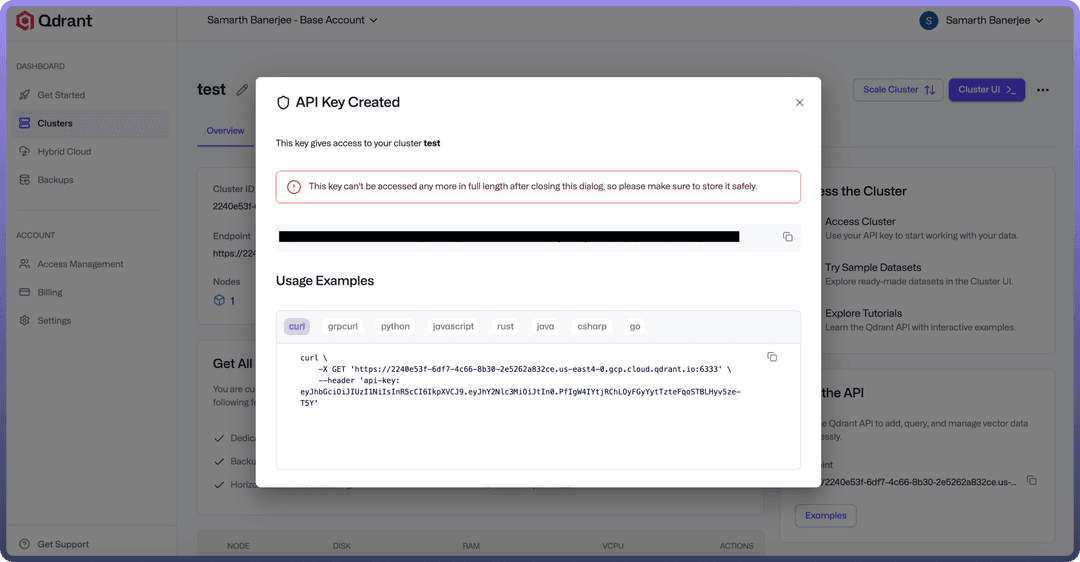
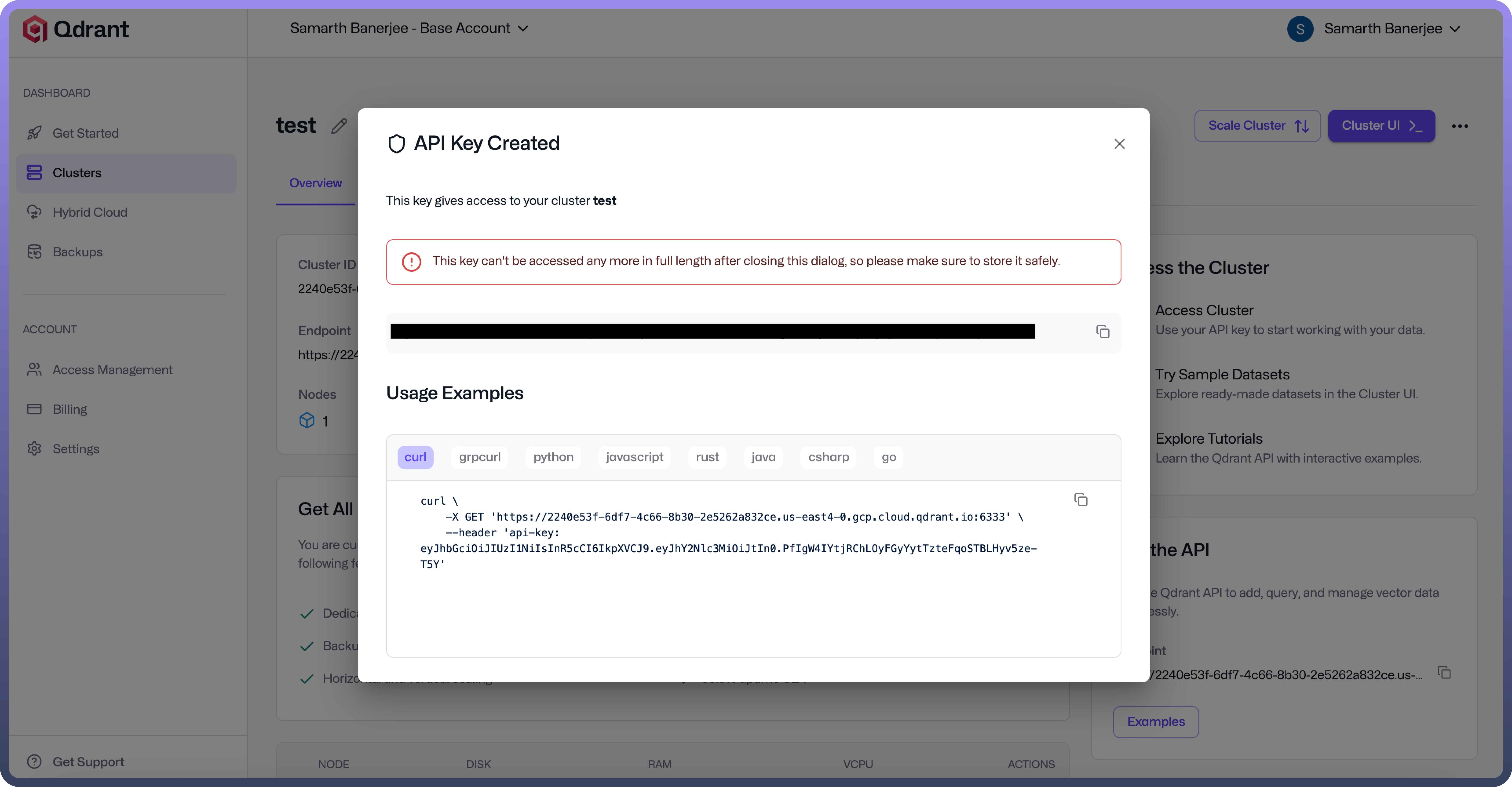
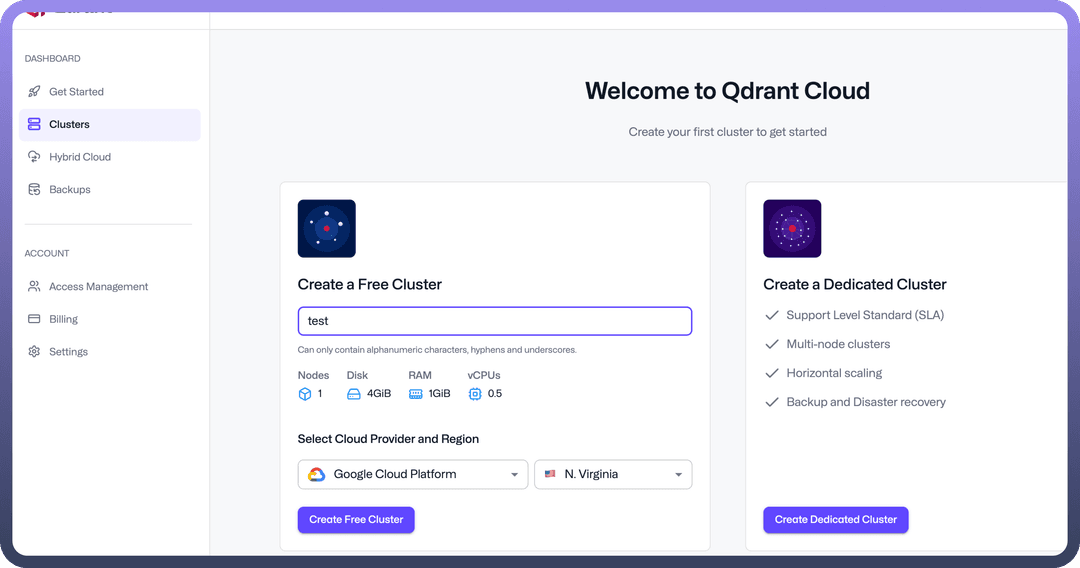
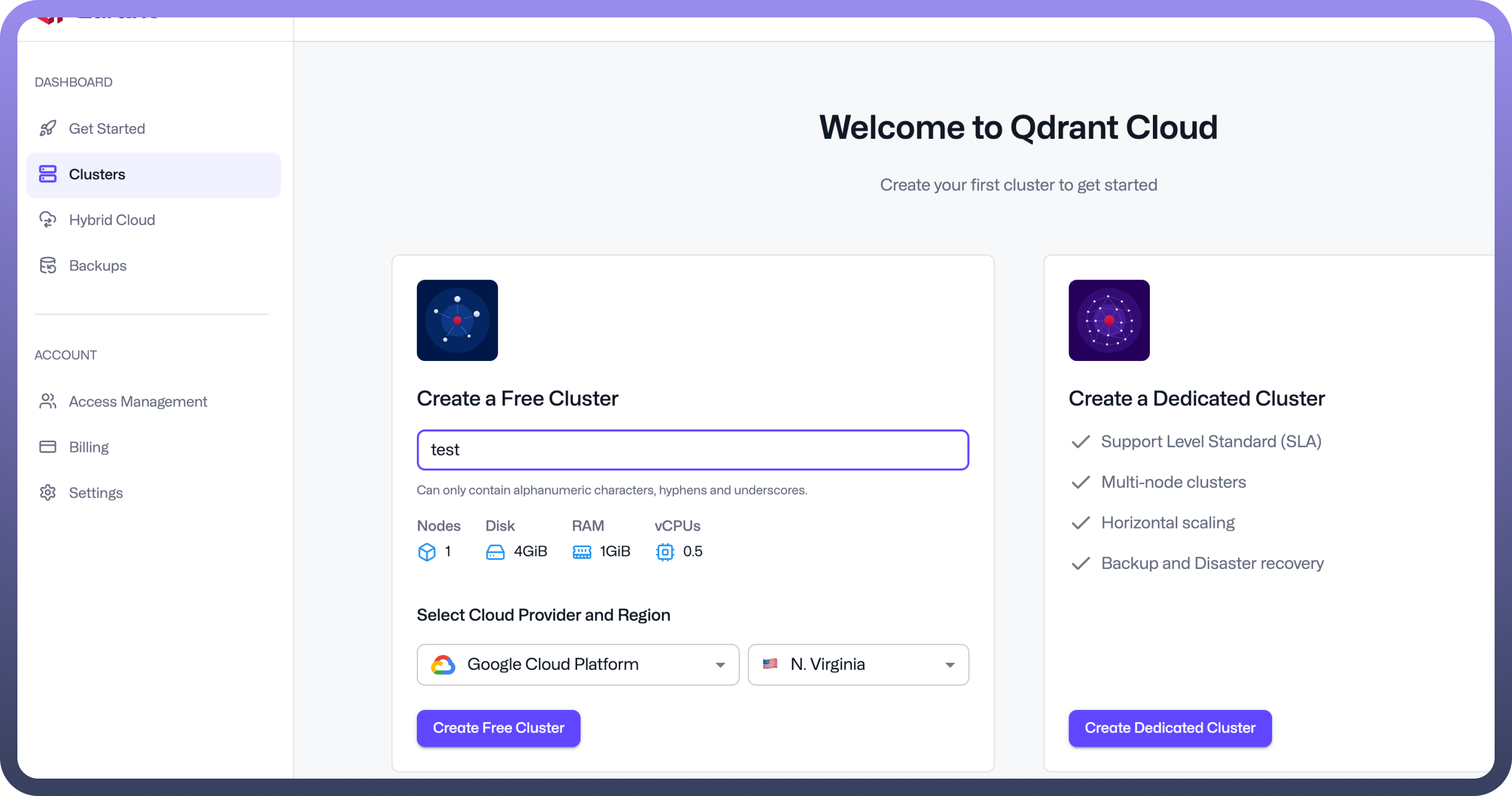
Actions Supported
| Actions | Description |
Batch update points | Batches update points in Qdrant |
Check collection existence | Checks a collection existence in Qdrant |
Count points | Counts a points in Qdrant |
Create a collection | Creates a collection in Qdrant |
Create payload index | Creates a payload index in Qdrant |
Create a snapshot | Creates a snapshot in Qdrant |
Delete collection | Deletes a collection in Qdrant |
Delete payload index | Deletes a payload index in Qdrant |
Delete points | Deletes points in Qdrant |
Delete snapshot | Deletes snapshot in Qdrant |
Delete vectors | Deletes vectors in Qdrant |
Distance matrix pairs | Distance matrix pairs in Qdrant |
Download snapshot | Downloads a snapshot in Qdrant |
Get cluster details | Gets cluster details from Qdrant |
Get collection info | Gets collection info from Qdrant |
Get points in batch | Gets points in batch from Qdrant |
List collections | Lists collections from Qdrant |
List snapshot | Lists snapshots from Qdrant |
List snapshots storage | Lists snapshots storage from Qdrant |
Query points | Query's points from Qdrant |
Retrieve point | Retrieves point from Qdrant |
Retrieve points | Retrieves points from Qdrant |
Set payload | Sets payload in Qdrant |
Update vectors | Updates vectors in Qdrant |
Upsert points | Upserts points in Qdrant |