PandaDoc is a document automation platform that helps businesses create, send, track, and eSign proposals, quotes, contracts, and other documents. It offers customizable templates, real-time collaboration, and workflow automation to streamline document processes.
PandaDoc stands out with its all-in-one document automation, eSignature, and CRM integration capabilities, streamlining the entire sales document workflow in a single platform.
Authentication
Before you begin, make sure you have the following information:
Connection Name: Choose a meaningful name for your connection. This name helps you identify the connection within your application or integration settings. It could be something descriptive like 'MyPandaDoc'.Authentication Type: PandaDoc uses API Token for authentication.
API Token
Log in to your PandaDoc platform as an admin.
Go to the
Settings and navigate to API IntegrationsNavigate to
API and Webhooksand Enable it.Open
Dev Centerand navigate toConfigurationRetrieve API key from sandbox and save it securely for further use

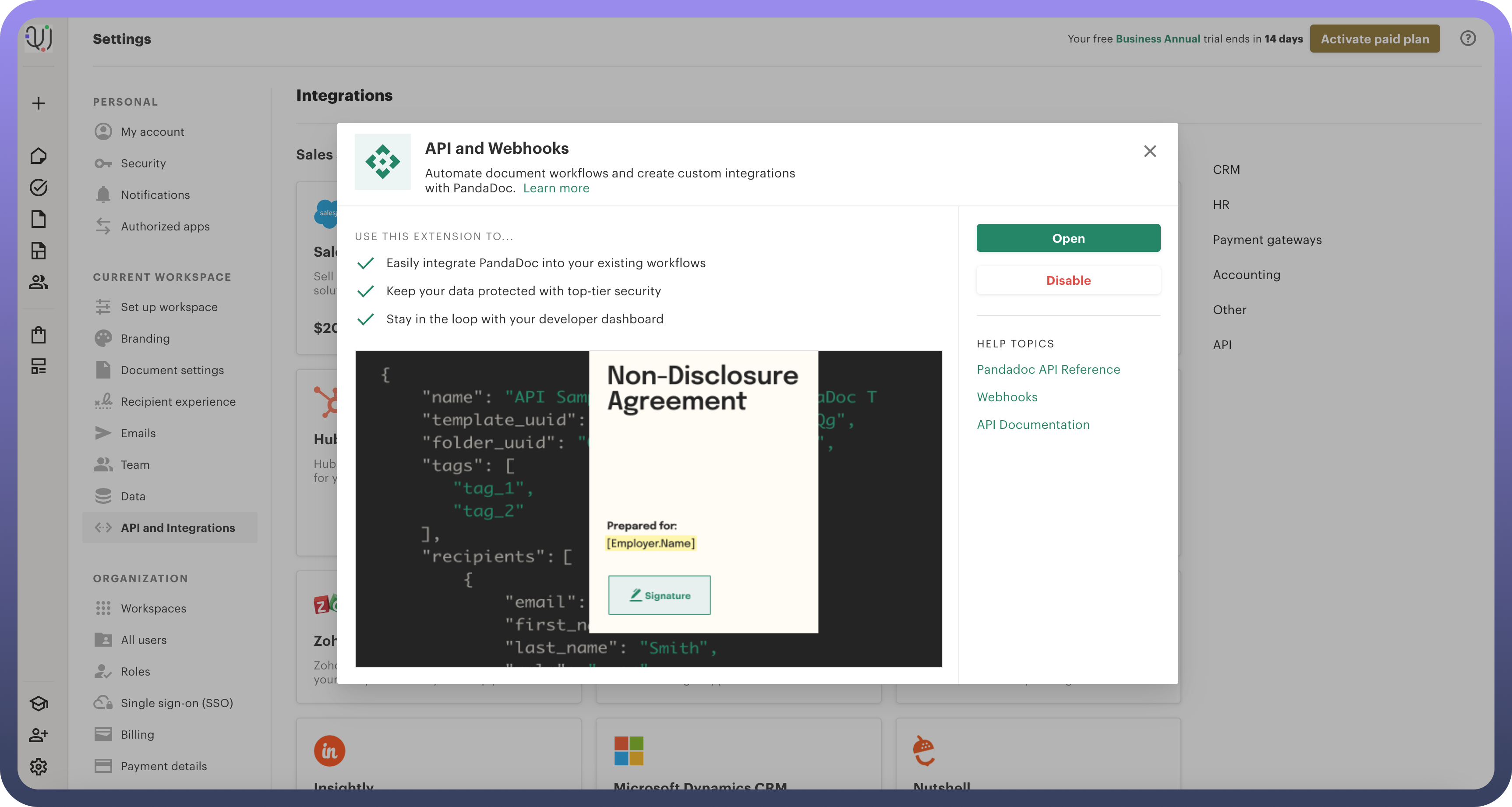

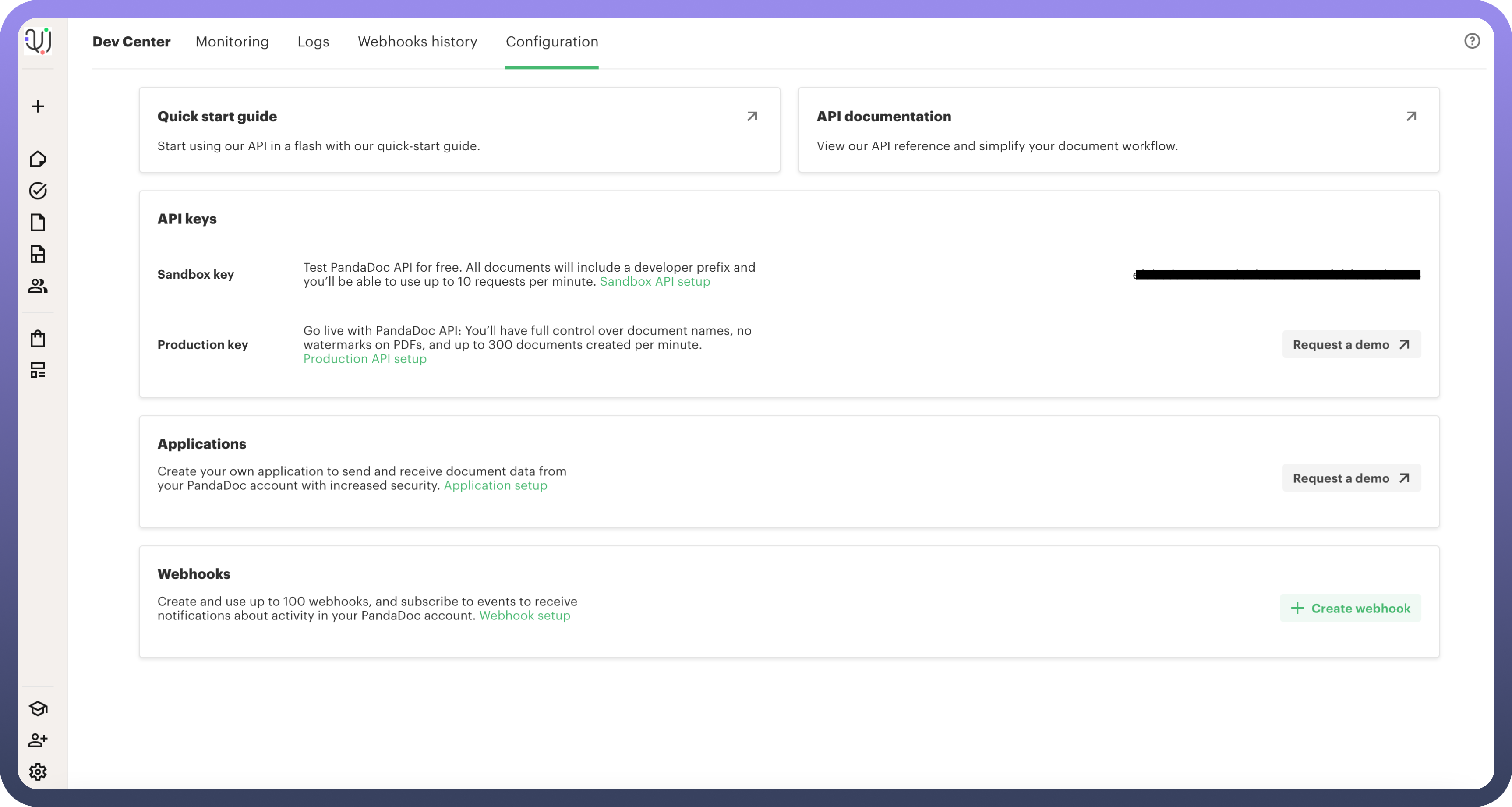
Actions Supported
| Actions | Description |
Create linked object | Use the POST method to create a linked object in the document in Pandadoc |
Delete document | Delete a document by ID in Pandadoc |
Delete linked object | Use the DELETE method to remove a linked object for the document in Pandadoc |
Document details | Return detailed data about a document in Pandadoc |
Document status | Check document status to confirm it's ready before using other API methods in Pandadoc |
List documents | Retrieve documents by their linked objects from external systems in Pandadoc |
List linked objects | Use GET to retrieve all linked objects for the document in Pandadoc |
Move document to draft | Revert the document to draft to continue editing in Pandadoc |
Send document | Move the document to sent and optionally send an email in Pandadoc |
Update document | Use the PATCH method to update a document in Pandadoc |